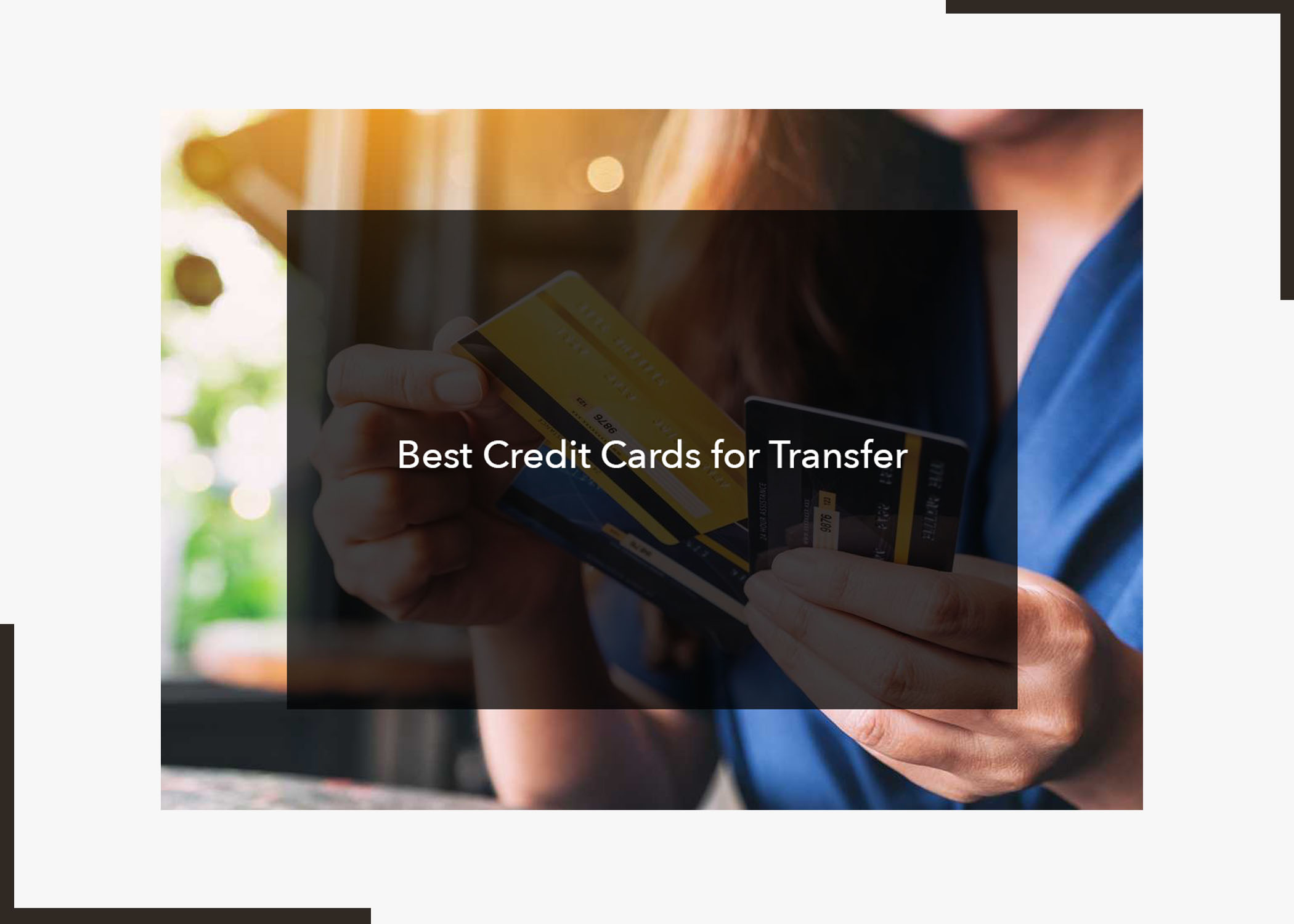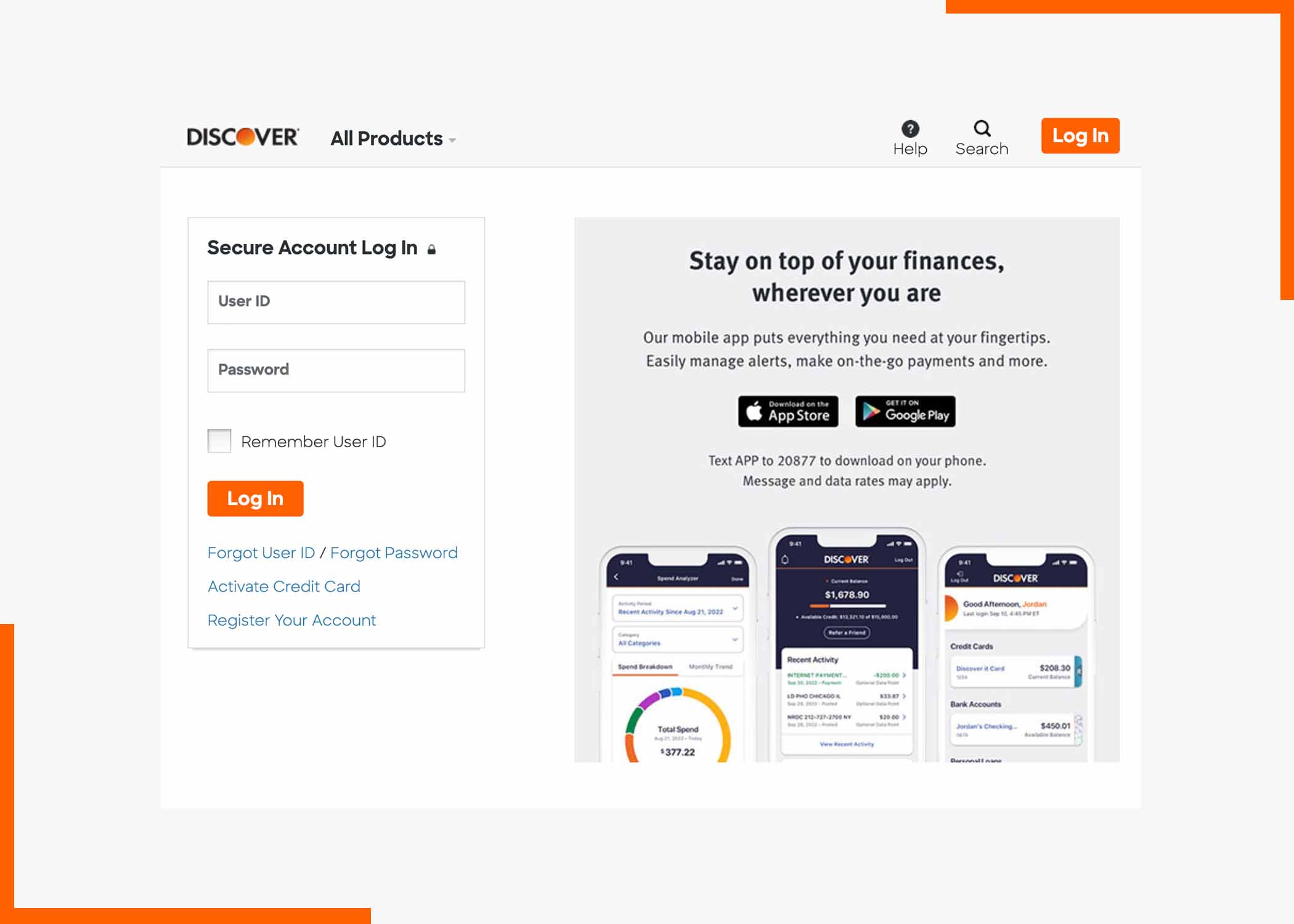Deciding to sell online with Amazon doesn’t just give you access to a lot of shoppers; it also gives you access to e-commerce tools to help manage an online store, offering you greater control over how you manage your online store. The Amazon Seller App is one of the most powerful tools that Amazon has provided to online sellers.
With the Amazon Seller app, you can create listings, track sales, process orders, interact with customers, and more, all from your mobile device, to remotely handle the details of your online business.

Additionally, The app is an e-commerce app that is recommended for all sellers on Amazon. With the app, it’s easier for you to manage your online e-commerce store from your phone and anywhere in the world.
What is the Amazon Seller App?
The Amazon Seller App is an online e-commerce app by Amazon. It is a free online tool for all Amazon sellers. It also has a lot of features and is free. Make it easy to manage and expand your Amazon seller account everywhere you go. It gives you the liberty to care for business without being tied to a desk or an office.
Reasons You Need the Amazon Seller App
Here is what eCommerce business owners commonly struggle with:
- They spend too much time trying to find third-party tools to keep track of sales and listings.
- Managing orders and inventory on-site is necessary, as is making quick product price changes.
- I am keeping up with feedback, requests, and inquiries from customers.
Have you experienced challenges like these? Do you want to get instant notifications for urgent matters anywhere you are?
Using the Amazon Seller app would be of great help to you:
- It saves time and gives quick and easy access to sales, listings, and other store features.
- Controls inventory and product prices remotely.
- Upgrade your store performance by keeping up with customer reviews and requests.
The Amazon Seller app sends instant notifications so you can solve issues as they arise.
What are the Benefits of Using the Amazon Seller App?
As a seller using the Amazon Seller App, you get to enjoy or leverage the following benefits;
- Mobile Convenience: The app allows sellers to manage their business anywhere with a mobile device.
- Real-Time Order and Inventory Management: Sellers can receive real-time notifications for new orders, process orders, and manage inventory levels in real-time.
- Listing and Product Management: Sellers can create new product listings or update existing ones directly from the app.
- Customer Communication: It allows sellers to promptly communicate with customers, respond to inquiries, and address customer service issues.
- Performance Analytics on the Go: With it, sellers can access key performance metrics and analytics to track sales, monitor the performance of their listings, and gain insights into customer behaviour.
- Financial Tracking: Access to financial information, including sales reports and fees, enables sellers to monitor their financial performance and make informed decisions about their business.
- Alerts and Notifications: The app provides timely alerts and notifications for important events such as new orders, customer messages, and other updates related to the seller’s account.
- Seller Support Access: Sellers can directly access customer support through the app, making it easier to get assistance or resolve issues promptly.
- Time Efficiency: The app streamlines various aspects of managing an Amazon business, saving time for sellers who may not always have access to a computer. This efficiency can be important for busy entrepreneurs on the e-commerce platform.
Features of the Amazon Seller App
The Amazon Seller app has many incredible features to help you run your Amazon business smoothly using your mobile from anywhere. It can be to list products to sell, scan products with or without a barcode with the visual search feature, instantly discover details about the products listed on Amazon, etc. The e-commerce seller’s app is embedded with the following features:
- Product Listing: With the app, sellers can create new product listings or manage existing ones. This includes adding product details, images, and pricing information.
- Order Management: It can view and manage orders in real time, including order processing, shipping, and tracking.
- Inventory Management: The app allows sellers to monitor and update their inventory levels, making it easier to keep track of stock levels and avoid running out of products.
- Customer Communication: Sellers can communicate with customers through the app, thus addressing customer inquiries and handling customer service issues.
- Performance Analytics: It provides access to performance metrics and analytics, allowing sellers to track sales, monitor the performance of their listings, and gain insights into customer behaviour.
- Seller Notifications: As a seller, the app lets you receive real-time notifications for new orders, customer messages, and other important updates related to your Amazon business.
- Barcode Scanning: The app typically includes a barcode scanner, allowing sellers to quickly and accurately scan product barcodes for listing and inventory purposes.
- Promotions and Deals: Sellers can create and manage promotions and deals to attract more customers and increase sales. This may include running discounts or promotions on specific products.
- Seller Support: The app often includes a direct link to seller support, making it easier for sellers to get assistance from Amazon’s support team.
- Financial Dashboard: Sellers can view and manage their financial information, including sales reports, fees, and other details.
- Seller Account Management: You can update your seller account information, manage shipping settings, and adjust other account-related settings.
How to Use Amazon Seller App
The seller app works as simply as the website; however, it is much better and easier to navigate. Plus, you can access your account on the go with a tap. It is very easy to use and doesn’t require much. To use this e-commerce app, you must first ensure you have a seller account (you can create one if you don’t yet). Sign into the app with your seller credentials and start exploring or navigating. You can use the steps below if you haven’t downloaded the app yet.
How to Download Amazon Seller App
The App is free to download on Google Playstore and Appstore, and the download process is easy. Here’s how;
On Android;
- Launch your Google Playstore store
- Using the search bar, search on ‘Amazon Seller App.’
- Once you find the app, tap on the download button
- Lastly, install the app on your device.
On iOS;
- Launch your Appstore
- Using the search bar, search on ‘Amazon Seller App.’
- Once you find the app, tap on the download button
- Lastly, install the app on your device.
How to Sign Up on Amazon Seller App
To sign up for a seller account using the application, follow these steps;
- First, launch the app on your device (iOS or Android).
- Tap on the signup option.
- Next, enter your business details and follow the on-screen instructions to complete the signup process.
Login To Amazon Seller App
Log into your account using these steps;
- Launch the app on your device, and tap on the login option.
- Next, enter your login credentials.
- Then, you can tap on the login icon to get started. This will take you to the app, where you can access its features.
Amazon Seller App Scanner
A tool that aids Amazon sellers in their retail arbitrage endeavours is the Amazon Seller app scanner. When a barcode is scanned, information about the product is shown. Because it uses barcodes, this Amazon retail arbitrage seller tool is occasionally called the Amazon barcode scanner program.
Insightful information about your prospective net profit with the scanned product, the overall demand for the product, and even helpful information about the competitors can be displayed instantly by a standard Amazon seller scanner software.
Conclusion
With the seller app, your adventures as a seller on Amazon will be a lot easier, more fun, and better. In this post, we have talked about almost everything you need to know about the seller app, including its excellent features, benefits, and lots more. We’d like to hear your thoughts and suggestions, so kindly use the comment section to let us know what you think about this post.
Frequently Asked Questions
How Much Does the Amazon Seller App Cost?
It is free. Get the app from Google Play or the Apple Store. After logging in, you can manage the company information directly from your mobile device.
Are There Any Free Tools for Amazon Sellers?
Yes, a number of free resources for Amazon sellers are intended to aid in the expansion of small and medium-sized enterprises. To support independent sellers in Amazon stores, Amazon has produced hundreds of tools and free resources and invested tens of billions in infrastructure.
What are Some Useful Apps for Amazon Sellers?
They have many valuable tools at their fingertips. For instance, Amazon Seller is Amazon’s free eCommerce app that helps you control an Amazon store.
How Easy Is It to Sell Products on Amazon?
Here is the rundown on how to have great sales on Amazon:
- Select between an individual or professional selling plan
- Sign up for an account
- List products
- Fulfill orders
- Make Money
Is there an App for Amazon Sellers?
Yes. Amazon Seller is Amazon’s free mobile app that helps you manage your Amazon business. If you choose a selling plan and register, you can download the seller app from the Apple Store or Google Play.
Also, Check Out: