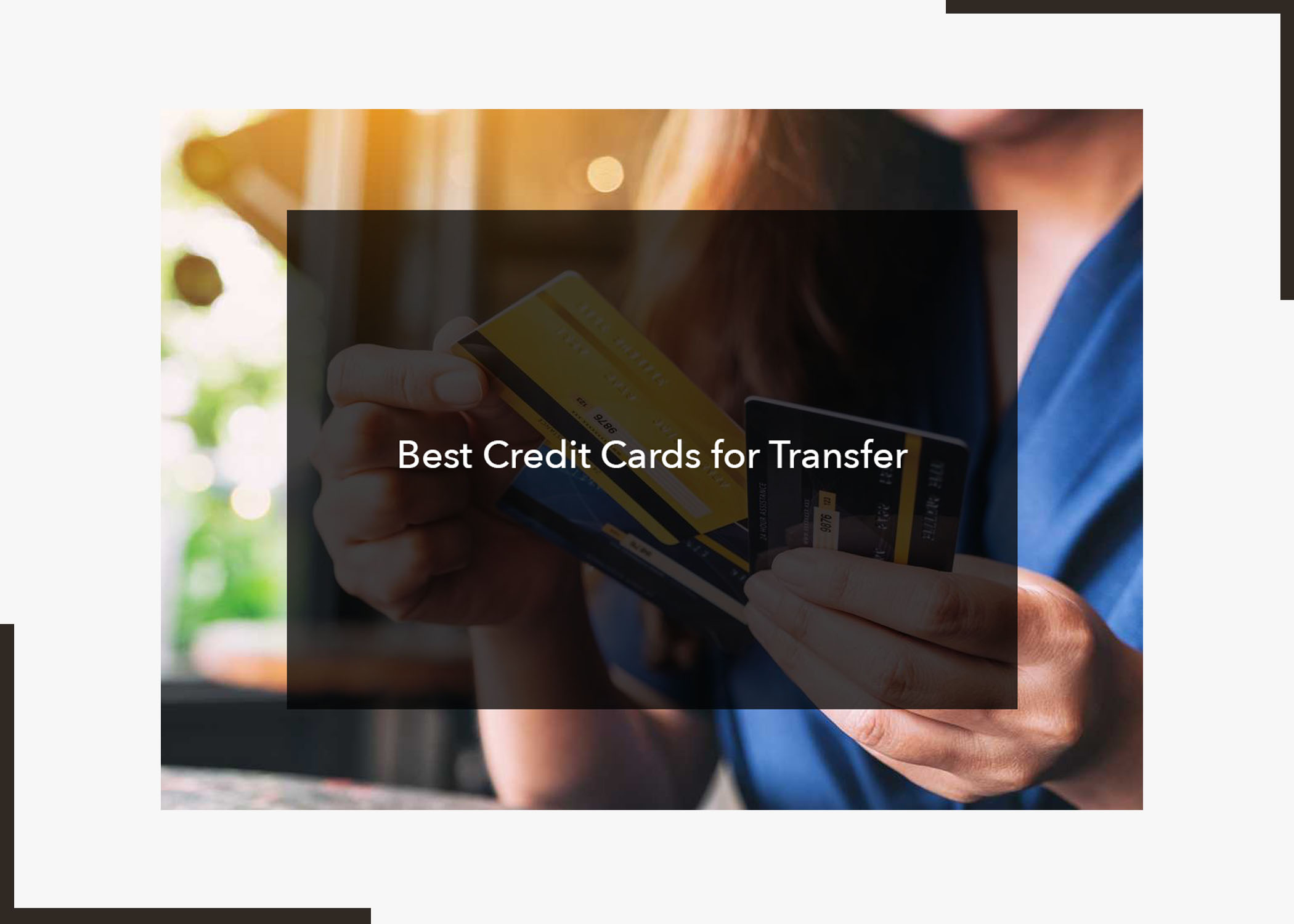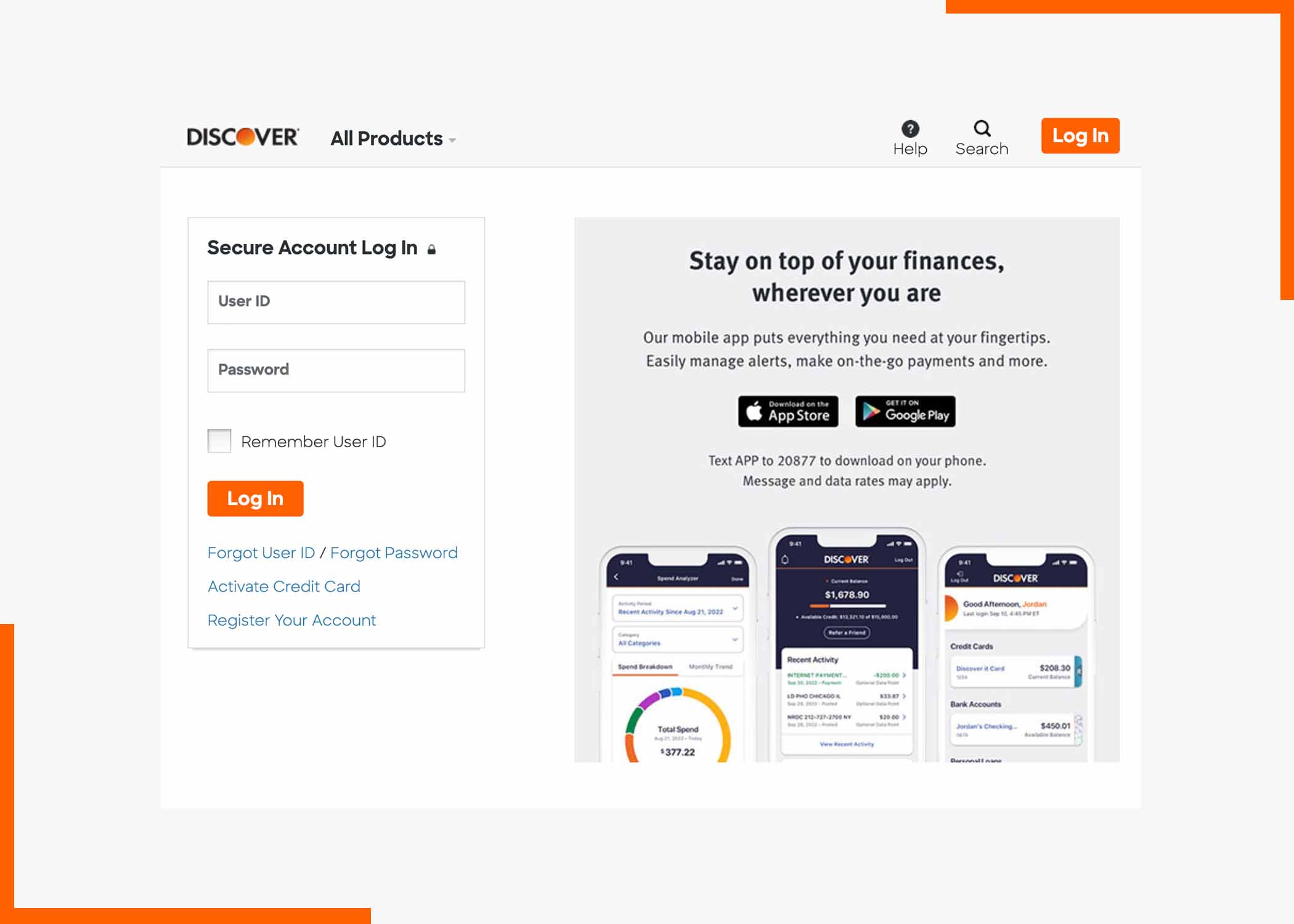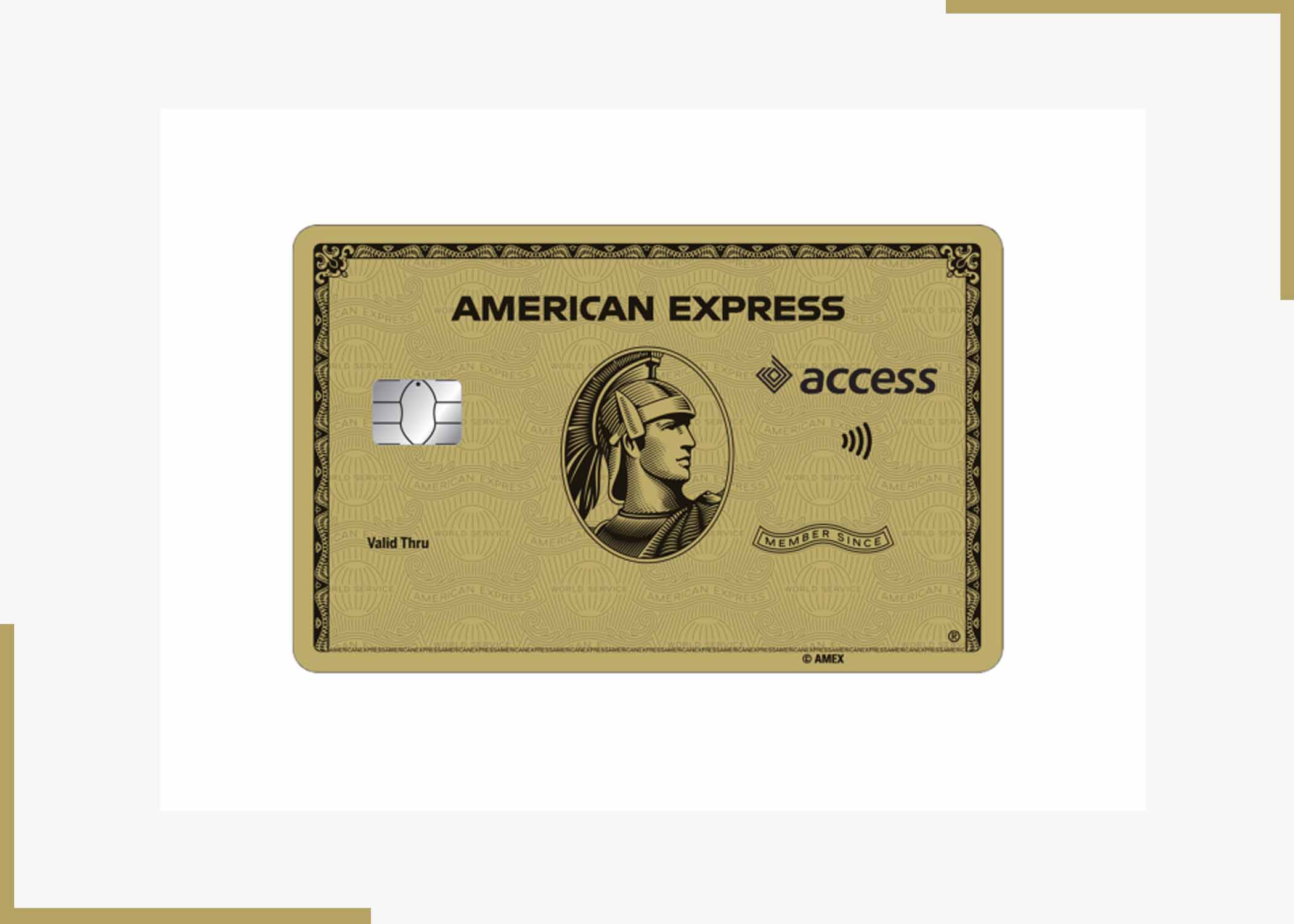Did you know that paying for your GOTV subscription online is super easy? Curious about how it works? Well, don’t worry! We’ve got you covered. We’ll walk you through the various methods you can use to pay online. It’s a breeze to pay for your GOTV subscription plan. All you need to do is choose the package you want to subscribe to and then proceed to make your payment using your preferred payment method.

There are several convenient ways to pay for your package. You can visit the nearest GOTV store, make your payment online, or even visit the nearest ATM. GOTV is a popular cable TV service loved by many for its wide range of channels and affordable packages. You’ll find plenty of websites where you can make your payment online, including Jumia. Whether you prefer paying online, in-store, via ATM, or any other method, paying for your GOTV subscription has never been easier!
GOtv Subscription Payment
Subscribing to your GOtv is crucial as it grants you access to a plethora of entertainment options including your beloved shows, movies, documentaries, and more. Without a subscription, you’ll miss out on all the exciting content that GOtv has to offer. Luckily, subscribing to GOtv is a breeze and can be done using various payment methods. Below, we’ll outline the different payment methods available for subscribing to GOtv, whether it’s for yourself or a friend. So, let’s dive in and explore the options!
GOtv Eazy Self-Service Payment
Paying for your GOtv subscription is a breeze with the GOtv Eazy Self-Service option. This convenient method allows you to easily make payments for your subscription or even pay on behalf of someone else. However, please note that you may need to log in before proceeding. Follow the simple steps below to complete your GOtv subscription payment online:
- Navigate to https://eazy.gotvafrica.com/en/ng/pay
- Verify that you are paying for a current account to start the process.
- Enter the IUC number associated with the account.
- Select your country and enter the captcha text for verification.
- Click on “Verify” to proceed.
- Follow the on-screen instructions to complete your subscription payment.
Subscribing to GOtv Online
If you prefer to subscribe online using Quick Teller, follow the step-by-step instructions outlined below;
- Visit your browser and search for www.quickteller.com/startimes to access the payment page.
- Select the desired subscription plan from the pop-up menu.
- Provide your email address, smartcard number, and mobile number.
- Tap on the “Continue” button to proceed to the billing screen.
- Choose your debit card type and provide its details.
- Review the entered information and click on the “Pay” tab if correct.
- Wait for a few minutes and start enjoying the platform.
Using Jumia Pay for Payment
To use Jumia Pay for payment, follow these steps;
- Turn on your decoder.
- Navigate to Jumia Pay on your browser and log in or create an account using your email address and password.
- Go to the service list and click on the “TV” icon.
- Click on the “GOtv” widget.
- Enter your UIC number and select the desired package.
- Provide your debit card information to complete the payment process.
Subscribing Using USSD Code
With the USSD code payment method, you can conveniently pay for your GOtv subscription without an internet connection. Simply dial the provided USSD code on your mobile phone and follow the prompts to complete the payment.
Subscription Via ATM
Another simple way to make payments is through the ATM method. Follow these steps;
- Locate the nearest ATM.
- Insert your ATM card and enter your PIN.
- Click on the “Quick Teller” link from the options.
- Select “Pay Bills” and then choose “Others.”
- Enter the ATM code of the desired plan and follow the onscreen instructions to complete the payment.
Subscription Through GOtv Stores
Lastly, you can visit a nearby GOtv store to make your payment in person. With numerous GOtv stores available, simply locate the one closest to you and complete your subscription payment hassle-free.
How to Activate Your GOtv Account Online
Activating your GOtv account online is simple! Just follow these easy steps:
- Ensure you have a good internet connection.
- Open your web browser and go to https://www.gotvafrica.com/en-ng/get/packages/#.
- Click on the “Activate” link.
- Fill in the required information:
- Select your city.
- Enter your surname.
- Input your GOtv IUC Smartcard number.
- Provide your mobile telephone number.
- Enter the Agent ID Card (if applicable).
- Tap on the “Activate Now” button.
Follow the instructions on your screen to complete the process successfully.
GOtv Self Service
With GOtv self-service, you have the convenience of managing your subscription and account digitally from anywhere. You can easily change packages, make payments, fix errors, and more. To access GOtv self-service, simply log in to your account, which will take you to the GOtv login page. Enjoy hassle-free account management with GOtv self-service!
Conclusion
GOtv is one of the best TV subscription decoders to use. Although you pay a sum of money for the package you want, who wouldn’t? You must pay for your subscription to watch your favorite TV shows, series, movies, documentaries, etc. We hope you can easily make your payments with the information listed above.
Frequently Asked Questions
How can I Subscribe to my GOtv Subscription Online?
Follow the steps below to pay for your GOtv subscription online;
- To start, sign into your account on the GOTv website.
- Click on “Pay” and select “Pay Now”.
- Enter your Surname or Mobile Number and your IUC Number (it can be found on the back of your decoder).
- Lastly, click on “Log in” and proceed to make your online payment.
How can I subscribe to my GOtv online with my phone?
Here is how to make your GOtv subscriptions with your phone;
- Go to https://www.quickteller.com/gotv using your phone.
- Select the package of your choice.
- Enter the decoder IUC number.
- Type in your email address and your mobile number.
- Click on “Continue”.
- A confirmation screen will appear, and from there, click on “Pay”.
OR;
- Launch your bank app.
- Select “Pay Bills”.
- Fill out all the required details and enter your transaction pin to conclude.
Which App can I use to subscribe to GOtv?
You can use your bank app to make your subscription payments or download GOtv mobile app.
How can I Pay my GOtv by Phone?
To pay your GOtv subscription by phone, you must dial the GOtv USSD code or your bank USSD code.
How can I Subscribe to my GOtv without an App?
GOtv has made it possible for subscribers to make payments even without using a mobile app. You can make your subscriptions through the GOtv website or by dialing the USSD code on your phone.
How much is a GOtv Subscription Now?
There are different GOtv subscription packages, and the package you want will determine how much you must pay. The available packages are GOTV Supa (NGN 6,500), GOTV Max (NGN 4,850), GOTV Jolli (NGN 3,300), GOTV Jinja (NGN 2,250), and GOTV Smallie (NGN 1,100).
How do I Pay for my GOtv package?
There are different means methods to use for paying your GOtv package subscription. You can pay using a USSD code, GOtv mobile app, your bank app, or the GOtv website. Start by deciding the package you want to pay for, and then visit the website at https://www.gotvafrica.com/en-ng/pay/how-to-pay/. Scroll to the bottom and select the payment means you want to use.
Or use the method below;
- Access your GOtv account through the website.
- Click on “Pay” and select “Pay Now”.
- From the prompts that will be shown, enter your surname or mobile number and your IUC Number.
- Click on “Log in”.
- Now, the last step is to make the payment for the package you want.
How do I update my GOtv on my phone?
Updating or upgrading your GOtv package can be done in different ways. Nevertheless, to use your phone, follow the steps below;
- Install the GOtv app on your device.
- Log in using your phone number and your decoder IUS number.
- Tap on Sign In.
- Tap on categories and select Pay Bills.
- Choose “Cable TV Bills and then select the package you want to update to.
- Provide your IUC number and your card details to complete the payment.
The package will be activated in less than 10 minutes once payment is made.
Can I use Airtime to Subscribe GOtv?
Recharging airtime is not possible unless you are using a USSD code, maybe from your bank or GOtv.
Also, Check Out: