Payoneer is an online business payment service provider. You can create an account to send and receive payment. Payoneer also offers a debit Mastercard that you can apply for to ease your payment methods.
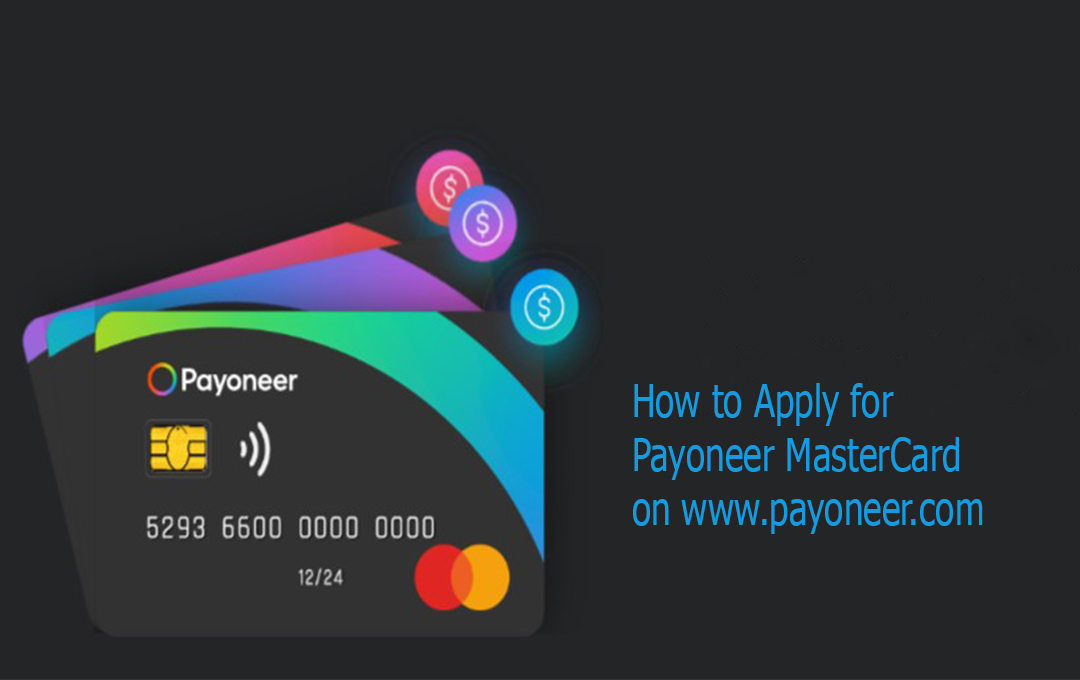
Having a Payoneer account is a very convenient tool for running businesses these days. Whether you are a professional, freelancer, or business owner, a Payoneer account is very useful and essential. With a Payoneer account, you can apply for or order a Payoneer Debit Mastercard.
How to Apply for Payoneer MasterCard on www.payoneer.com
In the guide, we will be sharing the steps on how to apply and ultimately get a Payoneer MasterCard at the website. The steps are easy, but only if you know the required steps. If you do not know the steps needed to apply for this great business tool, then you are in the right place.
Before proceeding, it is important that you really know what a Payoneer MasterCard is all about. Well, as the name implies, you may have an idea as to what it is already. But on the other hand, if you still don’t have a clue as to what this stands for, then continue reading the content of this post.
What Is a Payoneer Card
A Payoneer card can be a physical card or a virtual card. This card can be associated with the current balance in your Payoneer account. This simply means whatever you have in your Payoneer account balance, you can access the card. This very Payoneer MasterCard can be used at ATM outlets, online, and in stores where MasterCard is accepted.
How the Payoneer MasterCard Works
The Payoneer MasterCard works like any other bank-issued debit card as long as you use it at locations that accept MasterCard. The virtual card will also be an option if you don’t intend to make any ATM withdrawals from your Payoneer account. Both cards are as secure as your Payoneer account, so there are no security concerns if you decide to get either.
How to Apply Payoneer MasterCard Free
Follow the steps below to apply for or order a Payoneer MasterCard;
- Sign in to your Payoneer account at https://www.payoneer.com/.
- Select Banks & cards and then select Payoneer cards.
- If you are eligible for the Mastercard, click on Order a card.
- Select the card type you would like to use, physical or virtual.
- Select the currency you would like: USD, EUR, GBP, or CAD.
Follow the instructions to complete the application process.
How Do I Know if I am Eligible to Order a Payoneer Card?
Although the application is free and easy, it is not yet available to all regions. Eligibility is based on a minimum of $100 in payments received to your Payoneer account in the last 6 months, excluding the payments from e-wallets like PayPal or Skrill.
- To check if you are eligible for a Payoneer card,
- Sign in to your Payoneer from the website.
- Select Banks & cards and click on Payoneer cards.
You are eligible if you see a message inviting you to Order Now. If you are not eligible, a message describing the eligibility requirement is displayed. Also, if you are eligible for the feature, the “Order Card” option will also be displayed in your Payoneer account menu.
Lastly, due to local regulatory changes, a user with a Russian shipping or billing address, Payoneer can no longer order the card.
Payoneer Sign Up Free
Payoneer Account is free to sign up and fast, but there are some requirements needed. To access and sign up for a Payoneer, you need the following;
- Legal full name.
- ID Card including Voter’s card, national ID, driver’s license, or international password.
- A valid email account and phone number. This will be used for verification.
- The date of birth should be exactly as stated on the ID card.
- The residential address should be as stated on the ID card.
- Bank account details.
How to Sign Up for Payoneer
Sign up for Payoneer today using the steps below;
- Using your browser, go to https://www.payoneer.com/
- Click on “Register” from the homepage.
- Now, select the account suitable for you from Freelancer or SMB, Online Seller, Affiliate Marketer, or Individual.
Next, follow the prompts afterwards to create your Payoneer account.
How to Login Payoneer
Use the steps below to get back into your Payoneer account;
- From the Sign-Up page https://www.payoneer.com/, select “Sign in”.
- Now, enter your email account and password.
- Click on sign in to get back in.
Immediately, your account will be loaded.
Conclusion
There is everything you need to know about applying for or ordering a Payoneer MasterCard, and we hope you find it relevant. We would love to hear from you. Freely share your thoughts in the comments section.
Frequently Asked Questions
How can I get my Payoneer MasterCard?
Use the steps below to place an order on the Payoneer MasterCard;
- If you are using the Payoneer App or website https://www.payoneer.com/, sign in.
- Select “Bank and cards” from the home screen.
- Tap on “Payoneer cards” and click Order now if you are eligible.
- Select a physical card, choose your currency, and verify your shipping address.
- Under the Shipping method, select Express shipping.
- Finally, click the “Order card” button to place an order.
How Long does it take to get a Payoneer MasterCard?
It takes up to 25 business days to get your Payoneer MasterCard.
Is Getting a Payoneer Card Free?
Yes, a Payoneer card is free to get.
How can I get a Payoneer Card Fast?
The processing and delivery take up to 25 working days. However, you can speed up with an added fee by contacting Payoneer customer service.
How much is the Payoneer card?
A Payoneer card costs $24.95 per year with a flat rate of 3.5% charged for all payments not associated with the card’s currency.
Can I use Payoneer without MasterCard?
Yes, but ensure to add your bank account details.
What are the Benefits of a Payoneer card?
The Payoneer card allows cardholders to receive payment from different companies. The card lets you shop or buy from anywhere, accepting MasterCard. In addition, the Payoneer card is free, and the platform is integrated with other freelancing websites.
Also, Check Out:


