If you’re ready to unlock a universe of exciting movies, TV shows, and documentaries, this article will teach you how to sign up for Showmax.
Signing up for an account with this streaming platform is very easy. You can sign up or create an account using your smartphone, but to make your subscription process much faster and better, we recommend using the website.
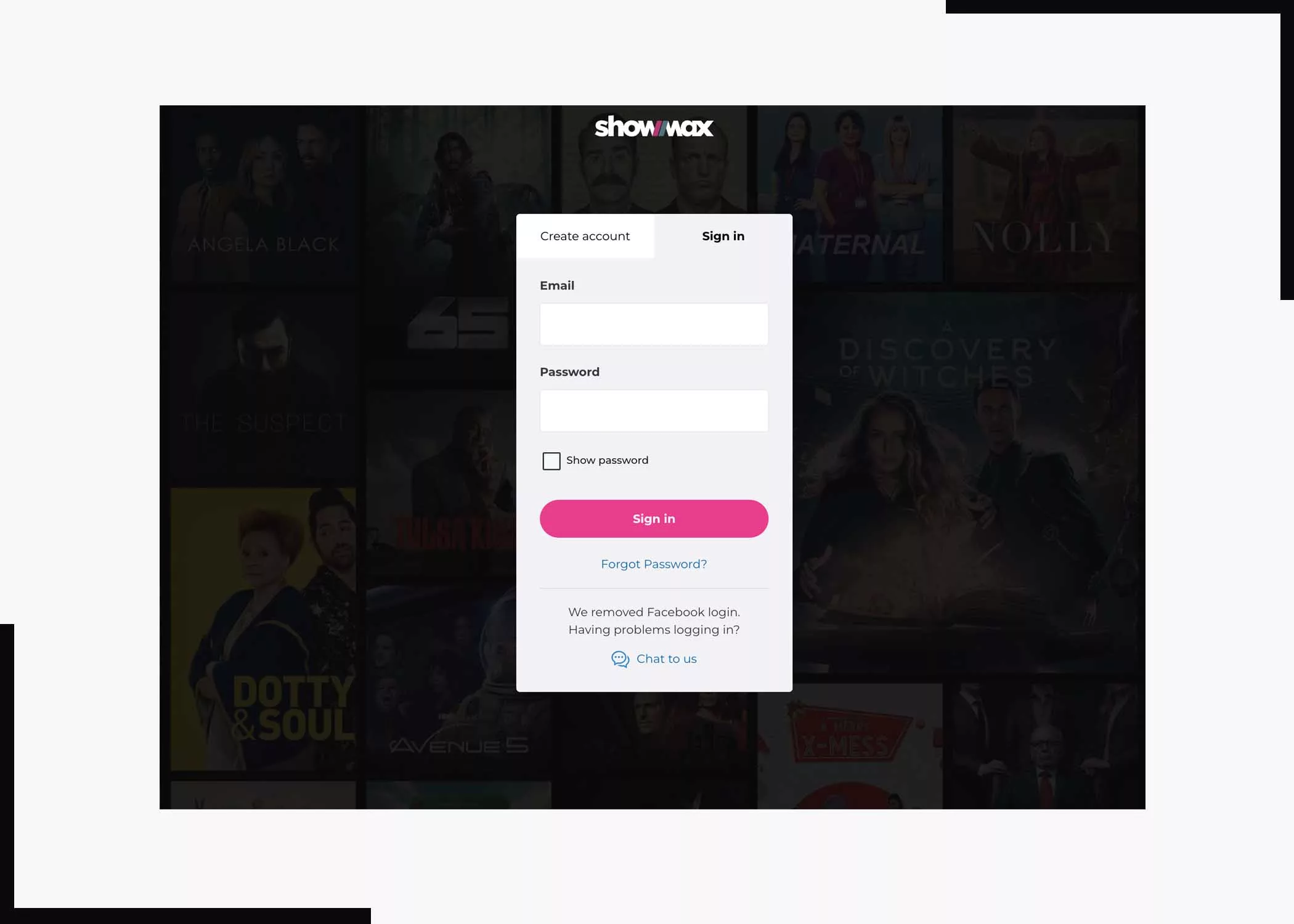
You don’t need to provide a lot of details. All you need is your full name, email or number, and payment details (credit card or other means accepted in your region). Now, let’s proceed to share the steps to sign up for Showmax.
Requirements to Sign Up for Showmax
To start enjoying your favourite shows, movies, and documentaries from anywhere, you will need the following;
- A stable internet connection to access the Showmax website or app.
- A smart device, including smartphones, tablets, smart TVs, and computers, and ensure your chosen device meets the platform’s compatibility requirements.
- A valid email address.
- Showmax usually requires users to provide a payment method during the sign-up process, so a payment method is needed. This could be a credit card, debit card, or other accepted payment options.
How to Sign Up for a Showmax Account
Remember, you can use the app and website, but for a seamless subscription, use the website. With that said, follow these steps to create a new account to start streaming;
1. Visit the Showmax Website or App
If you wish to use the app, make sure it is downloaded and installed on your device. To sign up via the website, open your browser and go to https://www.showmax.com/.
2. Click on “Sign Up” or “Start Free Trial”
Next, locate the “Sign Up” or “Start Free Trial” button and click on it. It will initiate the process of creating your Showmax account.
3. Fill in Your Details
Enter your email address and create a secure password for your Showmax account on the specified text fields.
4. Choose Your Subscription Plan
After filling in the details, you will need to select the subscription plan that best suits your entertainment needs.
5. Add Payment Details
If you opt for a premium subscription plan, you’ll be prompted to add your payment details. Rest assured, Showmax follows stringent security protocols to ensure the safety of your payment information, so you don’t have to worry.
Conclusion
Congratulations on signing up for your new streaming account. These steps allow you to create your account and enjoy premium entertainment from anywhere.
What is your favourite show on Showmax? How would you rate the platform? Please let us hear your thoughts in the comment section. Also, don’t forget to share this article with your friends.
Frequently Asked Questions
Is there a cost associated with signing up for Showmax?
While Showmax offers a free trial, it also provides various subscription plans with different pricing tiers. Users can choose the plan that best suits their preferences and budget.
Can I cancel my Showmax subscription at any time?
Yes, you can cancel your Showmax subscription at any time, and you won’t be charged for the following billing cycle. Your access to Showmax content will continue until the end of your current billing period.
Are there any geographical restrictions when signing up for Showmax?
Showmax is available in multiple countries; however, the content library may vary depending on your geographical location. Ensure that Showmax is accessible in your country before signing up.
Can I access my Showmax account on multiple devices simultaneously?
Yes, you can access your Showmax account on multiple devices simultaneously, including smartphones, tablets, and smart TVs, provided you have an active internet connection.
Are there any age restrictions for signing up for Showmax?
Showmax offers content suitable for different age groups. Some content may be age-restricted, and parental controls are available to regulate access to specific content based on age ratings.
What devices are compatible with Showmax?
Showmax is compatible with various devices, including smartphones, tablets, smart TVs, and computers. Ensure that your device meets the minimum system requirements for optimal streaming performance.
Also, Check Out:



