Do you want to create an account on LinkedIn but don’t know how to go about the whole process? Keep reading as we will be guiding you through how to create a LinkedIn account in this article. Creating a LinkedIn article is very easy and fast; all you need is a smartphone or computer/desktop.
Having an account with LinkedIn is important, especially if you’re seeking a new role or hunting for new talents for your company or business. You can easily create an account for free using the website on your computer/desktop, or better still, install the app on your smartphone. Now, let’s proceed to how you can create a LinkedIn account using a desktop or smartphone with the app installed.
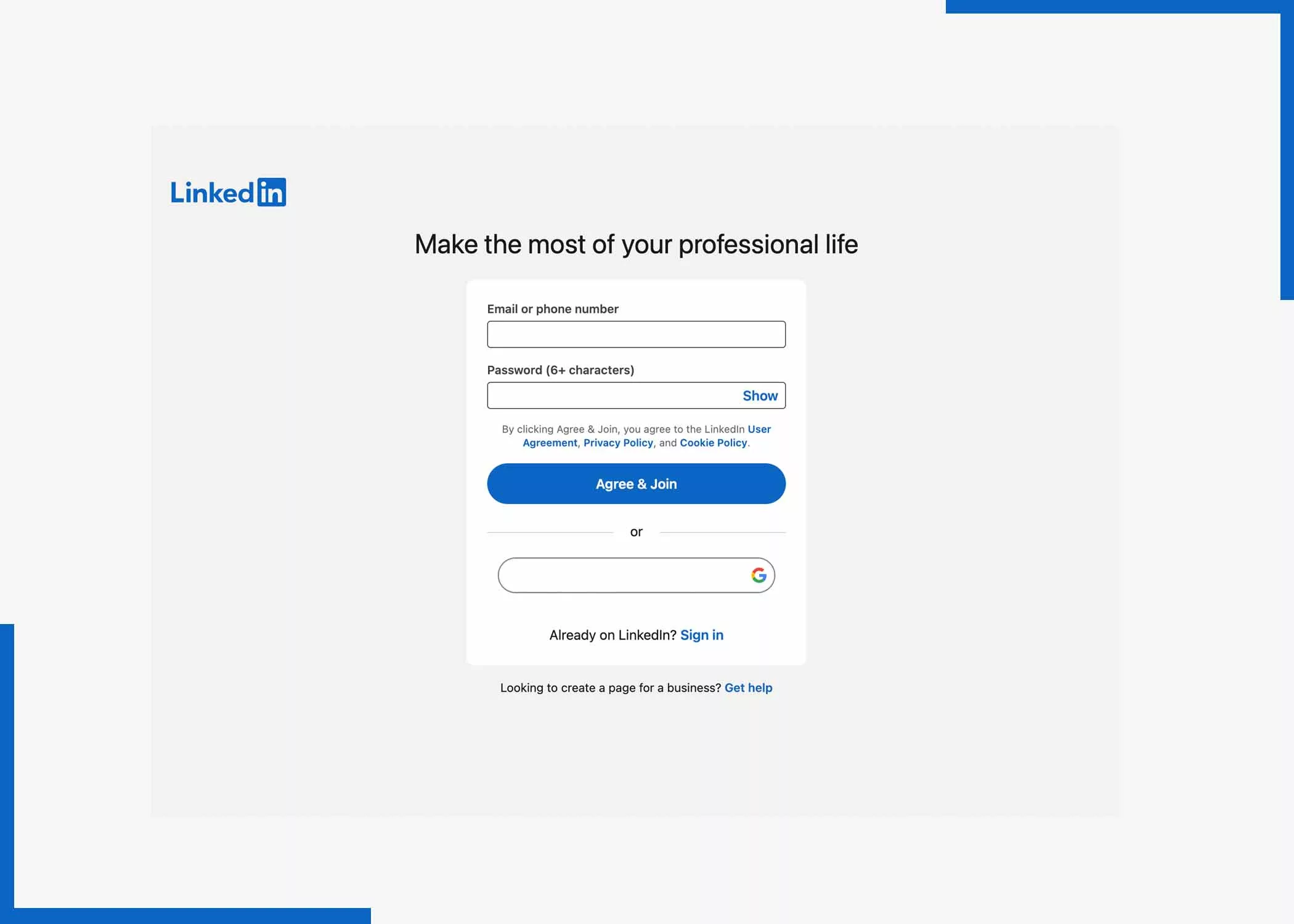
LinkedIn is a social platform for professionals to create a professional profile online. Whether you’re a student, marketing executive, or a business, having an account on this platform might just be the big break you’ve been looking for. This is because LinkedIn is a great platform that offers global opportunities to everyone. Meanwhile, the Platform is opened to all professionals worldwide, and you get to work with them remotely, hybrid or onsite.
Steps to Create a LinkedIn Account
The process of creating an account on LinkedIn is easy and the same across different devices. With that in mind, here’s how you can create your new professional LinkedIn profile on LinkedIn;
1. Visit the LinkedIn Website
The first step is to open your preferred browser and go to www.linkedin.com, or launch the app on your device.
2. Sign Up
On the LinkedIn homepage, you’ll find the “Join now” button. Click on it to begin the registration process. Alternatively, you can sign up using your Google or Apple account for a seamless experience.
3. Enter Your Personal Information
LinkedIn will prompt you to enter your email address and create a password for your account. Make sure to use an active email address, one that you have complete access to.
4. Add Your Basic Profile Information
After creating your account, LinkedIn will guide you through setting up your basic profile. This includes adding your first and last name, as well as details like your location and industry. Be sure to use a clear photo that represents you well.
5. Customize Your LinkedIn URL
Automatically, the platform generates a URL for your profile, but you can customize it to make it more personalized. Consider using your full name or a combination of your name and profession for a clean and professional URL.
6. Craft Your Headline and Summary
Next is to craft a concise headline. Your headline and summary are crucial elements of your profile. It should reflect your current or desired position, while your summary is an opportunity to showcase your skills, experiences, and career goals. Keep it concise, engaging, and focused on what sets you apart.
7. Add Your Experience and Education
Fill in your work experience and educational background to give visitors a comprehensive view of your professional journey. Include relevant details such as job titles, company names, dates, and a brief description of your responsibilities and achievements. Remember, this is a professional platform, so ensure you’re optimizing and using the right details on your account.
Conclusion
There, you have the steps to follow to create a LinkedIn account. Easier than you expected. Right? Well, told you so. As a student or graduate seeking employment, ensure to customize your profile to be attractive and striking. Here’s a post to guide you on how to use your new LinkedIn account to get a job. If you have a question or suggestion, please use the comment section below. Don’t forget to share this post with your friends on your social media account.
Frequently Asked Questions
Is creating a LinkedIn free?
Absolutely! Creating a LinkedIn account is very free and easy to create. If you’re using a smartphone, you can get the app for free on the application store on your device.
How much is LinkedIn a month?
LinkedIn is free to use. However, if you wish to use other features, as a job seeker, you can pay LinkedIn Careers for $29.99/month. LinkedIn Business is for professional networking; the price is $47.99 per month. Finally, LinkedIn Recruiter Lite is for businesses to find qualified job candidates and costs $140 per month.
How do I make LinkedIn Profile Standout?
To stand out on LinkedIn, ensure your profile is complete with a professional photo, compelling headline, and keyword optimization. Craft an engaging summary, showcase achievements, and incorporate multimedia. Request recommendations, stay active by sharing updates, and personalize connection request. These steps will enhance your visibility and attract valuable professionals opportunities.
Can you look at LinkedIn without them knowing?
Yes, you can anonymously view another user’s profile without LinkedIn notifying them.
How do I create a LinkedIn account for beginners?
How do I create a good LinkedIn profile when you have no working experience?
How do people find me on LinkedIn?
Members on the platform can find you using the search engine or search bar at the top. They can find you by your first name, last name, company, or other search terms related to you.
Does LinkedIn offer premium membership?
Yes, as a professional, to enjoy professional premium features and also have access to premium tools to increase your productivity on the group is becoming a premium member.



