Do you know that having a LinkedIn account is a great way to build your professional brand? With your account, you can also find jobs and apply for jobs using your LinkedIn account. If you are yet to create a LinkedIn account, this post is for you. In this article, we will be sharing how to create a LinkedIn account step by step. Kindly read this article detailedly.
Creating a profile on the platform is very easy and fast, provided you have a stable internet connection and a smart device. The social media platform is for everyone who is interested and wants to make their professional skills known to companies. This social media platform is mostly for those looking for opportunities. There are plenty of companies using LinkedIn to search for employees. Signing up for a profile is a bonus for you.
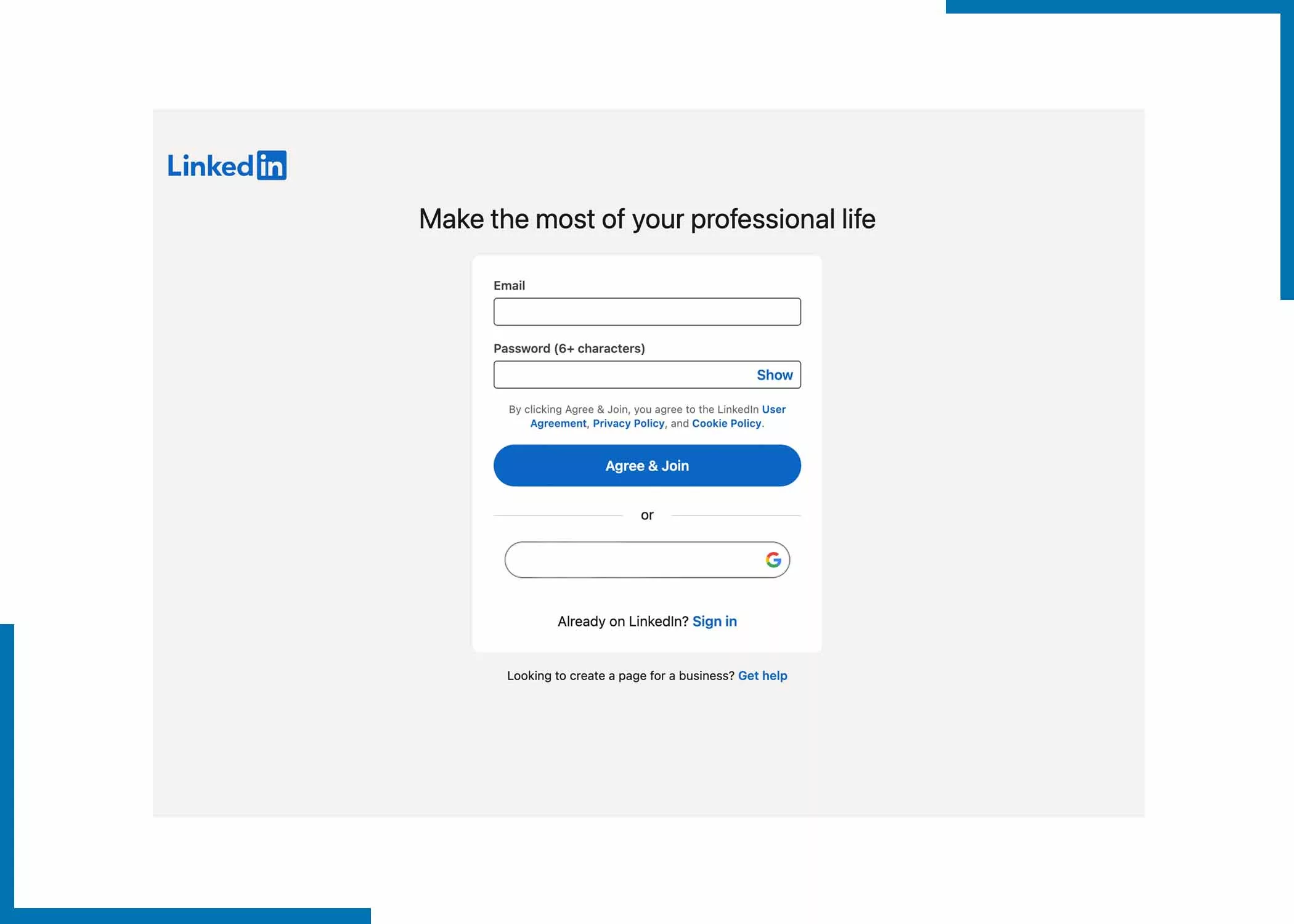
Having a profile on the digital platform is a big opportunity to make a professional network and get jobs. Whether you’re a marketing executive, a magazine editor, a business owner, or a student looking for an opportunity, LinkedIn is the right platform to spend time on. You can create a free account on the LinkedIn app on your smartphone or using your computer or desktop browser.
Step-by-Step Guide to Creating a LinkedIn Account
Creating an account with LinkedIn is very easy, and it exposes you to opportunities and makes better connections. If you’re yet to have an account, here’s a step-by-step on how to create one;
1. Visit the LinkedIn Website
Open your browser and go to www.linkedin.com. This should take you to the LinkedIn login/sign-up page.
2. Sign Up
Upon reaching the LinkedIn homepage, you’ll notice a prominent “Join now” button. Click on this button to initiate the account creation process.
3. Provide Your Email or Phone Number
It will prompt you to enter either your email address or phone number. Choose the option that you prefer and have easy access to, as it would be used to verify the account.
4. Create a Password
Next, select a strong and secure password for your LinkedIn account. Ensure that your password meets the platform’s security requirements, but at the same time, it should be an easy one that you can remember.
5. Click “Join Now”
Once you’ve entered your email/phone and created a password, click the “Join Now” button to proceed to the next steps.
6. Complete Your Profile Information
After the sign-up, LinkedIn will guide you through a series of steps to complete your profile. This includes adding your first and last name, confirming your location, and providing details about your current job and education. Keep in mind that you can always add these later.
7. Add a Profile Photo
Enhance your profile by adding a professional-looking profile picture and a nice cover photo. A photo adds a personal touch and increases your visibility to potential connections and employers on the platform.
8. Customize Your LinkedIn URL
This is a very important step, as it can be used to find you easily. The platform will automatically assign you a default URL, but you can personalize it to make it more memorable and professional. Navigate to the “Edit public profile & URL” section on the right side of your profile and make the changes.
9. Connect with People
LinkedIn is a networking platform, so start connecting with colleagues, classmates, and other professionals you know. Utilize the search function to find people or companies you’d like to stay connected with.
Just like that, your new LinkedIn account will be created and ready to use. You can edit and update whatever you wish to include, and it is all up to you.
Conclusion
LinkedIn is global, and you don’t know whom you could meet on the platform. Your best bet is creating an account, and in this post, we have listed a step-by-step guide on how to create a LinkedIn account.
Here’s a guide to help you understand how to use LinkedIn and get a job. We hope this guide is helpful. What are your thoughts about using LinkedIn? Please use the comment box below to share your thoughts about the platform; we’d love to hear from you.
Frequently Asked Questions
How do I create a LinkedIn account?
It is simple to create a LinkedIn account. Here’s how to create an account;
- Go to the LinkedIn website or download the app.
- Enter your name, email address, or phone number, and then create a password you will use whenever you want to log in.
- Click “Agree & Join”.
- Next, complete the additional steps as prompted to complete.
How do you use LinkedIn for beginners?
As a beginner on LinkedIn, do the following;
- Create and set up a page.
- Build your network
- Create attractive and engaging content.
- Finally, post consistently.
Is creating LinkedIn free?
Creating a LinkedIn account is free; however, you can choose to upgrade to a paid account with additional features.
What do People use LinkedIn for?
LinkedIn is used to find jobs or internships, connect and strengthen professional relationships and learn digital skills.
Is LinkedIn Helpful for finding a job?
Absolutely. The social media platform is unquestionably the major platform for job seeking or hunting. There are employers and recruiters, so having an is in your best interest.



