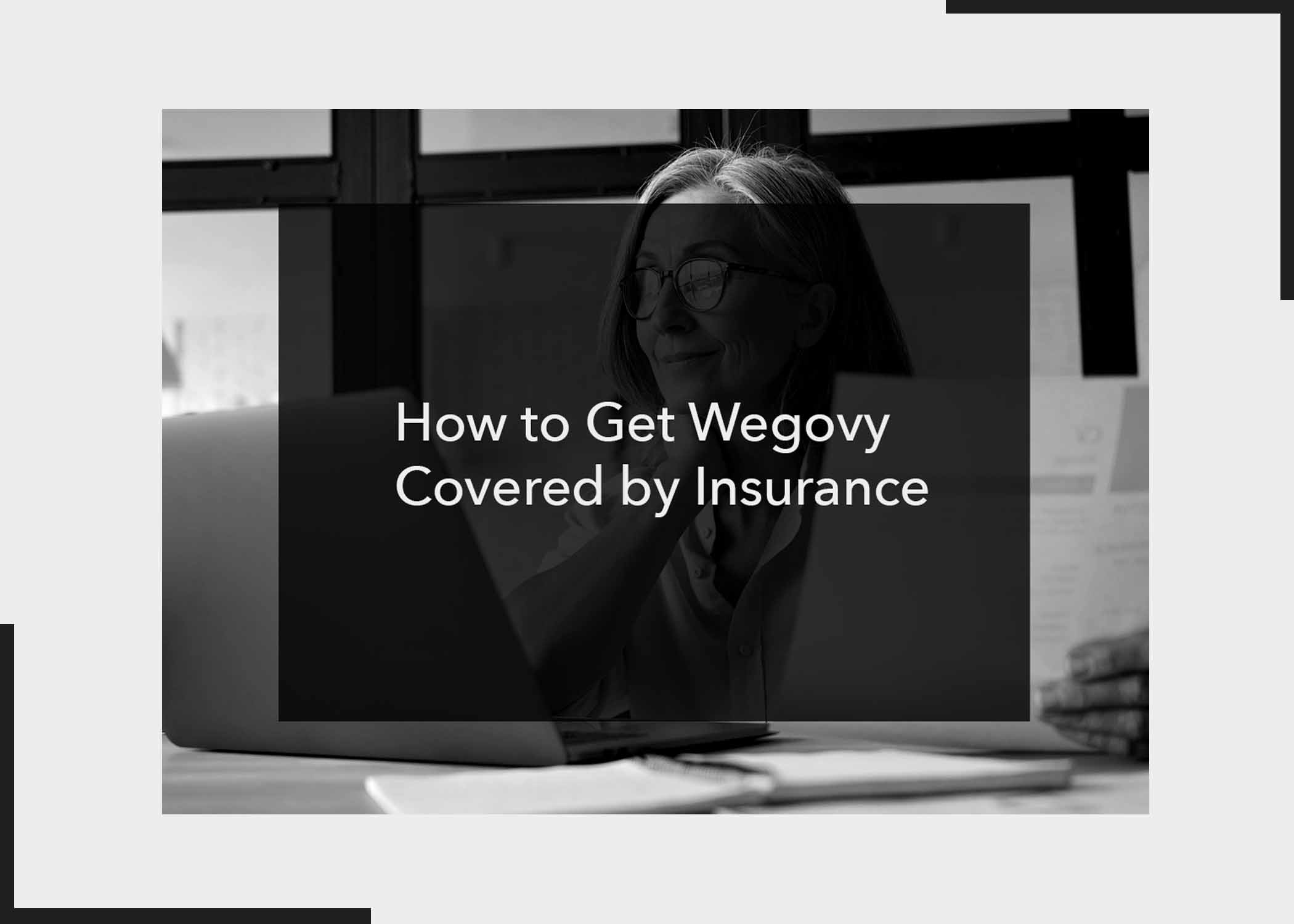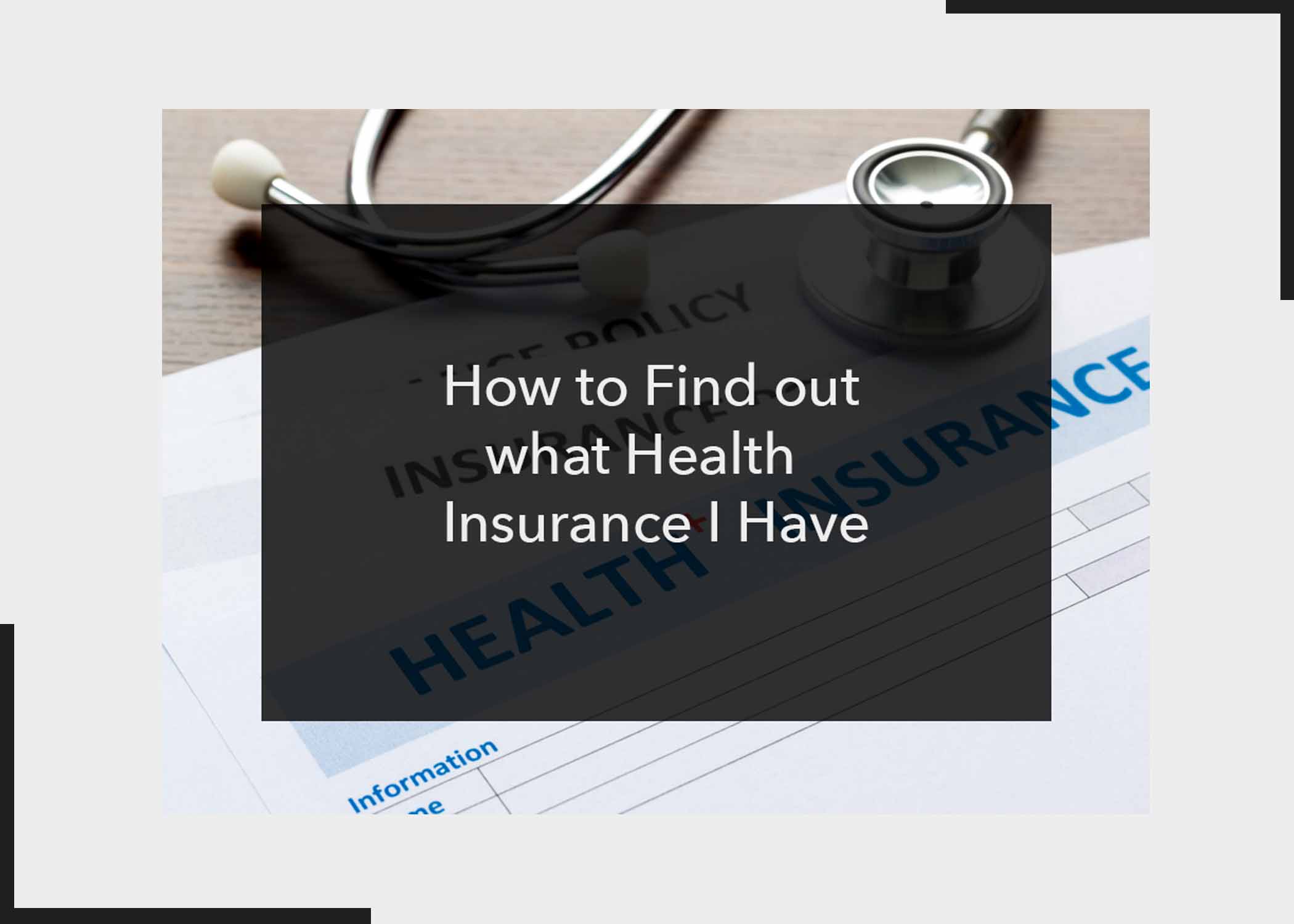In this article, we will be guiding you through how to get a job on LinkedIn, so ensure to read to the end. Getting a job on LinkedIn is not a walk in the park. However, with the right actions carried out on the account, you’ll land your dream job faster than you think. There are some things you need to pay attention to, and we will be sharing them in this post. Your profile will determine how potential employers or recruiters see you.
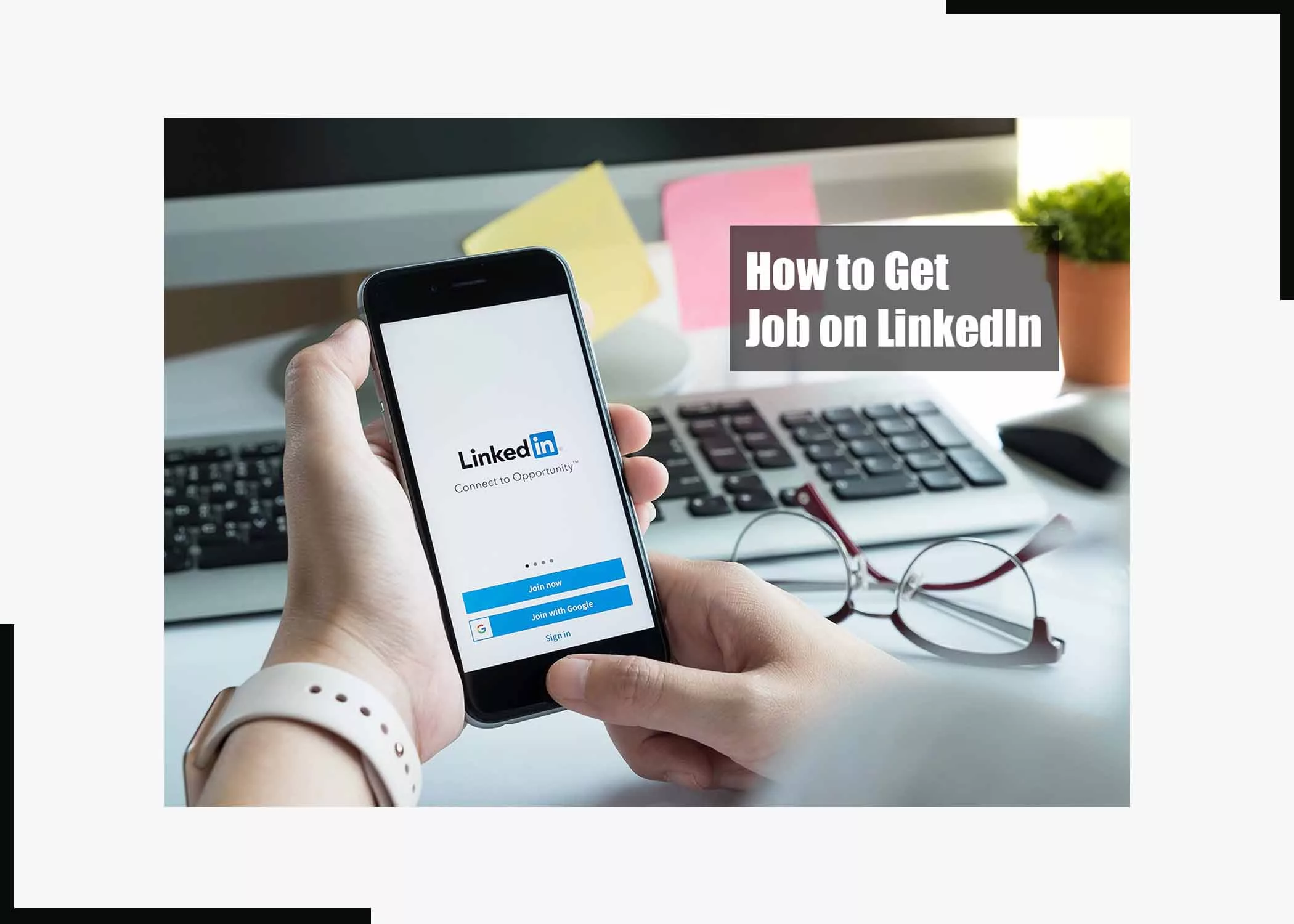
LinkedIn is a free platform that is open to recruiting companies, HR personnel, employers, and job seekers. It is a social media platform that is specifically designed for the working or professional community. If you’re seeking a job, this is the best place to create an account. One thing is to create an account, and another thing is to build a profile that will be catchy to recruiters and employers. Fortunately, we will be sharing some steps to follow if you’re hunting for a job on the platform.
Steps to Getting a Job on LinkedIn
Here are the steps to follow if you’re looking for a job on LinkedIn;
1. Create a great LinkedIn profile
Make sure your profile is complete and up-to-date. Highlight your skills, experience, and achievements. You can also add a professional photo to your profile.
2. Use LinkedIn as a networking tool
Connect with people in your industry, join groups, and participate in discussions. This will help you build your network and increase your visibility.
3. Show up and Post Relevant Posts
Showing up involves engaging in posts and posting relevant content. It is a professional social, yes, but that doesn’t mean you can’t post motivational or funny write-ups, educational content, and many others.
4. Search for jobs
You can search for jobs on LinkedIn by clicking the Jobs icon at the top of your homepage. Job search can be done by keywords, title, skill, or company name. You can also select from the job roles suggested by LinkedIn based on your qualifications and experience.
5. Apply for jobs
Once you find a job that interests you, you can easily apply for it on LinkedIn. Based on what the job poster chooses, you’ll see an Easy Apply or Apply button. Note: If you see the Apply button instead of the Easy Apply button, you’ll be routed to that company’s website or job board to continue the application process. Once you apply for a job, you can’t withdraw or modify your application submitted through LinkedIn. You’ll need to directly contact the job poster through InMail.
6. Participate in the Course and Tess
LinkedIn also has an education app/website where you can learn skills that are currently in high demand. Some are free, and others are not. Furthermore, on the LinkedIn platform, you can take tests that will help build your profile when you pass and get badges. So, take advantage of this tool and stand out among other applicants.
7. Use LinkedIn to apply directly to employers
As a professional platform, you can also use LinkedIn to apply directly to employers. You can search for companies on LinkedIn and see if they have any job openings. You can also send them a message expressing your interest in working for them.
8. Follow recruitment pages and HR Personnel
On the platform, you will find different companies/organizations; you can follow your industry recruiters and HR personnel to stay updated about vacancy listings.
Conclusion
By implementing everything written in this post, landing a job on the platform will be a lot easier. There is everything you need to know about getting a job on the platform. What are your thoughts on this post? Please let us know in the comment below.
Check out Information about how to get a job using LinkedIn to your advantage if you’re looking for work to obtain employment.