If you’ve clicked on this post to learn how to login to your SafeLink Wireless account, you’re in luck. Managing your SafeLink Wireless account has never been easier with easy access to your account.
Whether you want to check your balance, view your minutes, or update your personal information, you’ve to log in to do that. In this guide, we’ll walk you through the process of logging into your SafeLink Wireless account without hassle.
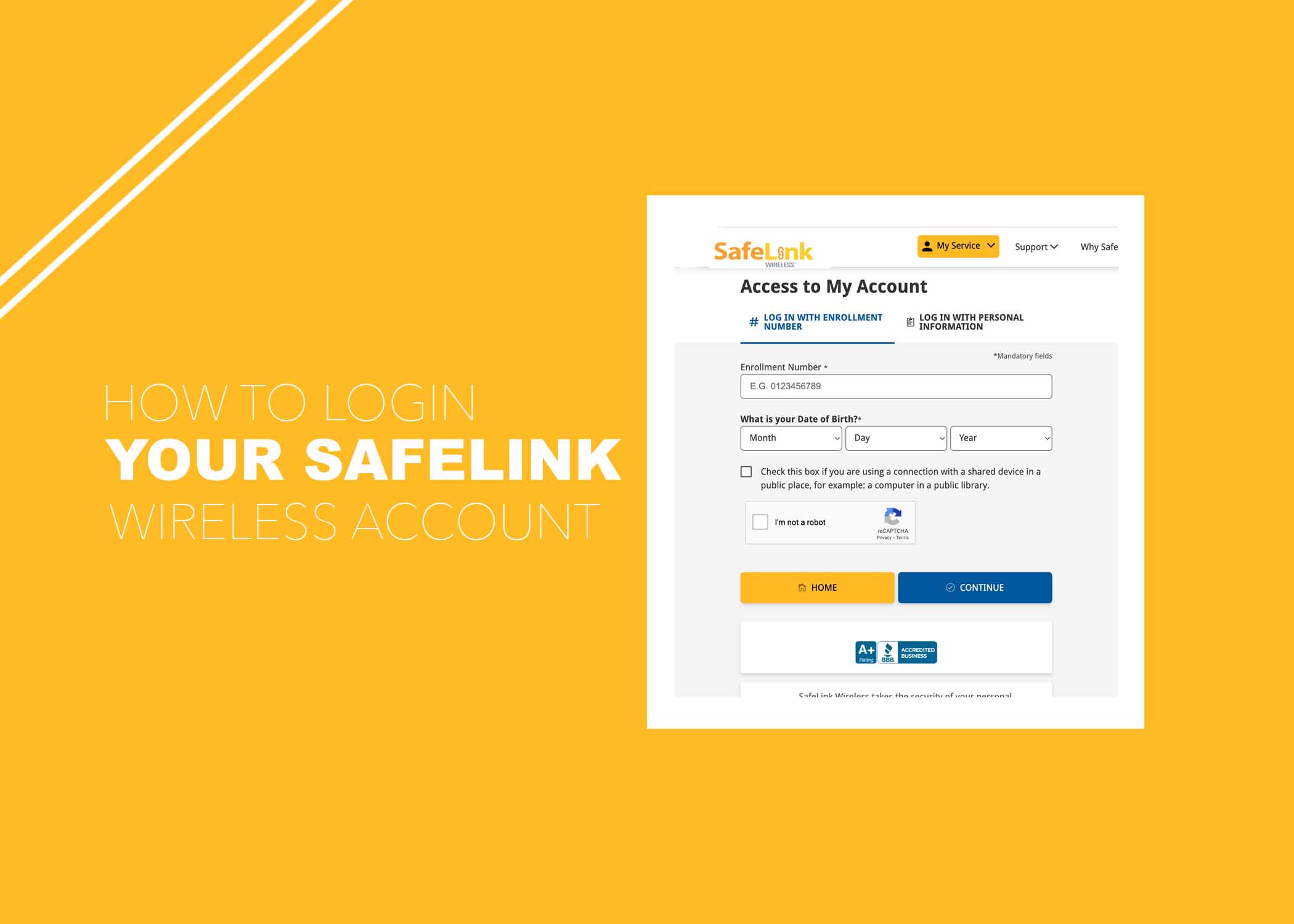
Guides to Login to SafeLink Wireless Account
There are two methods of logging into your account. With that in mind, let’s share the steps to follow to get back into your SafeLink wireless account;
Step 1: Access the SafeLink Website
To begin, open your web browser and navigate to SafeLink Wireless’ official website. Or use your browser, type SafeLink Wireless, and select one of the links.
Step 2: Locate the “My Account” Section
Once you’re on the website, look for the “My Account” section. This is typically located in the top right corner of the homepage. Click on it to proceed.
Step 3: Enter Your Information
You will be directed to a login page. Here, you will need to provide your login information. As mentioned earlier, there are two methods to log in. You can “Log in with enrollment number” or “Log in with personal information. Pick an option that works best for you and proceed to provide the details needed.
Step 4: Click “Login”
After entering your information correctly, click the “Login” button. This will take you to your account dashboard where you can continue from where you stopped.
There you have the step-by-step instructions to follow to get back into your SafeLink Wireless account.
Exploring your Dashboard
Here are some of the things you can access on your account;
- Check Your Balance: See how many minutes, texts, and data you have remaining.
- Refill Your Account: If you need to add more minutes or data, you can do it from here.
- Update Personal Information: Keep your contact information up to date.
- View Usage History: Check your call and text history.
- Enroll in Additional Services: Explore options like international calling.
Note: For security reasons, it’s essential to log out of your account when you’re done, whether it is a public device or not. Before logging out, make sure you have your details saved on a note.
SafeLink Wireless Contact
The help desk at SafeLink Wireless is available 24/7 to answer your needs and questions. So, if you have any questions or inquiries to make, you can do so on the platform. On the platform’s official website, scroll to the bottom and click on “Contact Us”. Select a method you would like to use.
Conclusion
There is everything on how to login to your SafeLink Wireless account. We hope this guide helps you navigate the platform effortlessly. Share your thoughts about this post in the comment section below. We would appreciate it if you would share this post with your friends on your social media accounts.
Frequently Asked Questions
How do I check my SafeLink wireless account?
You can do so by logging in with your enrollment number or personal information. It can be done via the official website.
How do I get my account number and PIN from SafeLink Wireless?
Firstly, there is no passcode, so leave that space blank. Your account number is the phone’s serial number, IMEI or MEID.
Also, Check Out;



