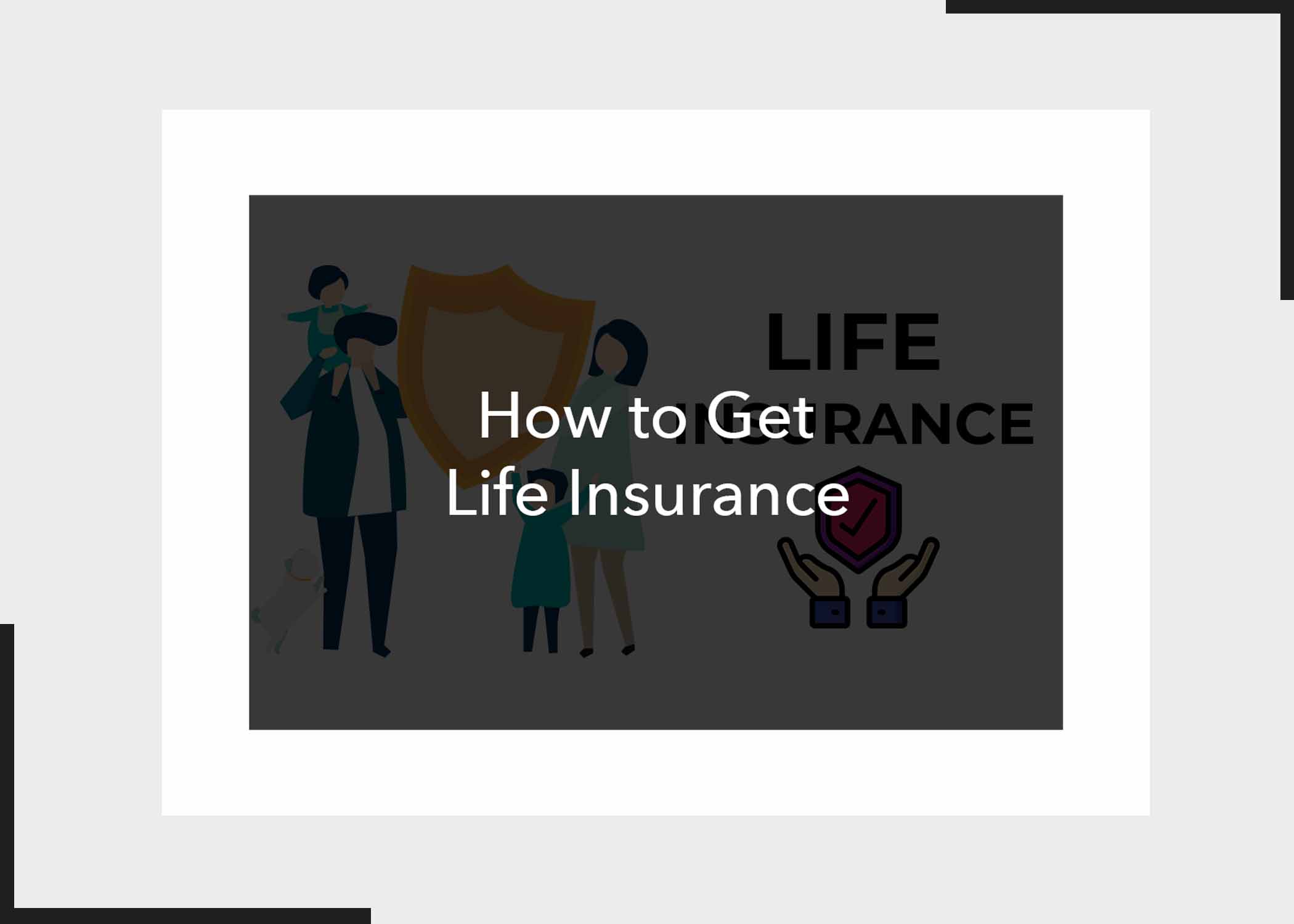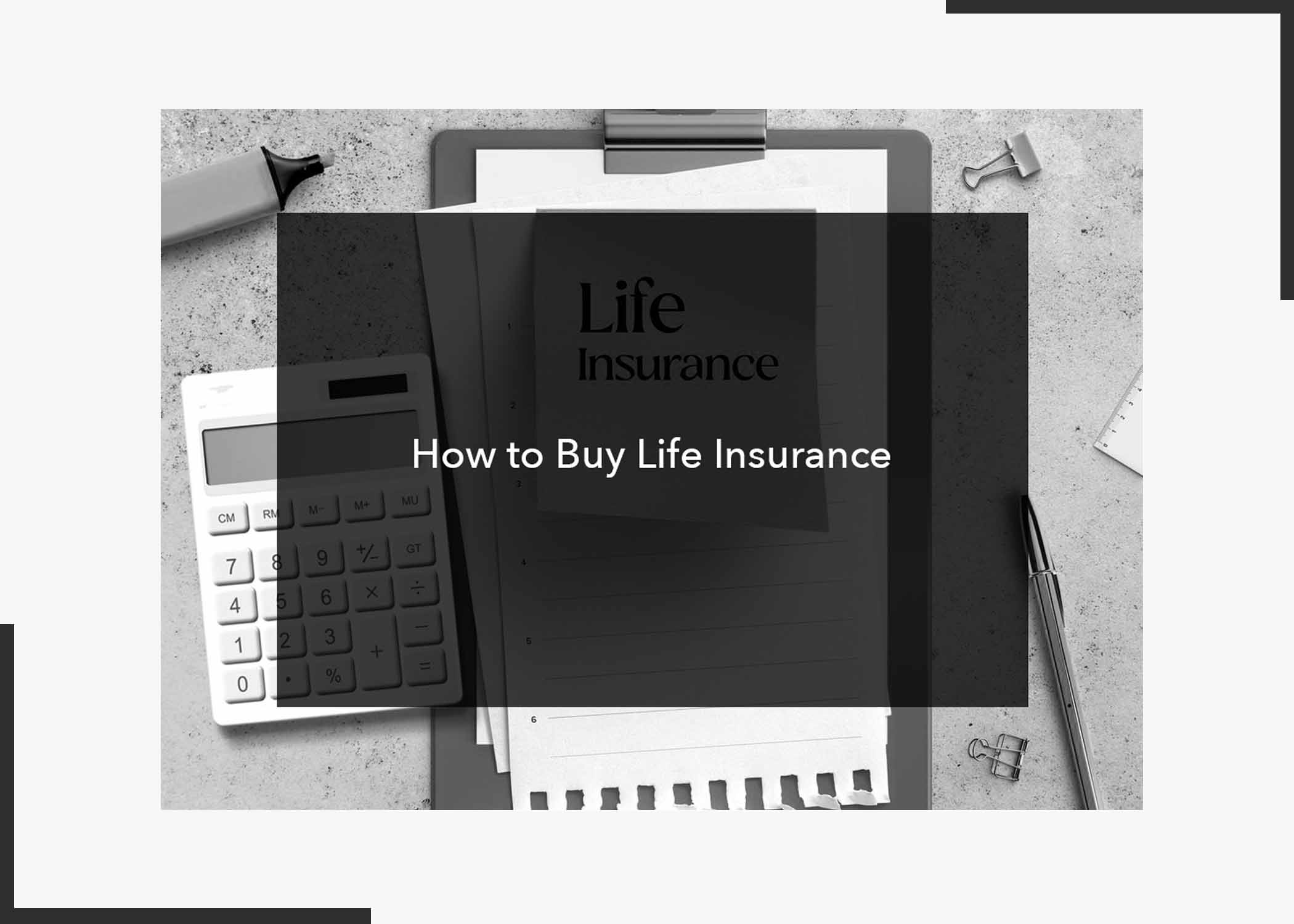Who said you need to have inventory before you can sell on Amazon? The truth is you can sell products on Amazon without inventory. There are different methods you can use to sell on the marketplace giant without an inventor.
Knowing how to sell products on Amazon without inventory can be profitable for many sellers. To learn how to sell on Amazon without an inventory, read to the end of this article.
Amazon is not only exclusively available to sellers that have partnered with the company or sent their products to them. By learning how to sell on Amazon marketplace without inventory, you will be doing yourself a lot of good. This can be done with or without experience in online sales.

In this article, we will be outlining some methods you can use to sell products on Amazon without inventory. However, whether you’re just starting or looking for new ways to grow your online business, continue reading to find out everything you need to know.
Can You Sell On Amazon Without Inventory?
Yes, you can sell on Amazon without inventory. Amazon offers lots of benefits to those who are looking forward to selling on the platform without inventory.
What Are The Benefits Of Selling On Amazon Without Inventory?
Selling without inventory is a game changer for many businesses on the platform. Many advantages come with it, and below are some;
- No Upfront Investment
- It is flexible
- Offers more focus on marketing and customer service
- Large customer base.
- Selling without inventory is safe and reliable.
- There is protection for sellers.
Methods to Sell on Amazon Without Inventory
Don’t plan to use inventory on Amazon? That’s very okay. You don’t need an inventory to start selling as a beginner on Amazon. There are different methods you can use to start selling on the marketplace without a personal inventory, and they include;
Dropshipping
Dropshipping is one of the most popular fulfilment methods on Amazon. It is a method where the seller doesn’t keep an inventory. Rather, when an order comes in, the seller will have to contact the supplier of the item, and then they will ship the item to the customer directly.
This method doesn’t require a lot of upfront investment; however, drop shipping can be very tricky because finding a reliable supplier can be difficult. Also, there may be shipping delays. Dropshipping is a great way to start with Amazon. It is simple.
Dropshipping allows sellers to use Amazon without having inventory, but the competition can make it more challenging to source products.
Pros and Cons
Dropshipping on Amazon is a great way to sell your products without inventory. However, making your findings and weighing your options before proceeding is important. To help you decide if Dropshipping is best for you, here are some pros and cons of it;
Pros:
- Zero warehouse costs: Dropshipping with Amazon means you can ship products to customers without actually holding any inventory. This helps to reduce your operating costs, boosts profits, and simplifies your life at once.
- Lower costs: The dropshipping model liberates sellers from carrying inventory and paying for warehouse space and others on the marketplace. If you’re looking just to let Amazon do everything while you just make sales, this is a good option.
- Large user base: Amazon has a massive customer base, which means you have access to a large audience for your products.
Cons:
- Greater competition: In as much as this is a great option, it has a low barrier to entry due to its low cost. This means that there is more competition, and the price of dropshipping goods is high, which can lead to lower profits for you.
- Low-profit margins: Dropshipping has one of the lowest profit margins of all other Amazon FBA business models. Unlike Amazon FBA, you must handle all refunds and cashback disputes on your own. Amazon will side with the customer.
Amazon Fulfilled By Merchant (FBM)
FBM is not too common on the Amazon platform, but it is another method you can use to sell on the platform without inventory. Amazon Fulfilled by Merchant is a term used on the platform to describe products sold and shipped by a merchant instead of Amazon. It comes with a lower cost, and sellers have more control over the shipping process.
Furthermore, this method might be a good option for merchants who sell products that are not eligible for Amazon’s fulfilment services. FBM involves you utilizing a service known as 3PL or a third-party logistics company. With this method, you can outsource storing your inventory, packing, and shipping orders.
Selling on Amazon without inventory using FBM is an excellent option, mostly for those whose business has expanded or need extra help managing orders. This method might be a good option; however, it requires a significant investment in time and resources. Also, it can be expensive, but it frees up your time to focus on other aspects of your business.
Pros and Cons
This method is not so popular, but it is a great way to sell your products on Amazon. Let’s have a look at the pros and cons of choosing this method;
Pros:
- Lower Fees: This method has lower referral fees than FBA, which can result in higher profit margins for sellers with large inventories.
- Greater Control: FBM sellers have greater control over the shipping process. They can choose their preferred carriers and shipping methods, and they can also customize the packaging and branding of their products.
- Flexibility: It allows sellers to have more flexibility in terms of product selection and pricing.
- Direct Communication with Customers: FBM sellers have direct communication with their customers, which can be an advantage in terms of building relationships and providing excellent customer service.
Cons:
- Shipping and Handling: FBM sellers are responsible for shipping and handling their products, which can be time-consuming and require significant resources. They must also deal with any shipping-related issues, such as lost or damaged packages and handle any returns or refunds.
- Limited Prime Eligibility: Amazon Prime members expect fast, free shipping and many customers only purchase items that are eligible for Prime. FBM sellers can offer Prime shipping, but they must meet Amazon’s strict requirements, which can be difficult for some sellers.
Fulfilled By Amazon (FBA)
Amazon FBA allows a seller to ship their products to Amazon, store them in their warehouses, and handle shipping. It is very convenient. With this method, customers can order from you, but instead, Amazon will take care of the shipping.
A downside of the Amazon FBA program is that it costs a bit more to start, and your products must be compatible with the platform’s standard. However, it allows you to sell on the marketplace while carrying inventory.
A monthly fee is charged, and Amazon takes a cut from each transaction. While FBA is an excellent choice, it may not be suitable for every seller on the platform. There are options for you to try out.
Pros and Cons
These are the pros and cons of using Amazon FBA;
Pros:
- Time-saving: Amazon FBA can save sellers time by handling the entire order fulfilment process, including shipping costs, returns, refunds, and product warehousing.
- Access to Amazon Prime: Sellers can take advantage of Amazon Prime’s fast delivery service, which can help increase sales.
- Increased visibility: Products that are fulfilled by Amazon are eligible for Amazon Prime and other Amazon programs, which can increase their visibility and sales.
- Customer service: Amazon handles customer inquiries and reviews, which can help improve customer satisfaction.
Cons:
- Costs: Amazon charges fees for FBA services, which can be higher than the cost of fulfilling orders yourself.
- Limited control: By using Amazon FBA, sellers give up some control over the order fulfilment process, including packaging and shipping.
- Product restrictions: Amazon has restrictions on certain products that can be sold through FBA, such as hazardous materials.
- Returns: Amazon’s return policy may not be as flexible as a seller’s own policy, and returns can be costly.
Conclusion
Above, we have listed out the methods you can use to sell on Amazon without inventory. Now, choosing which fulfilment method to use is left to you. We would like to hear your thoughts on this post, so kindly use the comment box to share. You can bookmark our blog for more marketing guides, tips, and methods.
Frequently Asked Questions
How can I make money with no inventory?
There are different methods you can use to make money without inventory. They include;
- Dropshipping
- Creating an Affiliate store
- Amazon FBA
- Investing in a third-party logistics company.
- Selling digital products and services.
Can I sell on Amazon without a store?
Yes, you can. You don’t need to have a store or website to start selling on the Amazon marketplace. Once your registration is complete, you will be able to access the Amazon Seller Central platform. From there, you can list your products for sale.
What is the best product to sell on Amazon?
Below are some of the best-selling products on Amazon;
- Electronics
- Beauty and Personal Care
- Clothing, Shoes, and Jewelry
- Home and Kitchen
- Pet Supplies
How much commission does Amazon take?
The amount charged by Amazon is depending on the product niche or category. Most fees are between 8% and 15%.
Do I need a work permit to sell on Amazon?
No, you don’t need a permit to start selling products on Amazon.
What qualifications do you need for Amazon?
To work for Amazon, you need the following qualifications;
- Must be 18 years or older.
- Ability to read and speak English.
- Have a high school diploma, GED, or equivalent.
Also, Check Out: