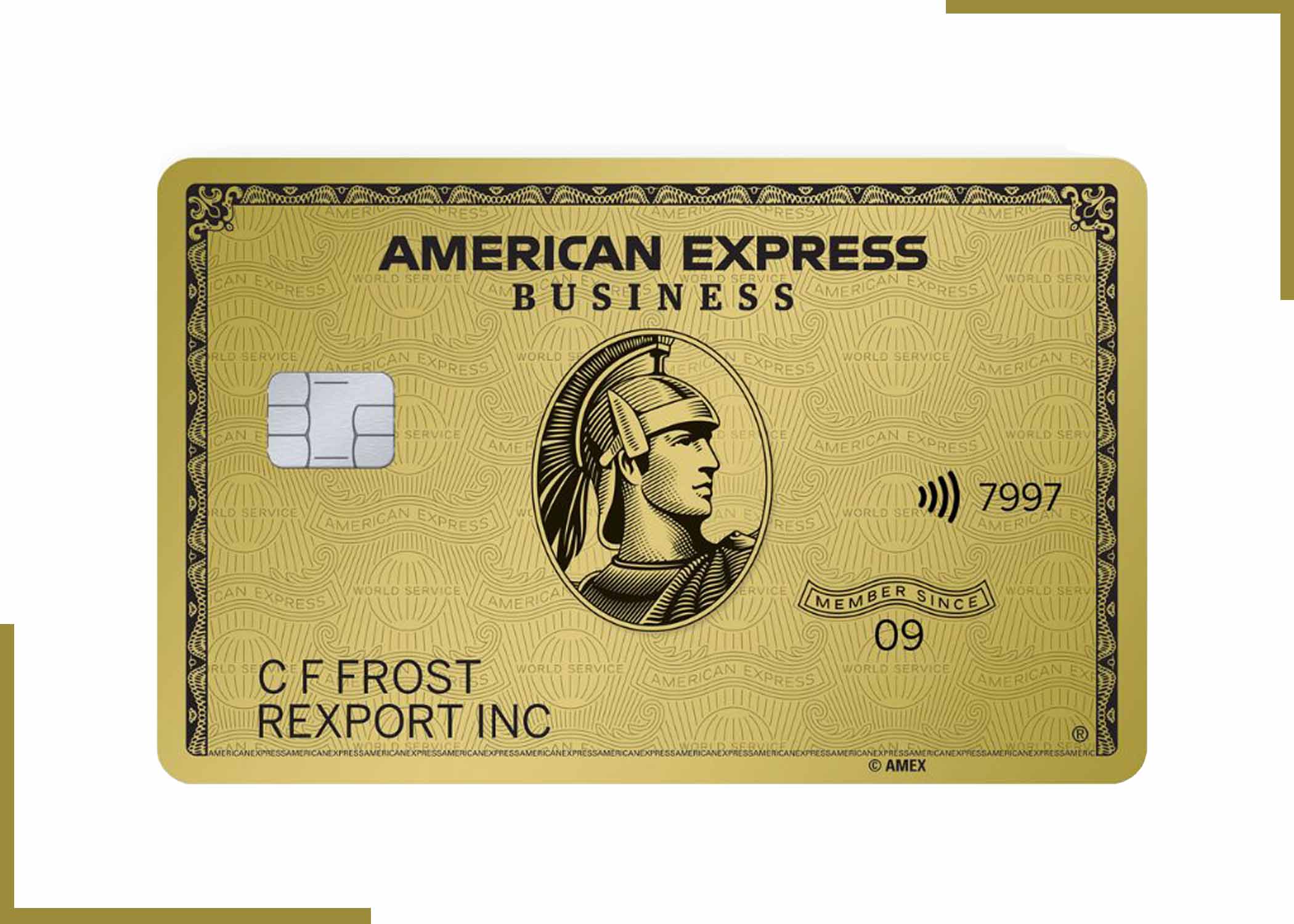What do you understand by LinkedIn sales navigator sign in? Surely, you have clicked on this post to learn how it is done, and that’s exactly what we will be sharing with you. LinkedIn is no doubt one of the favourite tools for marketers and sales organizations, as it is effective for lead generation. The sales navigator helps sales professionals to build quality campaigns. However, the LinkedIn sales navigator is a premium feature.
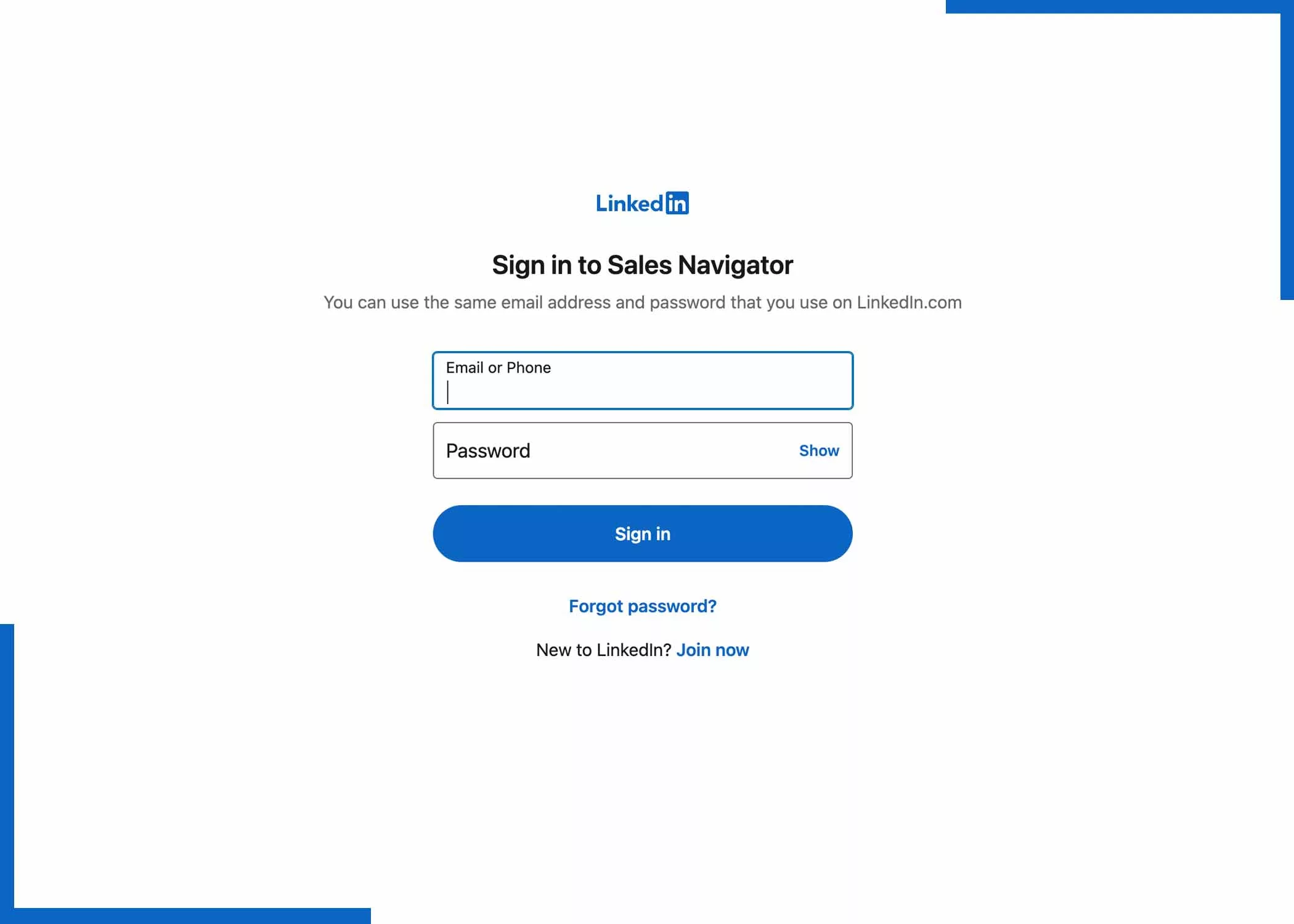
Signing into LinkedIn Sales Navigator
Signing into Sales Navigator allows you to access your business or company’s sales and manage them. Furthermore, you have insights into the campaigns created on the platform and how many leads are coming in.
When you are assigned a seat in Sales Navigator, you will receive an invitation via email with a link to access the login screen. The first time, you will be prompted to complete the onboarding process.
After that is completed, you can then sign into your Sales Navigator account whenever you want from the login page. However, you will be required to receive an email address and password. Bear in mind that you will be required to use the same login credentials used on your account. Nevertheless, you won’t be prompted to sign in, if your account is loaded already.
Now you understand how the Sales navigator sign-in works, let’s proceed to how you can log in and access it.
How do I Log into LinkedIn Sales Navigator?
Signing into your sales navigator account is very easy and fast. To access it from your LinkedIn homepage, follow the steps below;
- From your LinkedIn.com homepage, click on “Sales Navigator.” If it does not show, click on the “Work” icon and select Sales Navigator or Sales Solutions.
- Next, enter your email address and password (the same one you use to access your personal account).
- Then, click “Sign In”.
Once you are signed in, the first screen you will see is the Sales Navigator’s homepage. This will be shown in a different window. Click here for a video guide on how to sign in to Sales Navigator on LinkedIn.
Conclusion
In this guide, we outlined the steps to follow to sign in to your sales navigator account on LinkedIn. We hope you find this article helpful enough to share with your friends. Also, we’d love to know what your thoughts are on this topic. Do well to share them in the comment section. This article may also help you understand the differences between LinkedIn Premium and Sales Navigator.
Frequently Asked Questions
Can I use LinkedIn Sales Navigator for free?
You can’t use LinkedIn sales navigator for free. However, you can have a free trial. After which, you can decide to renew your subscription or cancel it.
What is the difference between LinkedIn and LinkedIn Sales Navigator?
Sales Navigator is within the LinkedIn platform, but it offers the best version of the platform for sales professionals. LinkedIn Sales Navigator features a powerful set of search capabilities, improved visibility, and personalized algorithms to help reach the right decision-making.
Is a LinkedIn Sales Navigator the same as a LinkedIn recruiter?
Sales Navigator and LinkedIn Recruiter are different tools on the platform. LinkedIn Recruiter is for recruiters and hiring managers on the platform to find talents. On the other hand, the sales navigator is designed for lead generation.
Is LinkedIn Sales Navigator worth the money?
Yes, it is worth the money. Sales Navigator gives you access to a huge amount of data and functionalities on LinkedIn to help you build and expand your network. Also, using this feature, you can find new customers and partners and nurture business relationships easily.
Why is my Sales Navigator not working?
If your sales navigator is not working, clear your cache and cookies, then try signing in again to see if it works.