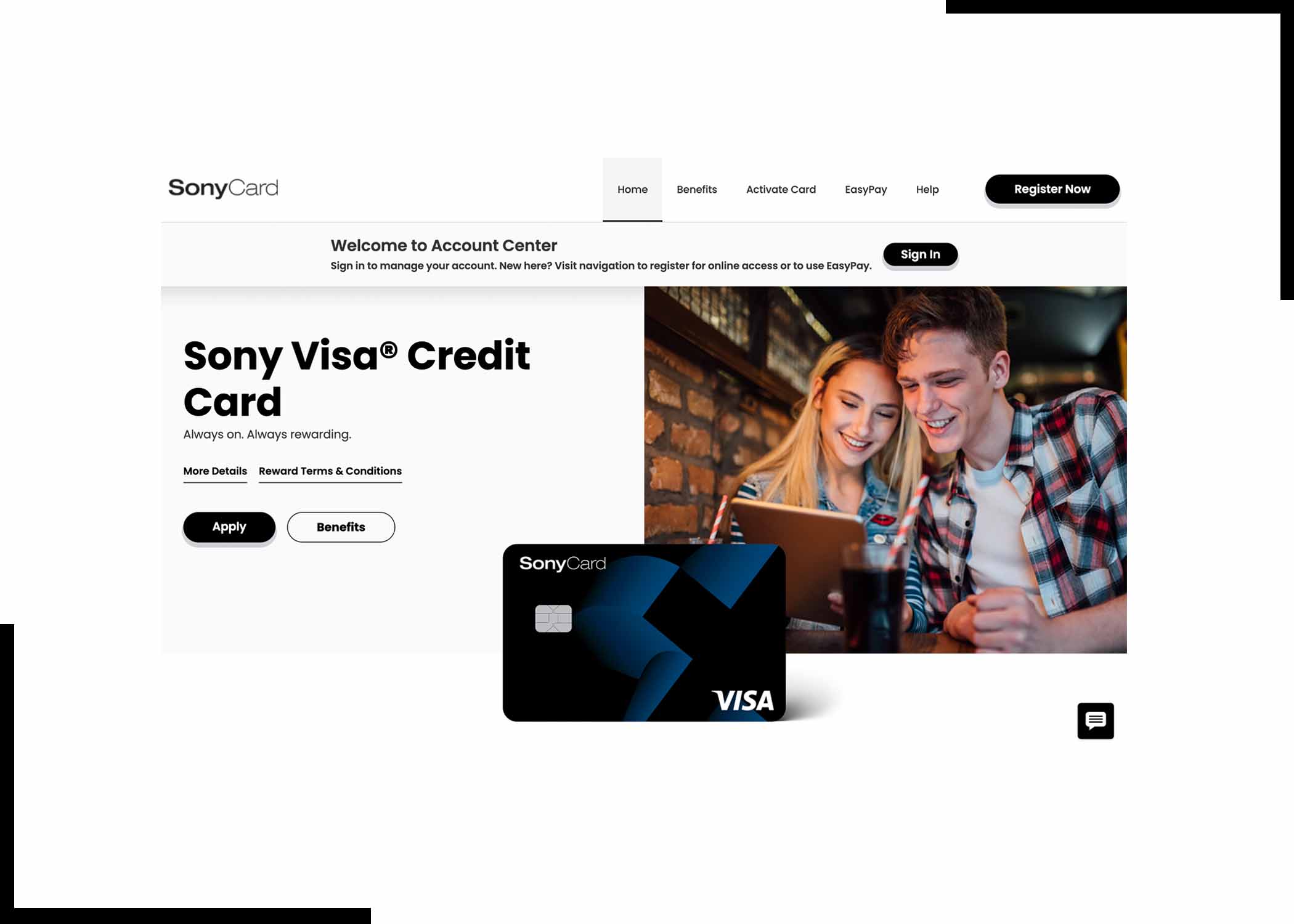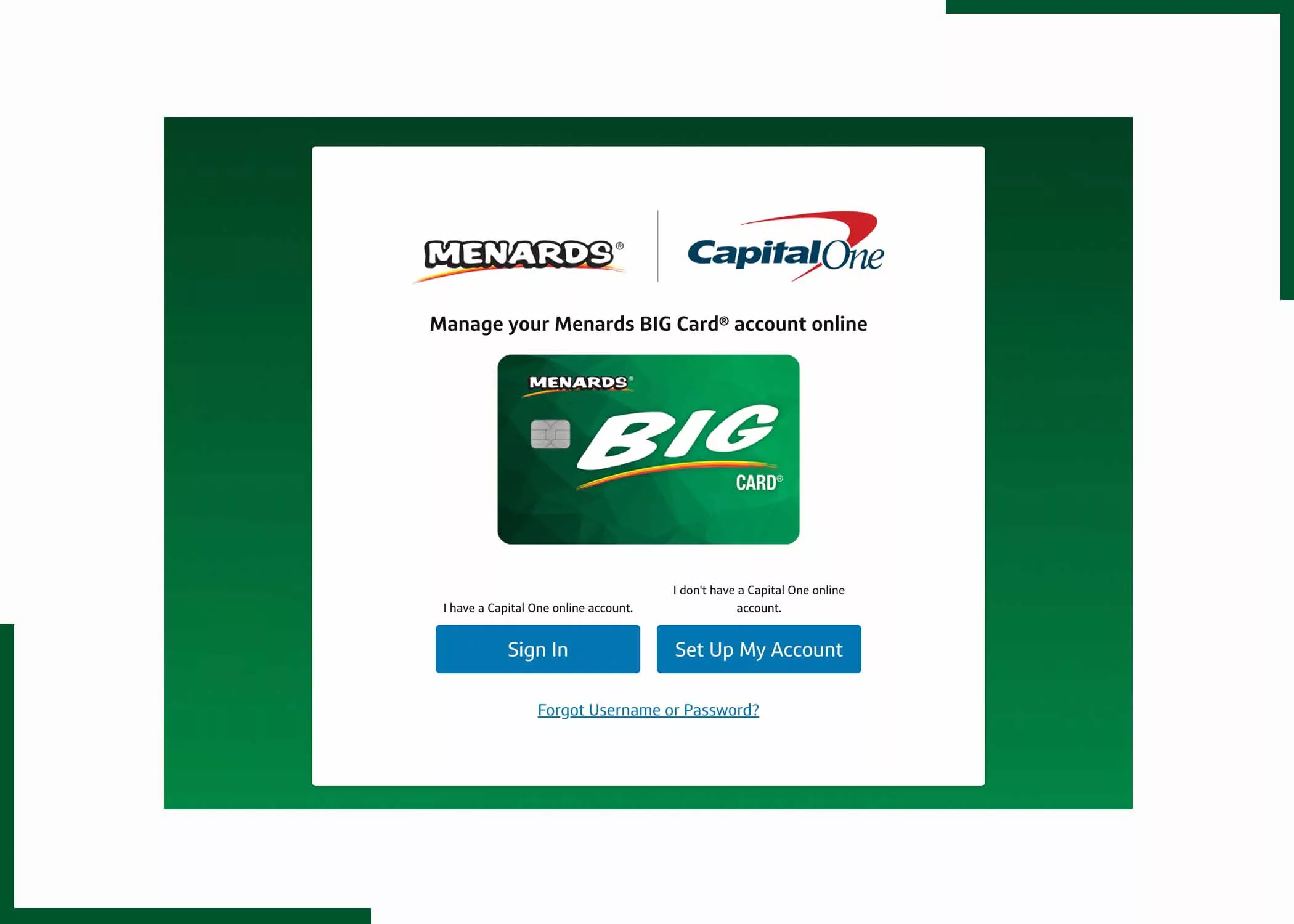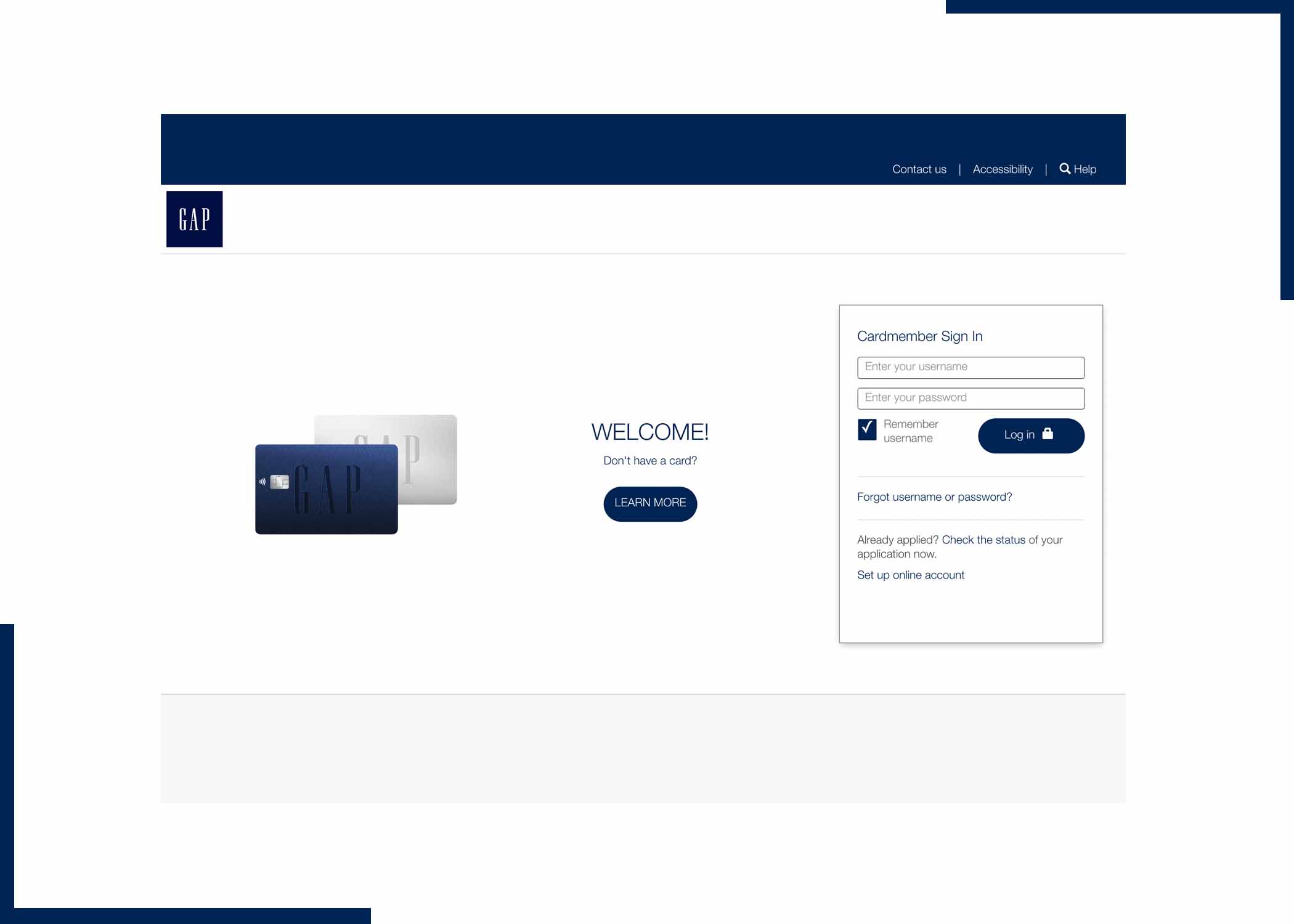If you have been trying to login to your ShiftPlanning account using the ShiftPlanning website, you will be redirected to a new website. This is because ShiftPlanning has now rebranded to Humanity.com. Hence, to access the ShiftPlanning login page, you can get more detailed information by reading this article.
To access your account, you need to visit humanity.com/app and log in using the username and password that you created when you signed up.
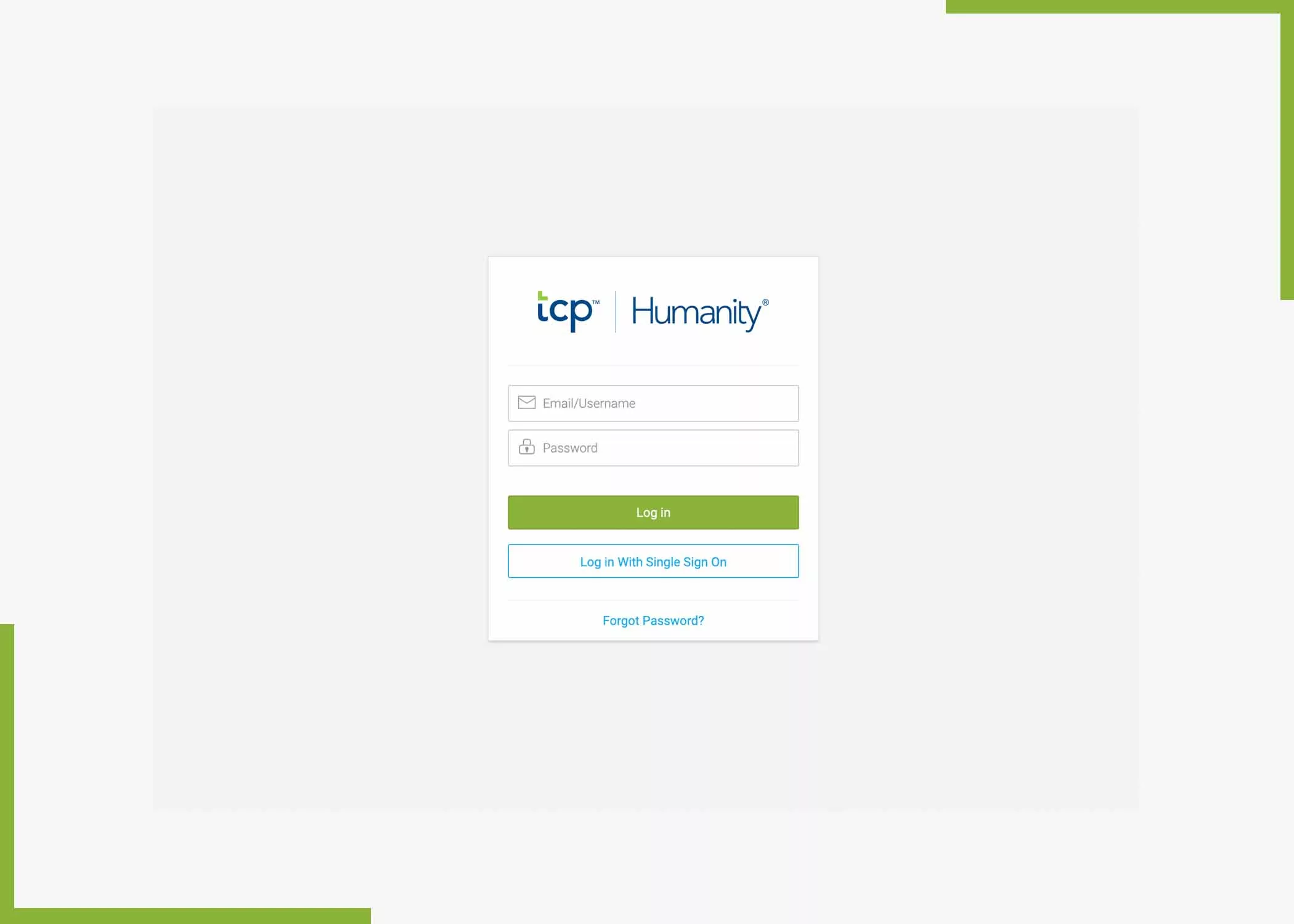
Logging into your account gives you access to your ShiftPlanning or Humanity account features. What you need to do is provide your login credentials, and you will be given access to your dashboard.
You can easily manage your staff and create or edit work shifts and schedules from anywhere. Put the schedule in your employees’ pockets to connect them to the workplace.
ShiftPlanning Account Login
ShiftPlanning Login is the authorized website where all ShiftPlanning users can access their account dashboard. The portal is only open to employees who have an account with ShiftPlanning and know their login credentials. In this part of the article, you will learn how to login your account, even if it is your first attempt.
How to Login to ShiftPlanning Account
Utilize the steps below to log into your account simply:
- Head to your web browser.
- Type in the URL below:
- https://www.humanity.com/app/.
- Provide your Email address/ Username and password.
- Click the login
That’s it. I just successfully logged into your account.
How to Reset Your ShiftPlanning Account Password
If you have forgotten your password, then you need to check out the steps below to learn how you can easily reset your password and gain access to your account again.
Here’s how to begin:
- Enter the URL below on your web browser:
- https://www.humanity.com/account/reset/request/.
- Tap Request New Password.
Continue with the on-screen prompts to complete this process.
About ShiftPlanning
ShiftPlanning offers demand-driven scheduling solutions to their customers. Also, at ShiftPlanning, the priority is to deliver the most reliable employee shift scheduling experience for Healthcare, Hospitality, Retail, and more.
Currently, ShiftPlanning is now known as Humanity after rebranding. Several years ago, shift planning set out on a mission to replace Excel spreadsheets, moving the scheduling process to “the cloud” where the schedule wouldn’t just be an artefact.
Humanity marks a key milestone in its evolution from an online scheduling tool to an end-to-end platform that strives to build a dynamic workplace that puts people ahead.
Today, the Humanity platform offers more than just online scheduling to its users. Business owners can now manage every facet of their operations quickly and securely in the cloud.
Humanity keeps you and your staff connected at all times from any device. With a simple and intuitive dashboard, employees and managers have access to all the information they need to improve productivity at work…
How to Contact the ShiftPlanning Customer Service
If you are having issues with your account, you can contact the ShiftPlanning customer care service to help you resolve the issues immediately. Follow the simple steps below to contact their customer care. All you have to do is type in this URL in your web browser https://humanity.tcpsoftware.com/-contact.
Frequently Asked Questions
Is there an app for scheduling employees for free?
Yes, there is an app. for businesses that are using Connecteam’s Small business plan; the scheduling feature is free for about 10 users.
If you have more than 10 users, you’ll still get a 14-day free trial to see if Connecteam’s scheduling is right for you and your team.
What is Humanity’s domain login?
The Humanity domain login is https://www.humanity.com/app/
The “Login with Unstoppable Humanity Check” feature offers a means for applications to confirm the personal details of their users and associate that information with UD domains.
This procedure enables users to securely demonstrate their individuality without having to disclose their identity or sensitive data.
How do I activate the Humanity app?
To access Humanity, you will receive an email invitation at the email address provided in your application.
Click on the activation link in the email and select your username and password. Remember to save your login information, as you will need it for daily access to Humanity.
Also, Check Out: