The “GOTV How to Pay” section provides you with different methods to easily make your payment. Thanks to GOTV self-service, paying for your subscription has become effortless. With this process, not only can you pay for your own subscription, but you can also assist others in paying for theirs. This article will carefully guide you through various GOTV payment methods.
GOTV is a pay TV service owned by Multichoice, offering digital TV stations at an affordable price. Gone are the days when paying for subscriptions meant a trip to the GOTV office. In this article, we’ll explore the different payment options for your GOTV subscription, all from the comfort of your own home.
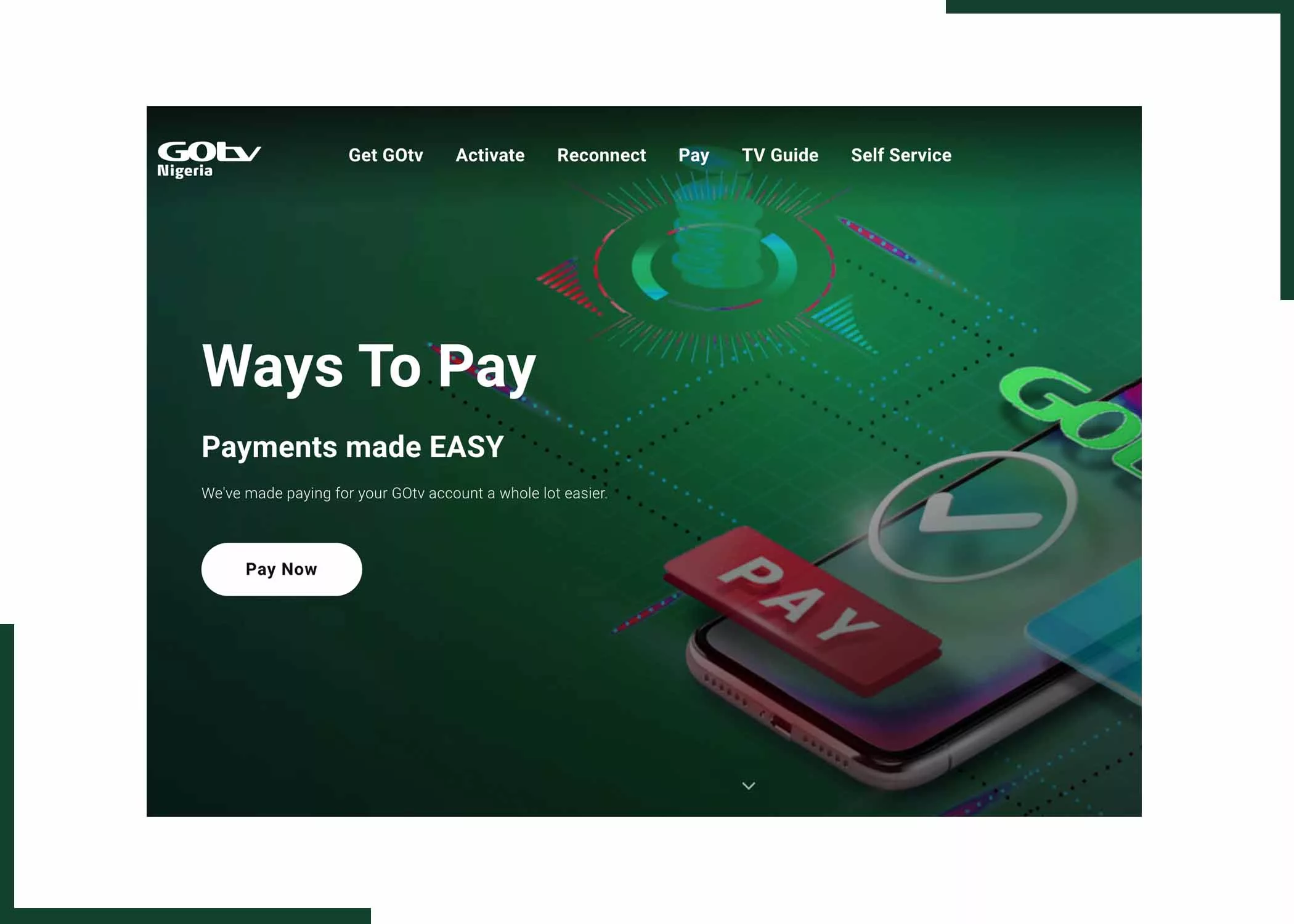
There are numerous payment channels available for paying your GOTV subscription, including direct bank debit, USSD, mobile money, Quickteller, mobile banking, internet banking, and more. As a GOTV customer, it’s essential to know how to make payments on your own. You have the flexibility to pay your GOTV bills before or after your current subscription expires.
Additionally, you can choose to pay for your GOTV bill upfront for 6 months or one year, and you have the option to make payments for as many months as you wish. With these payment options, managing your subscription has never been more convenient.
How to Pay for GOTV Bills Through MYGOTV App
Well, paying for your GOTV account has become much easier thanks to GOTV’s efforts. However, some users may still struggle because they aren’t aware of all the payment methods available. Are you one of them? Don’t worry! In this article, we’ve shared various payment methods for you to choose from, making it convenient for you to pay from anywhere. Don’t forget to share this article with your social media friends.
Frequently Asked Questions
What is the bill for GOTV Packages?
Are you curious about the bill for GOTV packages? If you’re looking to make a payment, the official GOTV pay bill number or business number is 423655.
How do I complete payment on GOTV?
There are several methods available to make your GOTV payment conveniently:
- Using your bank’s mobile app.
- MyGOTVApp
- GOTV website
- USSD
- Quickteller
- Eazy Money
How do I pay my GOTV From USSD?
To pay your GOTV bill using USSD, simply dial your financial service provider or bank’s USSD code and follow the prompts provided to complete your payment.
How do I find my GOTV Account Number?
Your GOTV account number, also known as the IUC number, can be found on an orange sticker attached under your decoder. It is uniquely linked to your decoder and the customer number assigned by Multichoice when you first subscribed to GOTV.



