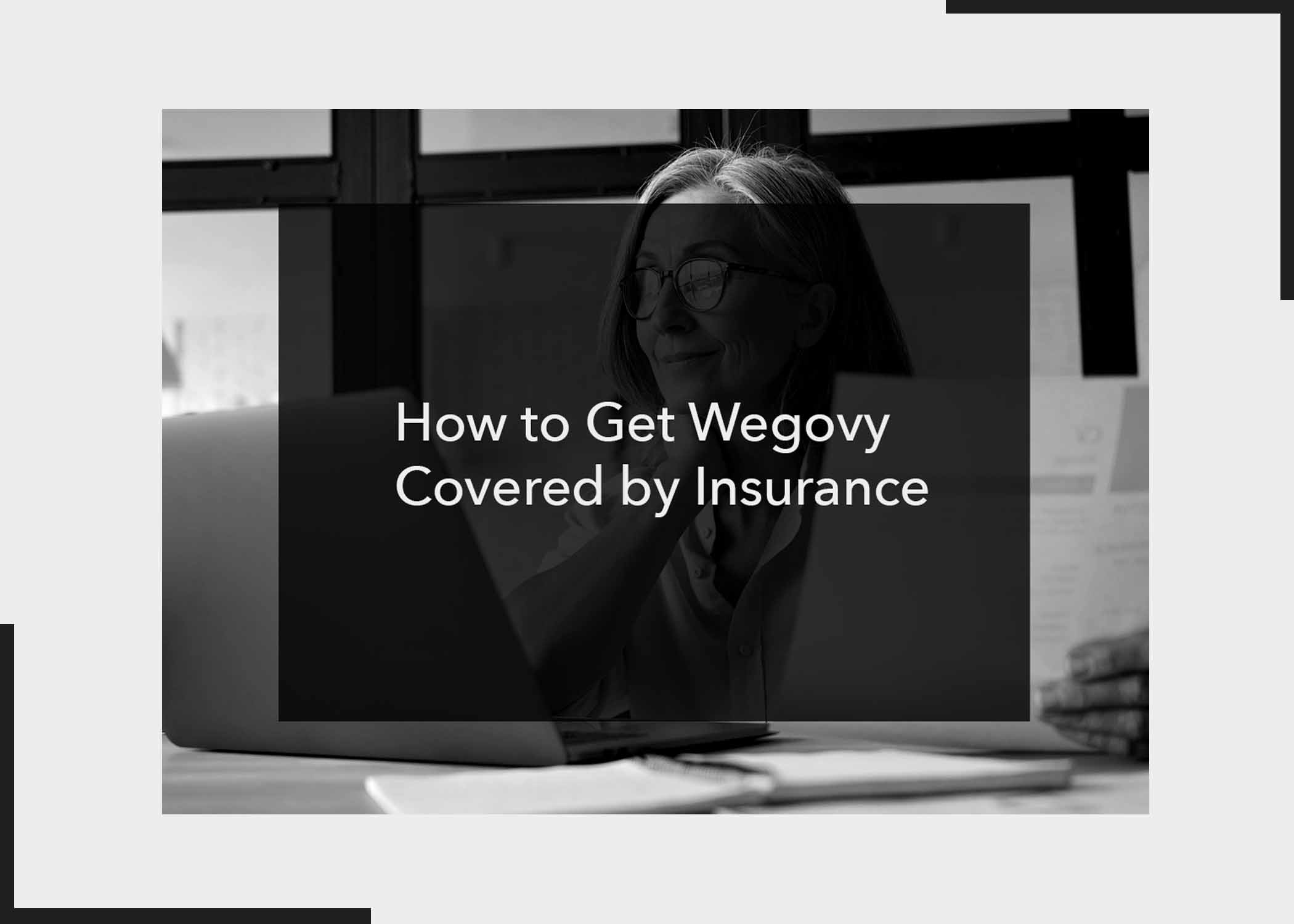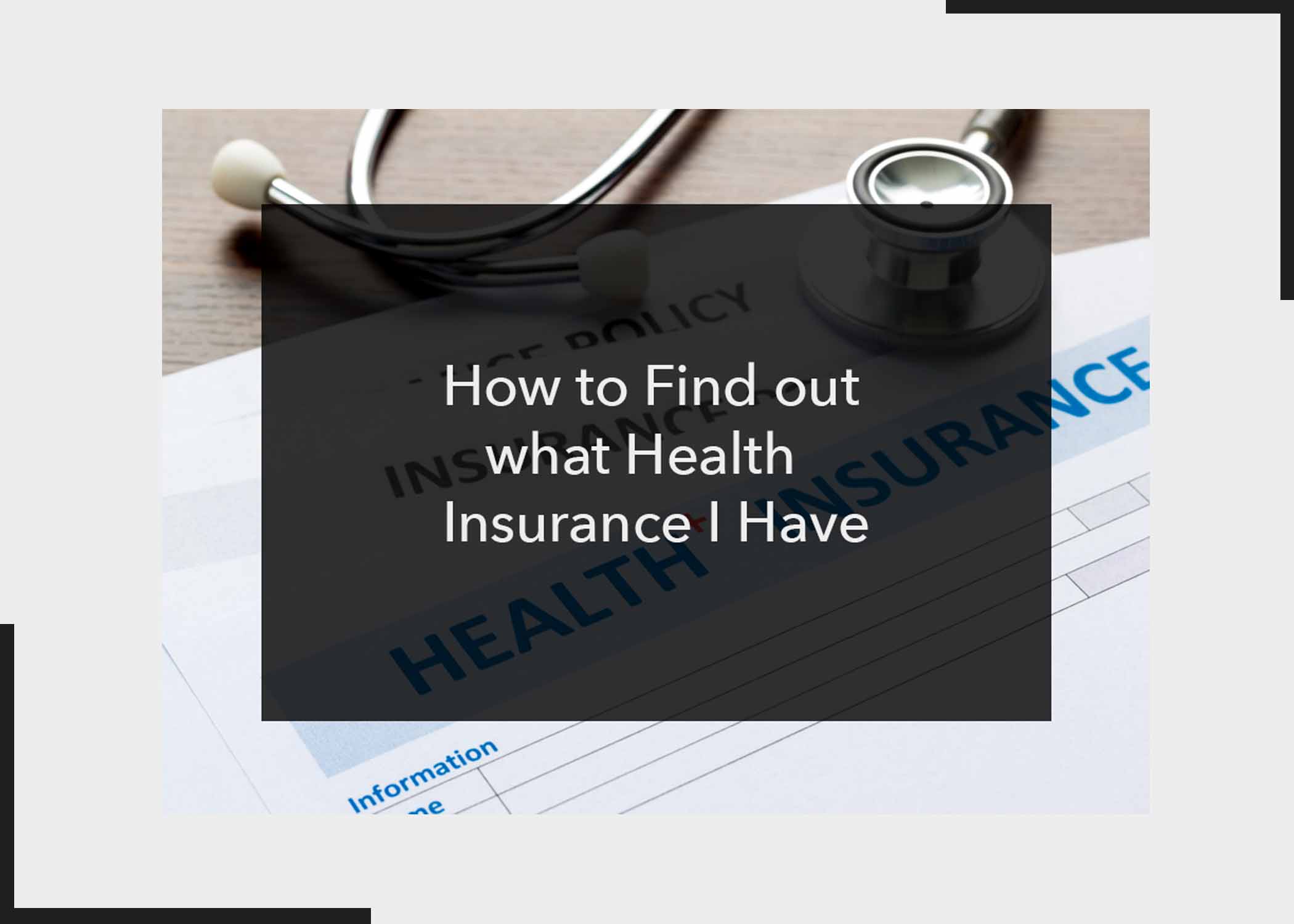Do you have a product(s) or service that you would like to sell on Amazon? Learn how to sell on Amazon business in a few steps in this post. Selling on Amazon business is as daunting as you might have thought, and in this post, we will show you how. As an e-commerce platform, of course, you can’t just go there and start selling. There are some steps to go about.
To sell on the business space on Amazon, you will need to register for a selling account. With two selling plans (accounts), Individual and Professional, Amazon offers you the flexibility to sell one item or sell thousands. Before you begin registration, decide which plan is a better fit for your business.

The Individual plan costs $0.99 per sale, while sellers using the Professional plan pay $39.99 per month, no matter how many items they sell. If you sell more than 40 items a month, the Professional option makes a lot of sense. Whichever plan you select at the beginning, you can change plans at any time.
How to Start Selling on Amazon
As we have stated earlier, you need a business or seller account to list your products and services on Amazon. But don’t worry, we will make a breakdown of the steps to start selling. Follow below;
1. Create a Seller Account
Once you have decided on the Seller plan that’s best for you, the next thing is to create an account. To create a seller account, open your preferred browser and go to https://sell.amazon.com/programs/amazon-business. Once you’re on the website, click on “Sign Up” and follow the instructions to complete.
2. Build a Business Profile
After signing up for a business account, the next thing is to build your profile. You can create a Business Profile using the Profile Editor. Add your quality certifications and diversity credentials for discerning business customers. Creating a business profile is a way to let people know who they are buying from.
3. Set Up Your Products
This is definitely the part you’ve been waiting for. After creating your business profile, set up your products. As a seller, you need to list the products and services you’re selling. So, add your products to your seller account and set your prices.
4. Start Selling
Once your products have been listed, it’s time to start selling. Start selling and reach millions of business customers already shopping on the marketplace.
That was easy and fast, right? Told you so. The process is easy once you have signed up for a seller account and created a business profile.
Conclusion
Selling on Amazon business is a lucrative way to make money. With a seller account, you will be on your way to earning on the Amazon marketplace. We hope this article helps you. What do you think about this post? Do you have a suggestion? Let us know in the comment section below. Also, please help us share this article with your friends.
Frequently Asked Questions
Can I sell on Amazon as a business?
Yes. With the Amazon Professional Seller Plan, you bring your business online and sell to millions.
Is it worth selling on Amazon business?
Absolutely! Selling on Amazon is a good way to be rich. You get to sell on your own terms. You work less than 20 hours a week and yet make good money.
What products are best to sell on Amazon?
Here are the product categories of the best items to sell on Amazon;
- Clothing & Shoes.
- Electronics.
- Home & Kitchen.
- Jewelry.
- Pet Supplies.
- Sports & Outdoors.
- Toys & Games.
- Lawn and Garden.
How much is it to sell on Amazon?
There are two selling plans to choose from: The individual plan costs $0.99 every time you sell an item, and the Professional costs $39.99 per month regardless of how many items you sell.
How long does it take to start selling on Amazon?
It takes up to 24 hours to set up an account and get verified by Amazon.
Can I sell on Amazon without a business?
You don’t need a business license to start listing products and selling on Amazon. However, you need a Professional selling account if you wish to sell more than 40 items monthly.
Also, Check Out;