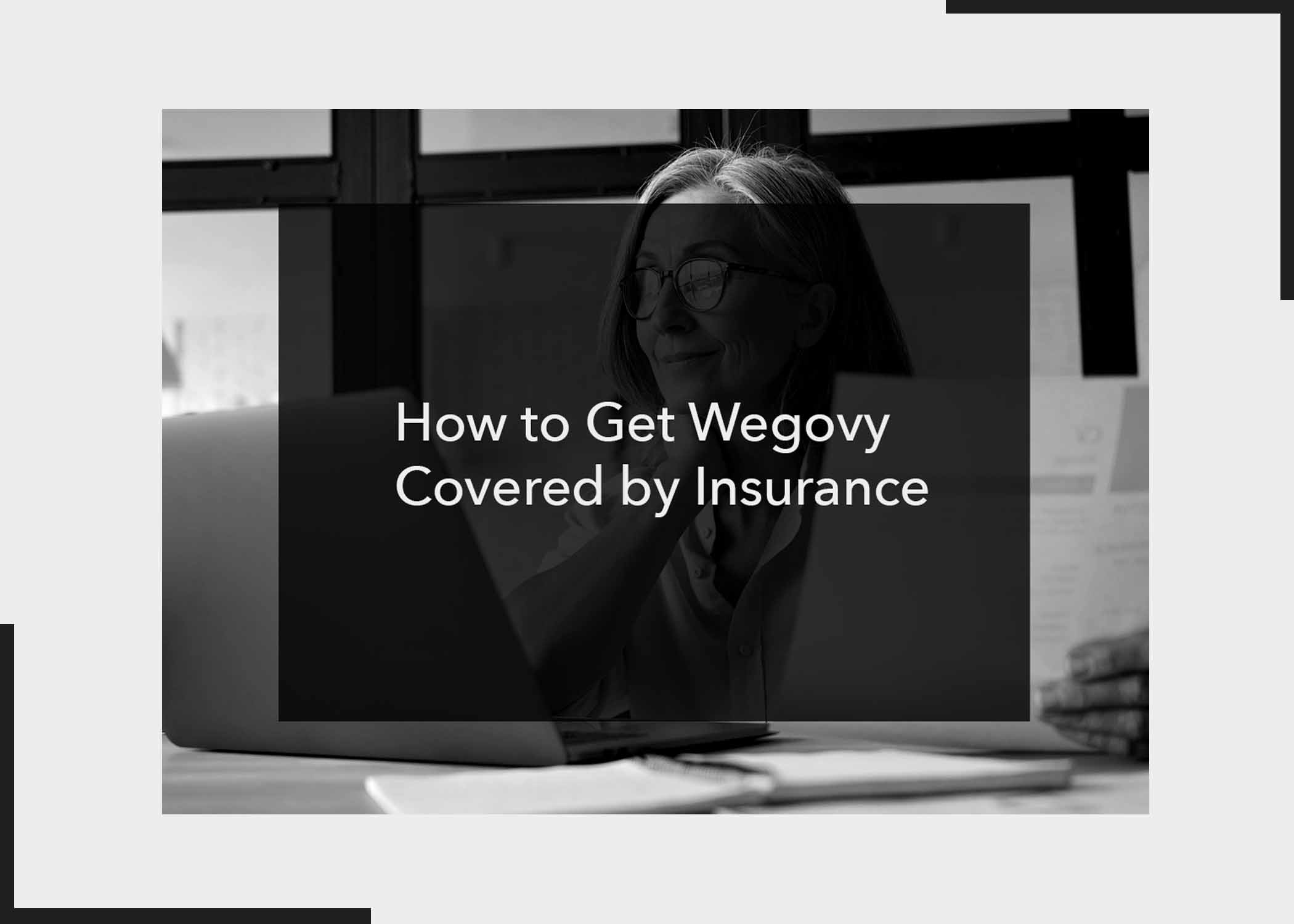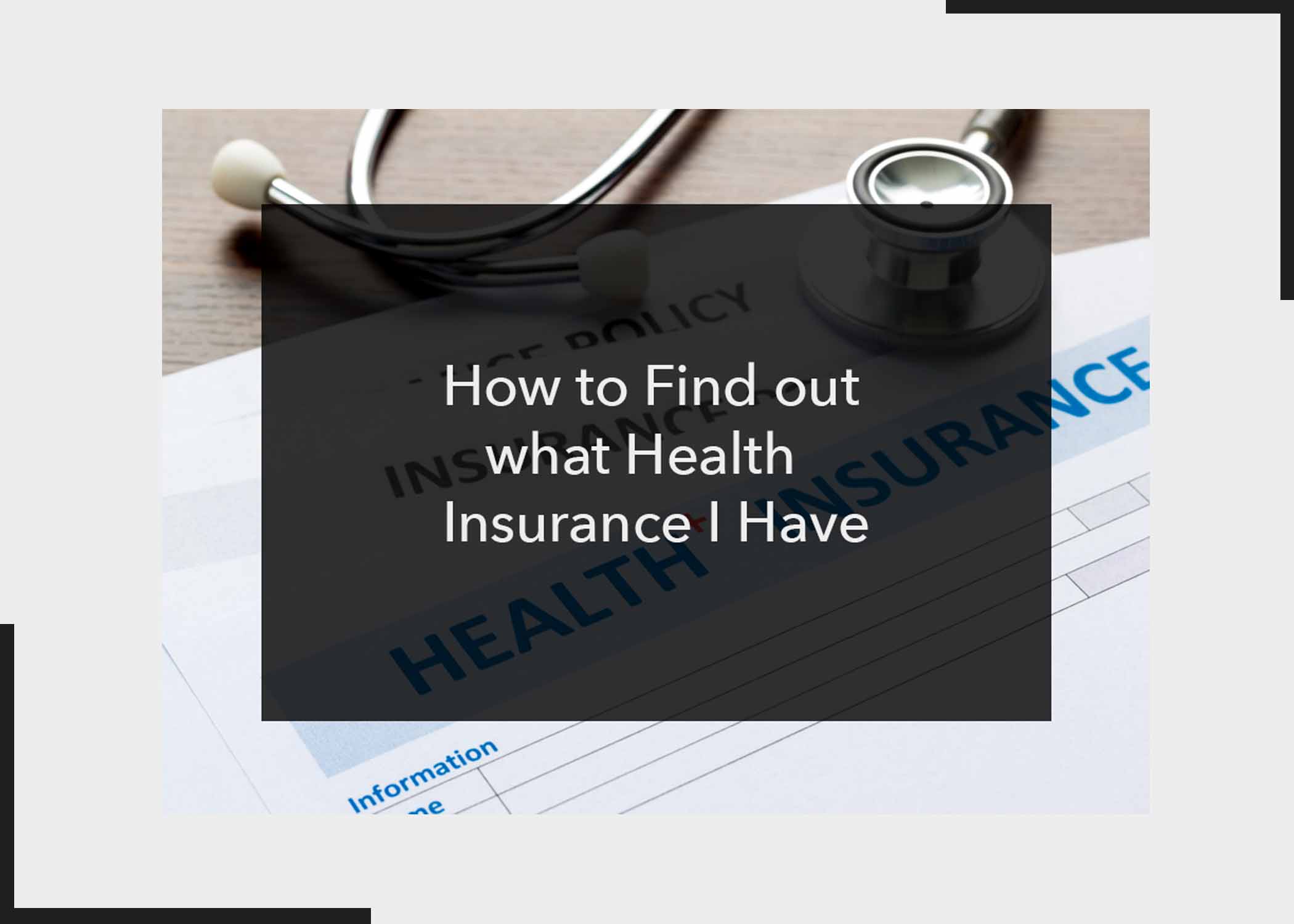Don’t know how to create a business page on LinkedIn? Truth be told, the process of creating a business page is very easy, and we’ve got you covered. LinkedIn how to create a business page is all about how you can bring your business to the social media platform. In this article, we will be guiding you through how to create a business page on LinkedIn.
Why do I need a business page on LinkedIn? Having a business page on LinkedIn opens you to many opportunities. The platform is not just a powerful tool for growing your network but can also help you get your business or brand in front of the right audience. There are plenty of users on the platform, so imagine putting your business out there. To learn how to create a business page on LinkedIn, keep reading.
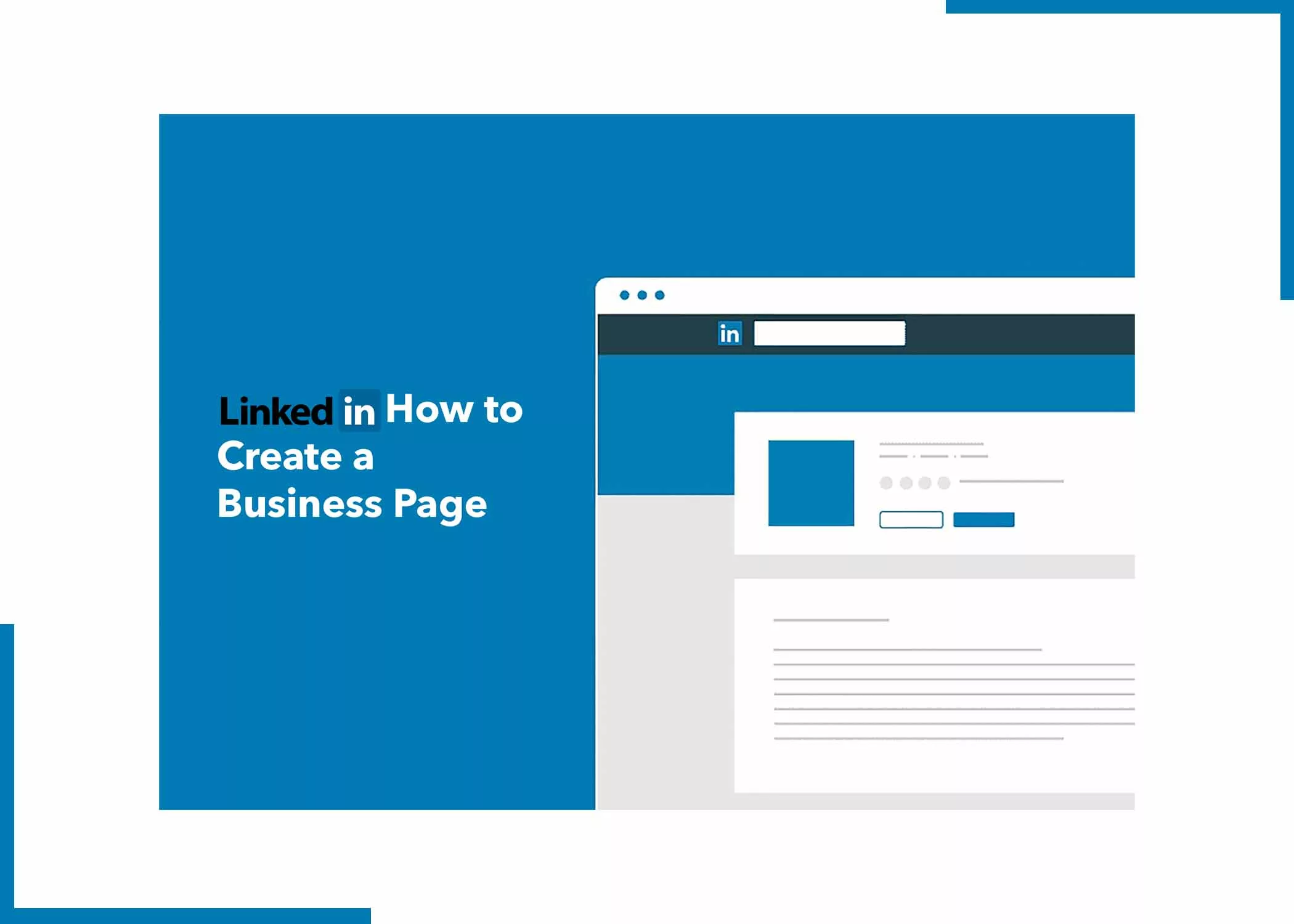
Having a business page on LinkedIn will give your followers an insight into your company or brand and upcoming projects. It is not just about creating a business page. Before creating it make sure you’re ready to fully use the platform for business. That means you must be ready to share updates on your business so your followers and customers will know you’re ready and serious. It is easy and fast to create a business. Nevertheless, you need a personal profile that isn’t new but old.
If you are ready, let’s not waste much time and proceed to share a step-by-step guide to follow and create your business or company’s page on LinkedIn.
How to Create a Business Page on LinkedIn
Whether you are using a smartphone or computer/desktop, creating a business page is simple and fast with stable internet. Use the guides below to create your business page and put it out there;
Create LinkedIn Business Page Using Desktop;
- Use your favourite web browser and go to https://www.linkedin.com/
- Now, click on the “Work” icon in the upper right corner of your homepage.
- Scroll down and click on “Create a Company Page+”.
- To create the page, start by selecting the page type: company, showcase page, or educational institution.
- Provide the information required.
- Enter your page identity, company or institution details, and profile details.
- Check the verification box to confirm that you have the right to act on behalf of the school or company.
- Click on “Create page”.
- Finally, click “Start building your page” to finish building your page.
Create a LinkedIn Business Page with a Mobile App;
- To start, ensure the LinkedIn app is downloaded into your iOS or Android phone.
- Sign into your account.
- From your account homepage, go to any LinkedIn page, tap the “…More” icon on the right side, and select “+Create a LinkedIn Page”.
- Now, select the page type: company or educational institution.
- Fill in your company name, LinkedIn public URL, website, industry, company size, company type, and tagline (this is optional).
- Check the verification box to confirm that you have the right to act on behalf of the company or school.
- Finally, tap on “Create” to proceed.
Now, you have a business page on LinkedIn. Excited much? Well, that’s not all. I mean, you have to step up the page, right? It is important to stand out and get the most from your business, so ensure your step up is attractive.
Conclusion
Congratulations on creating your first business page on LinkedIn. Now you have a business page, what’s next? Next, you must add a cover photo, write a compelling summary of your business, add location, and, finally, share content regularly. What do you think about having a business page on LinkedIn? Share your thoughts in the comment section below.
Tips on How to make a LinkedIn business profile will be helpful information for additional LinkedIn knowledge.
Frequently Asked Questions
How to create a business page on LinkedIn?
Business pages are very easy to create on LinkedIn. To create;
- Click on the “Work” icon at the top of your LinkedIn account”.
- Select “Create a Company Page”.
- Select the page type and provide the information required.
- Follow the prompts shown to complete, and finally, click on “Create Page”.
There you go. Your business page will be created.
What Does It Cost to Set Up a LinkedIn Business Account?
Setting up a business account on LinkedIn costs nothing. Anyone with a company and email can create a business page easily.
Is a LinkedIn business account free?
LinkedIn business account costs $29 per year.
Can I create a LinkedIn company page on LinkedIn without a personal profile?
No, you cannot create a LinkedIn company page without a personal profile. In other words, you need a personal profile to create a business or company page.
Why can’t I create a business page on LinkedIn?
You are probably missing one of the important requirements needed to create a business page on LinkedIn.