What do you understand by Google account creation? In the world today, almost everyone makes use of Google services, and to use those services you need an account. Without your account, you won’t be able to use the services offered by the search engine giant.
Creating a Google account allows you to get a personalized email address for yourself, which you can use to access offered services. Some platforms will even require you to have an account with Google. This is why having an account with them is a must, especially for tech-savvy people.
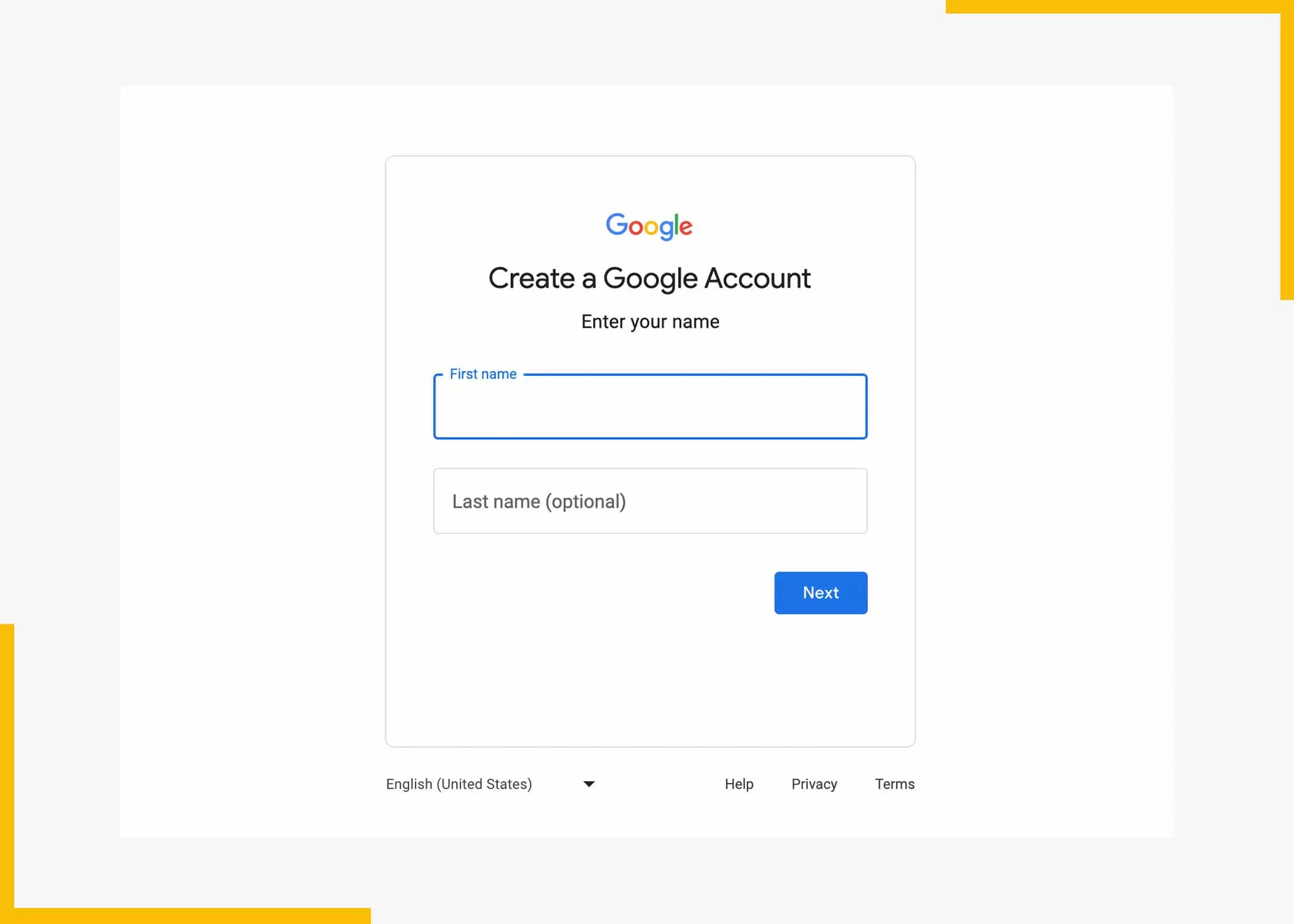
Creating an account requires nothing but your name, phone, and password. Plus, the process of signing up for an account is simple and fast. We will walk you through the process if you don’t know how to create an account, so don’t worry.
What is a Google Account?
A Google Account is a user account required for access, authentication, and authorization to certain online services offered by Google. The account is required to access Google+, Google Hangouts, Gmail, and Blogger. Most Google products or services do not require an account, such as Google Search, Google Books, Google Finance, YouTube, Maps, etc. However, if you wish to upload your videos to YouTube, you would need an account.
Once the account has been created, the user can select to enable or disable certain apps from Google. When you’re creating a Google account, you are required to provide a recovery email, which you can use to reset your password if you’ve lost it. Now you know what Google Account means, so let’s proceed to creation.
Why Have a Google Account?
Having a Google account gives you access to a wide range of services and products. It is one of the most trusted and most used search engines worldwide. As from its search engine, it offers plenty more services. Here are the services offered by Google;
1. Search Engine
Google Search is one of the most popular search engines globally, allowing users to find information on the internet.
2. Gmail
This is a widely used email service that provides users with free email accounts and features such as spam filtering and integration with other Google services.
3. Google Maps
Another popular and commonly used service offered by Google. This mapping service offers directions, real-time traffic updates, location information, and more.
4. YouTube
YouTube is one of the most popular services offered and used globally. It is a video-sharing platform where users can upload, share, and view videos.
5. Google Drive
A cloud storage service that allows users to store and share files, including documents, photos, and videos.
6. Google Docs, Sheets, and Slides
Web-based applications for creating and editing documents, spreadsheets, and presentations collaboratively.
7. Calendar
It is one of the best calendar services. Aweb-based calendar application for scheduling events, appointments, and reminders.
8. Google Photos
A cloud-based service for storing and organizing photos and videos, with features such as automatic backup and AI-powered image recognition.
9. Android
Almost everyone uses the Android mobile operating system. It is used by a majority of smartphones and tablets.
10. Google Chrome
Of course, the list will be incomplete without mentioning this popular web browser developed by the company.
11. Google Translate
An easy-to-use service that provides translations between different languages.
12. Meet
A video conferencing platform for virtual meetings and collaboration from anywhere.
13. Google News
This service offers personalized news based on user preferences.
14. Google Ads
An advertising platform that allows businesses to create and display ads on Google’s search engine and other affiliated websites.
15. Google Analytics
A web analytics service that helps website owners track and analyze website traffic.
16. GCP, known as Google Cloud Platform
This is a suite of cloud computing services, including computing power, storage, and machine learning, for developers and businesses.
How to Create a Google Account
As we have mentioned above, the process is simple and free. You would be required to provide some basic information for the account, such as age, name, and location. Once the Google profile is created, you can have access to Google Docs, Gmail, Calendar, etc. Follow the instructions below to create the account;
- Open your browser and go to www.google.com.
- On the screen or dashboard displayed, locate and hit “Sign In” at the top right side.
- Then select the “Create Account” option.
- Once the sign-up form is displayed, fill in your name, then choose a username you’d like to use.
- Create a password and confirm it by retyping it.
- Indicate your date of birth and your gender.
- Then, review Google’s Terms of Service and Privacy Policy. Hit on the checkbox and hit on the “Next” button.
- The next page that would be displayed is “Create Your Account”.
- Add a photo as your profile picture, or move to the next step.
The Google account would be created immediately, and a welcome page would be shown.
How to Sign in to Your Google Account
If you already have an account, you can simply sign in to the account. By signing in to your account, you can send and receive email using Gmail. Also, find new videos on YouTube and also download applications from the Google Play Store. Follow the instructions below to sign in to the account;
- Go to www.google.com.
- Then, hit on the “Sign in” button.
- Type in your username (Google username; email) and hit on “Next”.
- Fill in your password and hit on “Sign in”.
The account would be signed in immediately if the details provided are right. If you have lost the password, you can simply reset the password. Hit on “Forgot Password”.
How to See Devices that Have Used Your Google Account
You can use smartphones, computers, and other devices that are currently using or have accessed your account. Here’s how;
- Access your account and select Security.
- Then, on the device panel, select “Manage Devices”.
Follow the steps below to review the devices you’ve recently signed out;
- Open your account and then select “Security” on the left navigation panel.
- Select “Manage Devices” on the panel and scroll down to “Where you’ve signed out”.
Conclusion
Nothing only have we shared the steps to creating an account on Google, but we also mentioned the services you can access with your account. So, if you’re yet to have an account, we hope you’re able to create one following the steps above. Please let us know what you think about this post, and also share it with your friends.
Frequently Asked Questions
How do you create a new Gmail email address?
To Create an account:
- Go to gmail.com.
- Click Create an account.
- The sign-up form will appear.
- Next, enter your phone number to verify your account.
- You will receive a text message from Google with A verification code.
- Next, you can see a form to enter some of your personal information.
How do I Open My Old Gmail Account?
- Follow the steps to recover your Google Account or Gmail. Confirm account ownership.
- Reset your password when prompted. Choose a strong password that you haven’t already used with this account.
How do I Create an Email Account from Steps 1 to 3?
Here’s what you’ll need to do:
- From your internet browser, navigate to the sign-up page for your email provider.
- Enter your details to open an email account.
- Follow the rest of the steps as required.
- Accept the “Terms of Service.”
- Start using your new email account.
What is my Gmail Email Address?
To get your address, click on your profile picture in the top right corner. The email address will appear in the drop-down menu.
Also, Check Out:



