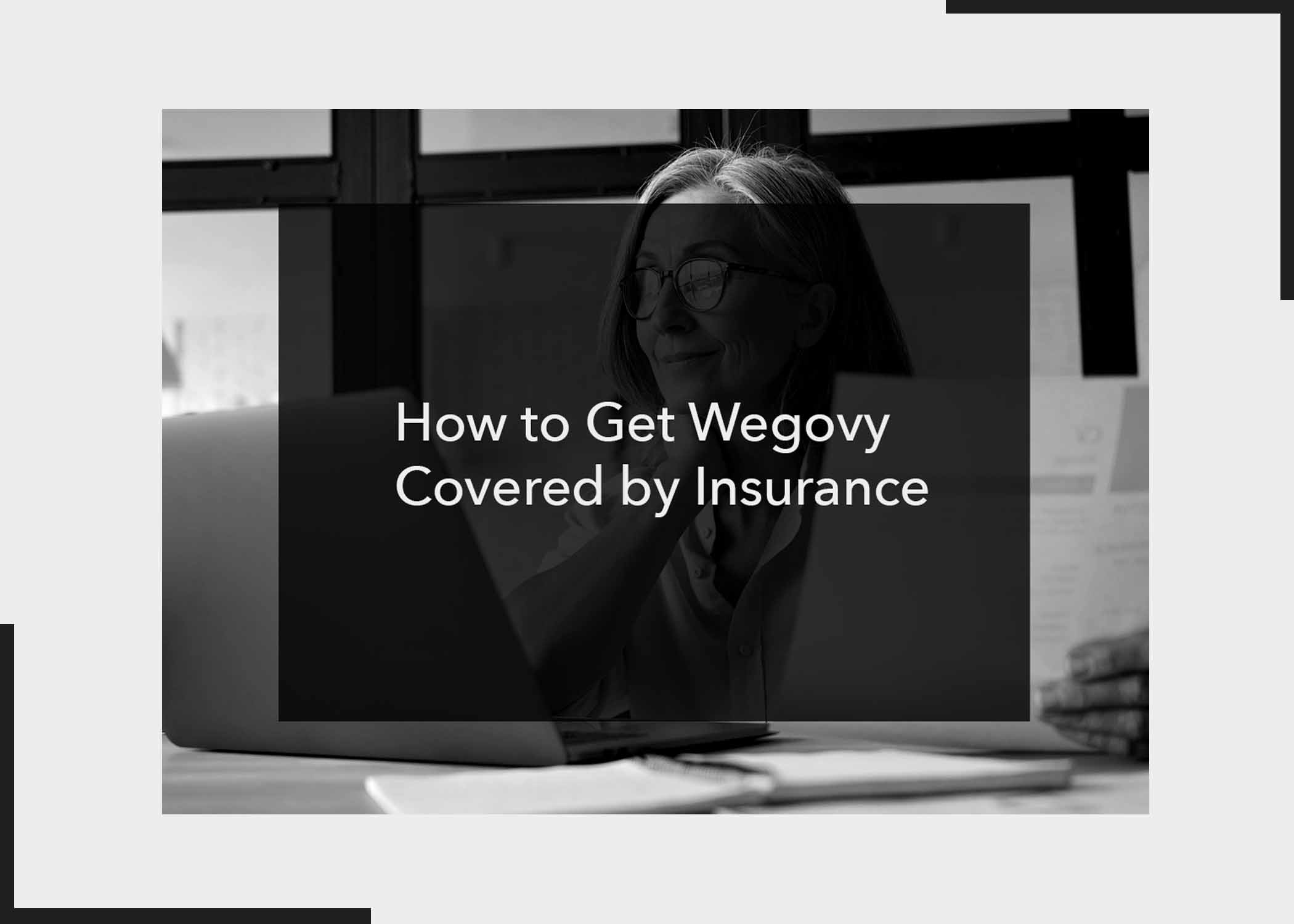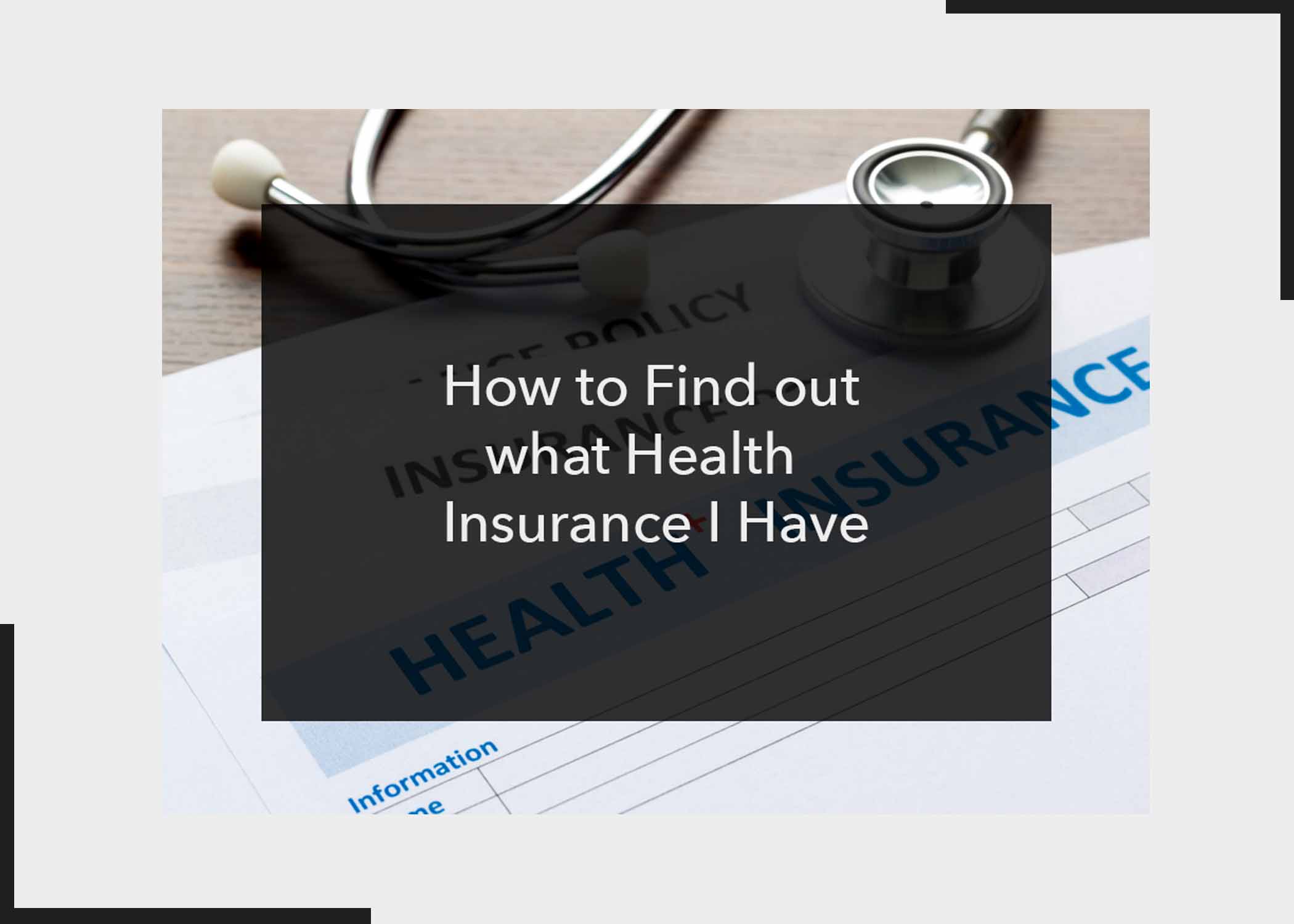Wondering how to register a business name in Nigeria online? Are you planning to start a business in Nigeria and wondering if you can register for it online? Luckily, this post will guide you through the steps of registering your business name online.
Sounds interesting, right? With the digital stage we are in now, business name registration can be done online without having to leave your comfort zone. You just have to make sure that all the right and required documents are in place.
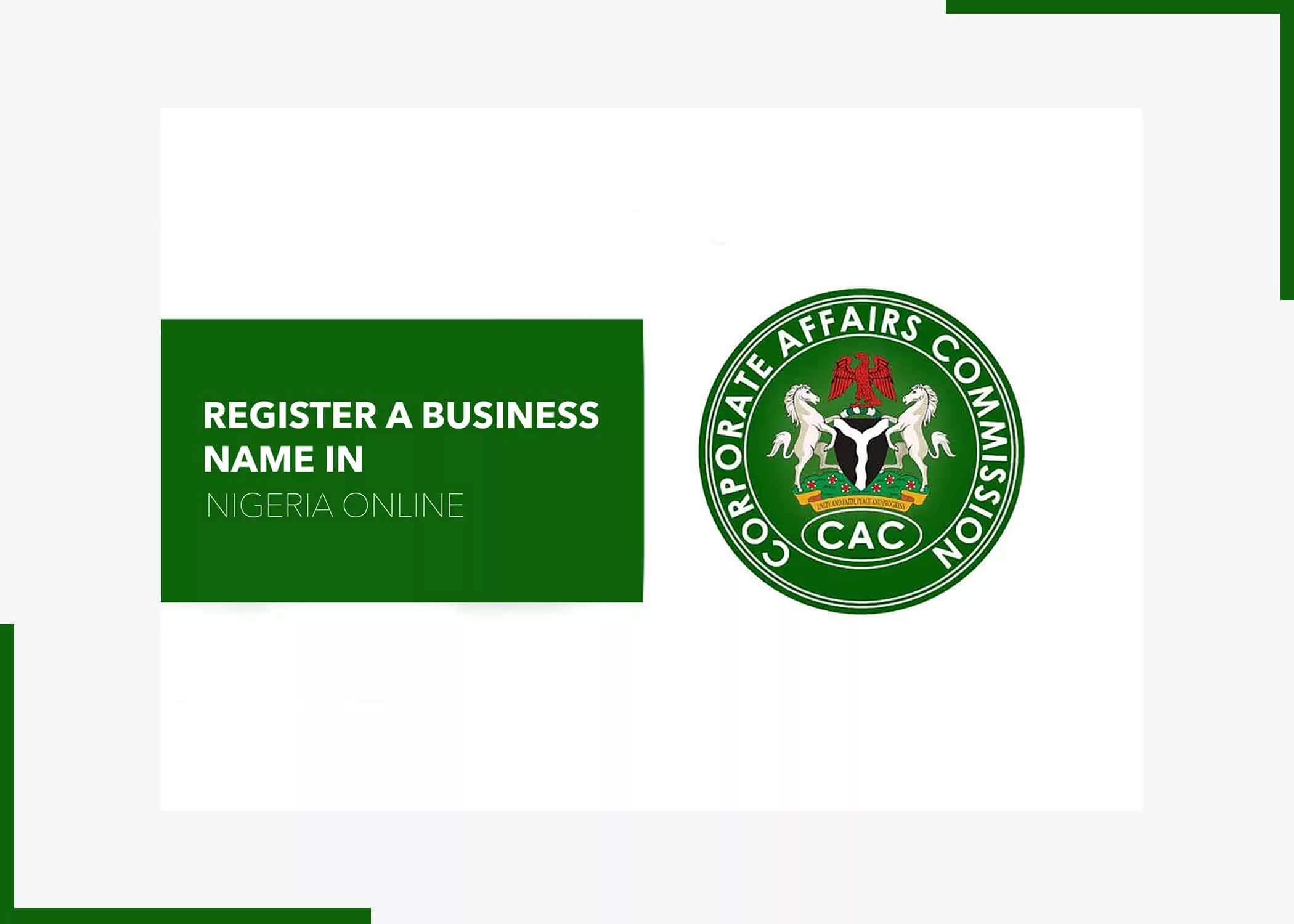
Starting a business is an exciting venture, but it comes with its fair share of responsibilities. One crucial aspect of launching a successful business is registering your business name. In Nigeria, the process has been streamlined to make it more convenient for entrepreneurs. This blog post will guide you through the step-by-step process of registering a business name online in Nigeria, so ensure to read to the end.
Steps to Register a Business Name in Nigeria
Without wasting much time, let’s proceed to share the steps to follow to register your Nigeria business name online successfully;
1. Conduct a Business Name Search
Before diving into the registration process, it’s crucial to ensure that your chosen business name is unique and available. The Corporate Affairs Commission (CAC) is the regulatory body responsible for business registrations in Nigeria. Visit the CAC website and use the online name search platform to confirm the availability of your desired business name. If the name is already in use, you’ll need to choose another.
2. Create an Account on the CAC Portal
Next, to initiate the registration process, you’ll need to create an account on the portal. On the CAC website, navigate to the registration portal and sign up. You will be required to provide some necessary information, including your email address and contact details. Once registered, log in to your account to access the services.
3. Choose the Business Name Registration Option
Within your CAC portal account, select “Business Name Registration”, and you will be redirected to the relevant forms and guidelines for registering your business name.
4. Complete the Business Name Registration Form
Now, fill out the Business Name Registration form accurately and completely. Ensure that all required information, such as the business name, nature of the business, and owner details, is provided. Make sure to double-check for any errors to avoid complications during the registration process.
5. Pay the Registration Fee
Once the form is filled out, you will be prompted to make the necessary payments. The registration fee varies depending on the type of business structure and the services you choose. Payment can be made online using various payment options provided on the portal.
6. Upload Required Documents
After payment, upload the necessary documents, including your identification, passport photograph, and any other required supporting documents.
7. Review and Submit
Before submitting your application, carefully review all the information you have provided to ensure accuracy. Any mistakes could result in delays or complications of your registration. Once you’re satisfied, submit your application.
8. Track the Status of Your Application
After submission, you can track the status of your application on the CAC portal. The processing time may vary, but you will receive updates on the progress of your registration.
Conclusion
Registering a business name in Nigeria has become a more accessible process with the introduction of online registration services. By following these step-by-step guidelines, you can navigate the process seamlessly from anywhere and embark on your entrepreneurial journey with a legally recognized business name.
Remember that compliance with registration requirements is crucial for the legitimacy and success of your business in Nigeria. We hope you find this article helpful enough to share with your friends on your social media account.
Also, Check Out: