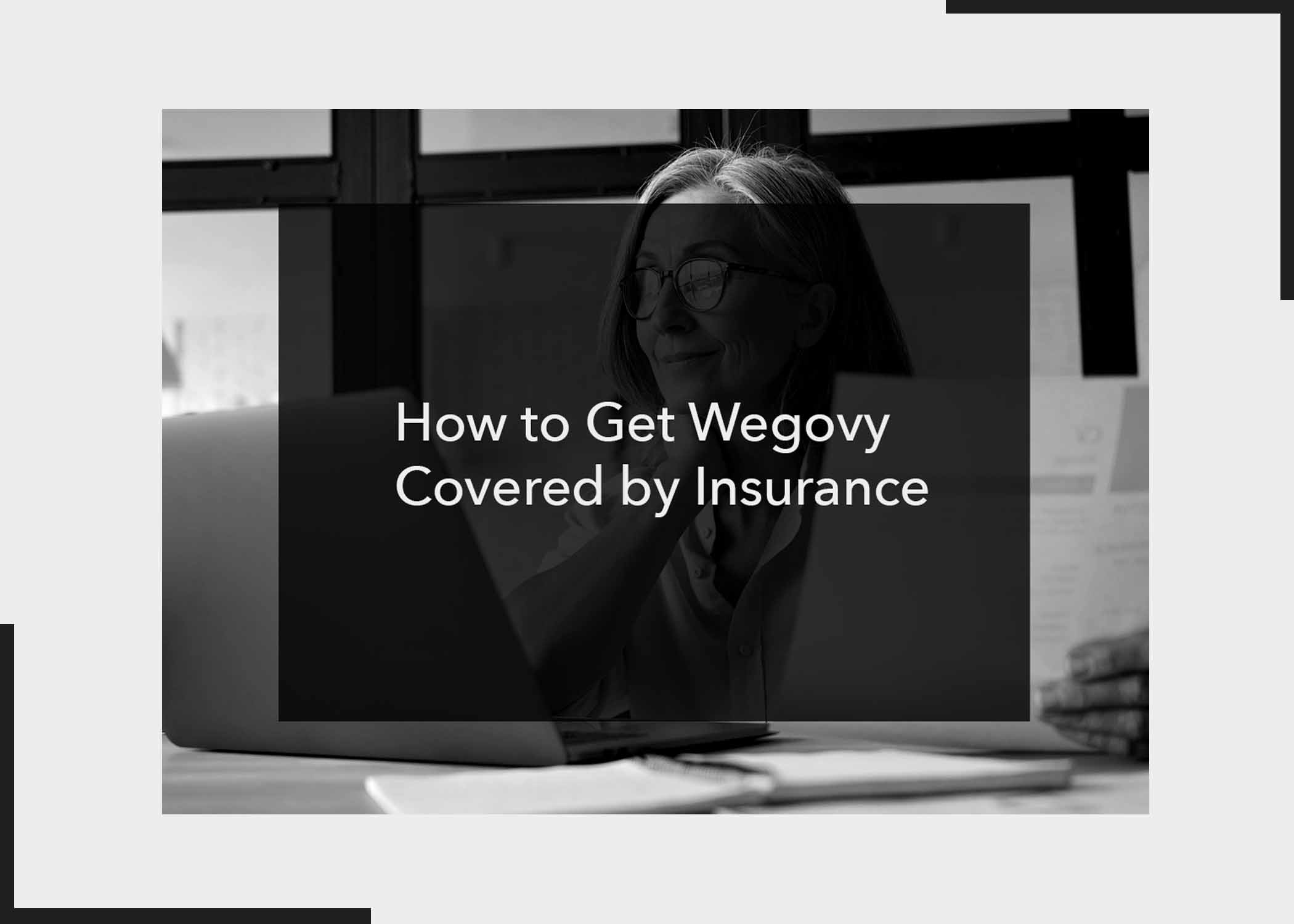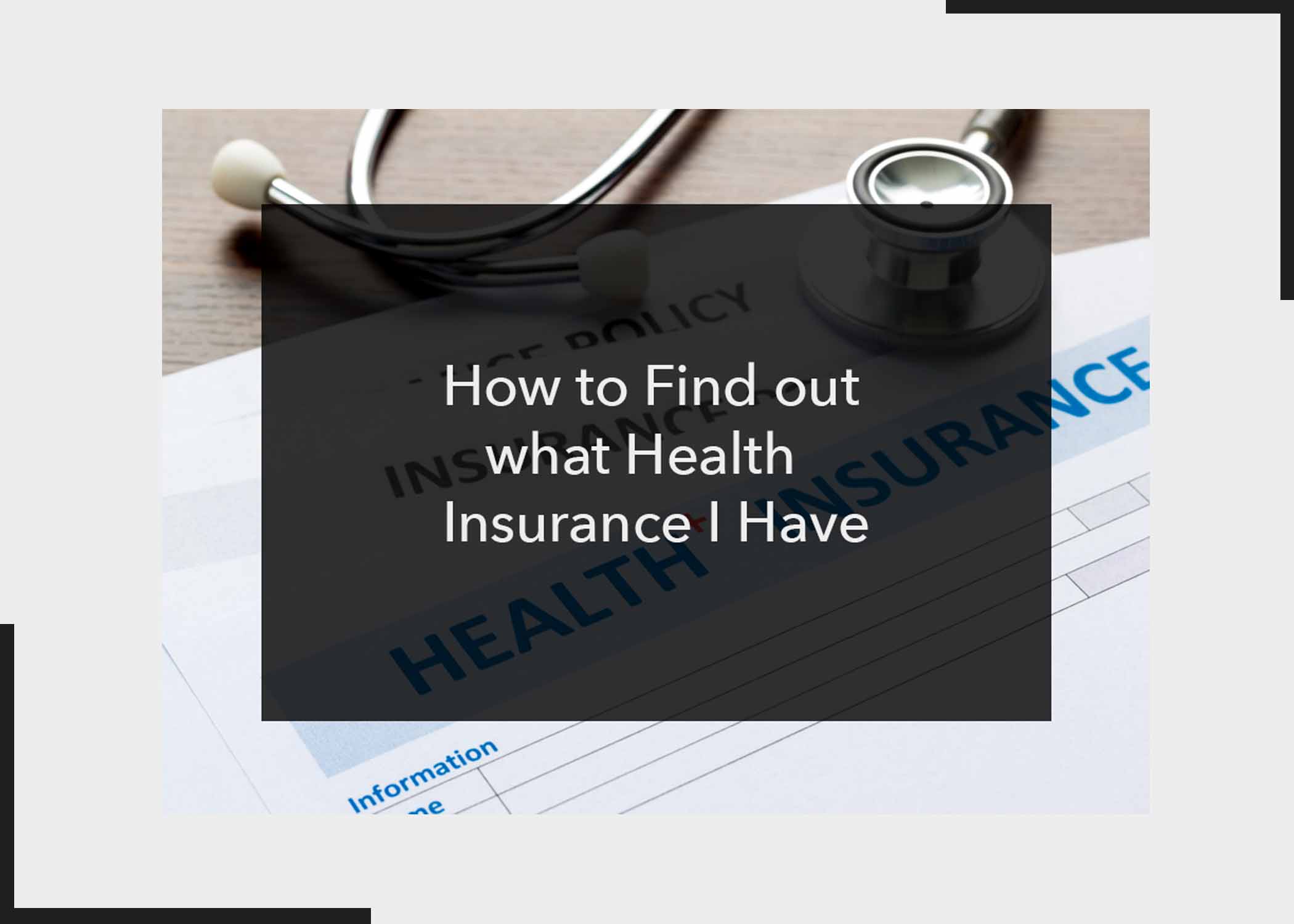If you’re curious about how to subscribe to DStv with phone, then you’ve come to the right place. In today’s digital era, the way we access and pay for services has changed dramatically, and subscribing to DStv is no different. Subscribing to DStv with your phone is incredibly simple and convenient. There are numerous online payment methods available, making the process a breeze. In this comprehensive guide, we’ll delve into the various ways you can pay for your subscription using your phone.
With just a smartphone or cellphone at your fingertips, you can manage your DStv subscription without ever having to step out of your comfort zone. The process is simple and fast, so ensure to read to the end.

Methods to Subscribe DStv Using Phone
Without taking much time, let’s share the various methods you pay for your subscription using your phone. They include;
Let’s delve deeper into the various methods available for paying your DStv subscription using your phone:
Using the DStv Mobile App
The DStv mobile app is a handy tool for managing your subscription on the go. After downloading and installing the app, simply log in to your account. Once logged in, navigate to the subscription or payment section within the app. From there, you can easily select your desired subscription package and proceed to make the payment. The app provides a user-friendly interface, making the entire process quick and hassle-free.
Online Payment via the DStv Website
Another convenient option for paying your DStv subscription is through the official DStv website. Using your phone’s browser, access the DStv website and log in to your account. Once logged in, locate the subscription or payment tab and select your preferred subscription package. Follow the step-by-step instructions provided to complete the payment securely. The DStv website ensures a seamless online payment experience, allowing you to manage your subscription with ease from your mobile device.
Mobile Money Services
Mobile money services offer yet another convenient method for subscribing to DStv using your phone. Similar to using your bank’s mobile application, mobile money services allow you to make payments directly from your mobile money account. The process is simple, providing a seamless experience for users. With mobile money, you can enjoy the convenience of paying for your DStv subscription anytime, anywhere, without the need for a traditional bank account.
Internet Banking
If you prefer to use Internet banking for your transactions, you can easily subscribe to DStv using your bank’s online banking services. Begin by accessing your bank’s mobile banking app and navigating to the bill payments section. From there, add DStv as a beneficiary and enter your subscription details. Follow the prompts provided to complete the payment securely. Internet banking offers a convenient and secure way to manage your DStv subscription directly from your mobile device.
USSD Code
Some banks and mobile service providers offer USSD codes for bill payments, including DStv subscriptions. These USSD codes provide a quick and convenient way to make payments directly from your phone. Simply dial the provided USSD code and follow the prompts to enter your account details, select your subscription package, and confirm the payment. USSD codes offer a user-friendly interface, making it easy for customers to complete transactions without the need for internet access or smartphone capabilities.
Conclusion
Subscribing to DStv with your phone is a user-friendly experience, providing flexibility and convenience. You don’t have to leave your home or workplace to pay for the subscription, choose the method that suits you best from the above. Please, help us share this article with your friends on your social media accounts.
Frequently Asked Questions:
Can I subscribe to DStv using any smartphone?
Yes, the DStv mobile app and online payment options are compatible with most smartphones, ensuring accessibility for a wide range of users.
Are there any additional charges for online subscription payments?
DStv generally does not charge extra fees for online payments. However, it’s advisable to check with your bank or payment provider for any transaction fees.
Can I subscribe to DStv using a debit card online?
Yes, you can use a debit card for online payments through the DStv website or mobile app. Ensure your card is registered and follow the payment prompts.
Is it safe to subscribe to DStv online with my phone?
Absolutely. DStv employs secure encryption to protect your payment information, ensuring a safe and secure online subscription process.
What happens if I subscribe after my due date?
If you subscribe after your due date, your access may be temporarily suspended. Ensure timely payments to enjoy uninterrupted service.
Can I upgrade or downgrade my subscription using my phone?
Yes, you can modify your subscription package using the DStv mobile app or website. Adjust the subscription details and follow the prompts to confirm the changes.
Also, Check Out;