To help ease business owners’ financial transactions on their platform, PayPal provides a business debit card that offers all-around cash transactions. You also get the benefit of receiving a 1% cash-back reward on all purchases you make using your card. Are you a business account owner on PayPal? The PayPal Business Debit Card could be an excellent option for you.
This debit card is linked directly to your PayPal account, providing convenient access to your funds. Keep reading if you’re interested in learning more about the PayPal business debit card review. I’ll be sharing some vital information, so be sure to read it carefully.
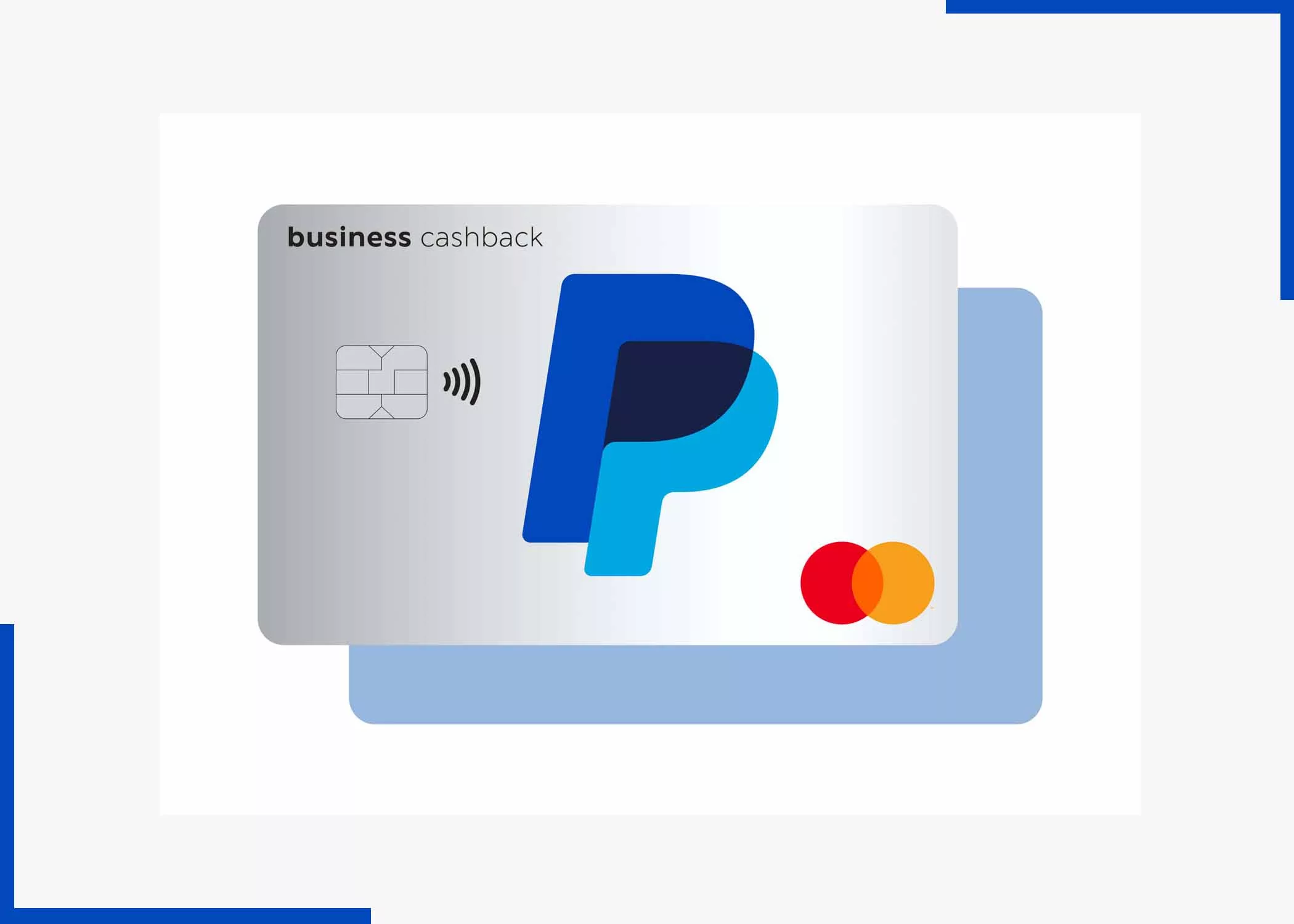
Key Features PayPal Business Debit Card
Here are some key features of this business debit card;
1. Instant Access to Funds
One of the standout features of the PayPal Business Debit Card is its ability to provide instant access to your PayPal balance. This means you can use your card to make purchases or withdraw cash at ATMs without the need to transfer funds to your bank account first.
2. Cashback Rewards
It offers cashback rewards on eligible purchases. This can be a valuable perk for businesses looking to maximize their spending and earn rewards on everyday expenses.
3. No Annual Fee
Unlike some business cards, this one does not have an annual fee. This awesome feature can be particularly appealing for small businesses looking to minimize costs and avoid unnecessary charges.
4. Integration with PayPal
The card seamlessly integrates with your PayPal business account, providing a unified platform for managing both online and offline transactions.
Benefits of the PayPal Business Debit Card
Before applying for the PayPal Business Debit card, of course, you’d want to know the benefits of the card. Here are some benefits that come with the card;
1. Simplified Expense Tracking
This debit card simplifies expense tracking by consolidating all transactions within your PayPal account.
2. Flexibility in Spending
With the ability to make purchases anywhere Mastercard is accepted and withdraw cash from ATMs worldwide, it offers flexibility in spending.
3. Security Measures
PayPal prioritizes security, and the Business Debit Card is no exception. It comes with standard Mastercard security features, including fraud protection and the ability to lock and unlock your card through the PayPal app for an added layer of security.
Drawbacks to Consider
In addition to the wonderful features and benefits provided by this business debit card, there are some drawbacks to consider. They are;
1. Limited Rewards Categories
While the cashback rewards are a plus, the card may have limited rewards categories compared to some business credit cards. Businesses with specific spending patterns may want to evaluate whether the available rewards align with their needs.
2. International Transaction Fees
Users should be aware of potential fees associated with international transactions. While the card is useful globally, there may be additional charges for purchases or withdrawals made in foreign currencies.
What the PayPal Business Debit Card Can Be Used For
The PayPal Business card can be used for a variety of purposes, including;
- Everyday purchases.
- Cash withdrawals.
- Online transactions.
- Expense tracking.
There is more; the above are just a few of the relevant things to do with the card.
PayPal Business Debit Card Fees
One notable advantage of this business debit card is that it comes with no annual fee, providing a cost-effective solution for businesses. However, it’s essential to be aware of potential fees associated with international transactions. Here’s a breakdown.
| ATM Domestic Withdrawal Fee | $1.5 per withdrawal in the US |
| Foreign transaction fee
|
1% of the purchase amount from a non-US merchant.
1% foreign transaction fee on non-US ATM |
| Annual Fee | No Annual fee |
PayPal Business Debit Mastercard Rewards
PayPal Business Debit card also offers fantastic rewards. The biggest perk is that when you apply for a Paypal Business debit card, you can become eligible for the cashback reward program. With this, you can earn 1% cashback on all your purchases.
The 1% cash back is accumulated monthly and automatically deposited into your PayPal account. But you should know that the 1% cashback is only available for eligible purchases, which include online credit transactions and in-store or in-app purchases.
PIN, transactions, ATM withdrawals, and cash advances are not eligible to earn the 1% cashback rewards.
How Does PayPal Business Debit Card Work?
For you to apply for this debit MasterCard, there are qualifications and requirements to meet. To apply for this card, please ensure that;
- You own a legal business in the United States.
- You have a valid and confirmed residential address.
- Applying for this card requires you to enter your physical residential address.
- Complete the location confirmation process.
- Provide your first and last name.
- Enter a valid social security number.
- Your date of birth.
- You must be an active member and user of PayPal.
How to Apply For the PayPal Business Debit Card
You are qualified for the business card. Use the steps below to apply for it;
- On your web browser, access the PayPal official site.
- Click on “Tools” at the top of the page.
- Click on the “PayPal debit card”.
- Go through the information you have entered in the application form to make sure your details are correct.
- Accept the terms and conditions of the card by clicking on “Agree and Continue”.
If the application has been approved, it may take up to 7 to 10 working days for your PayPal business debit card to be mailed. Moreover, if the application is declined, you can try again after 30 days.
How to Activate Your PayPal Business Debit Card
To activate your card, follow the steps below;
- Go to the Paypal official site at www.paypal.com and log in.
- Click on “Profile”.
- Then, “Profile and Settings”.
- Now, click on “My Money” on the next page.
- Select “Update” next to “PayPal Business Debit MasterCard”.
- Choose the card to activate and click on “Activate Now”.
- Enter the required details and click on “Activate Debit Card”.
You could also activate your card by calling customer care service and following the prompts to activate your card.
Conclusion
The PayPal Business Debit Card is a versatile and convenient financial tool for businesses. It offers seamless integration with the PayPal platform, instant access to funds, and cashback rewards.
Overall, this card stands as a convenient and cost-effective solution for businesses seeking a straightforward way to manage their finances and access funds on the go.
There is about everything you need to know concerning this business card. Kindly let us hear your thoughts by dropping them in the comment section.
Frequently Asked Questions
Is PayPal Business Debit Card Free?
The debit card is free with no annual charges. However, there is some transaction fee. A fee of $1.50 per ATM withdrawal within the US, including the amounts charged by the ATM, and $3.00 per signature withdrawal if a signature is required to get funds. Also, a fee of $1.50 is charged per withdrawal from a non-US ATM.
Does PayPal Business Debit Card Have Fees?
There are no annual fees, and you get a 0.5% cashback on your purchases using the PayPal business card.
Can I withdraw money from my PayPal Business Debit Card?
Yes, you can withdraw money from the PayPal business card. You can withdraw money from your PayPal balance at ATMs and with purchases at participating retailers.
What are the Cons of a PayPal Business Account?
The highest cons of the business include;
- It is not for a high-risk or high-volume business.
- Somewhat higher per-transaction fees than its competitors, making it a bit difficult for competitors.
How Much Can I Withdraw From My PayPal Business Debit Card?
On purchases with the card, there is a daily limit of $3000, while on AT withdrawals, there is a $400 daily limit.
How do I Add Money to my PayPal Business Debit Card?
Follow the steps below;
- Log into your PayPal account and click “Transfer Money” on the web.
- On the next page, select “Add money to your balance”.
- Follow the prompts next to add the amount you wish to add to your debit card.
Can you Transfer Money from PayPal Business to Your Bank Account?
Yes, you can. Once you have clicked on transfer money from the Paypal account homepage, your linked bank accounts and cards will be shown. Now, choose to either make an instant or standard transfer.
Can I Run my PayPal Debit Card as Credit?
It’s not impossible, but it depends on the site you want to purchase from. After you have provided the card number and expiry date, most portals may give you the option of using your debit card or credit card.
Why are PayPal Business Fees so High?
This is because PayPal not only charges you a percentage of the money you receive but also a fee for every business transaction you make.
Is a PayPal Business Debit Card good?
Yes, the PayPal Business debit card is one of the best card solutions that is recommended for business owners. Whether you are a small, medium-sized, or big business owner, you can apply for the PayPal Business Debit card.
What is the PayPal Business Debit Card Limit?
The daily limit for ATM withdrawals, money transfers, and over-the-counter cash withdrawals is $400.00, and the standard daily limit for purchases is $3,000.00. Your actual daily limits may vary depending on PayPal’s experience with you.
Also, Check Out;



