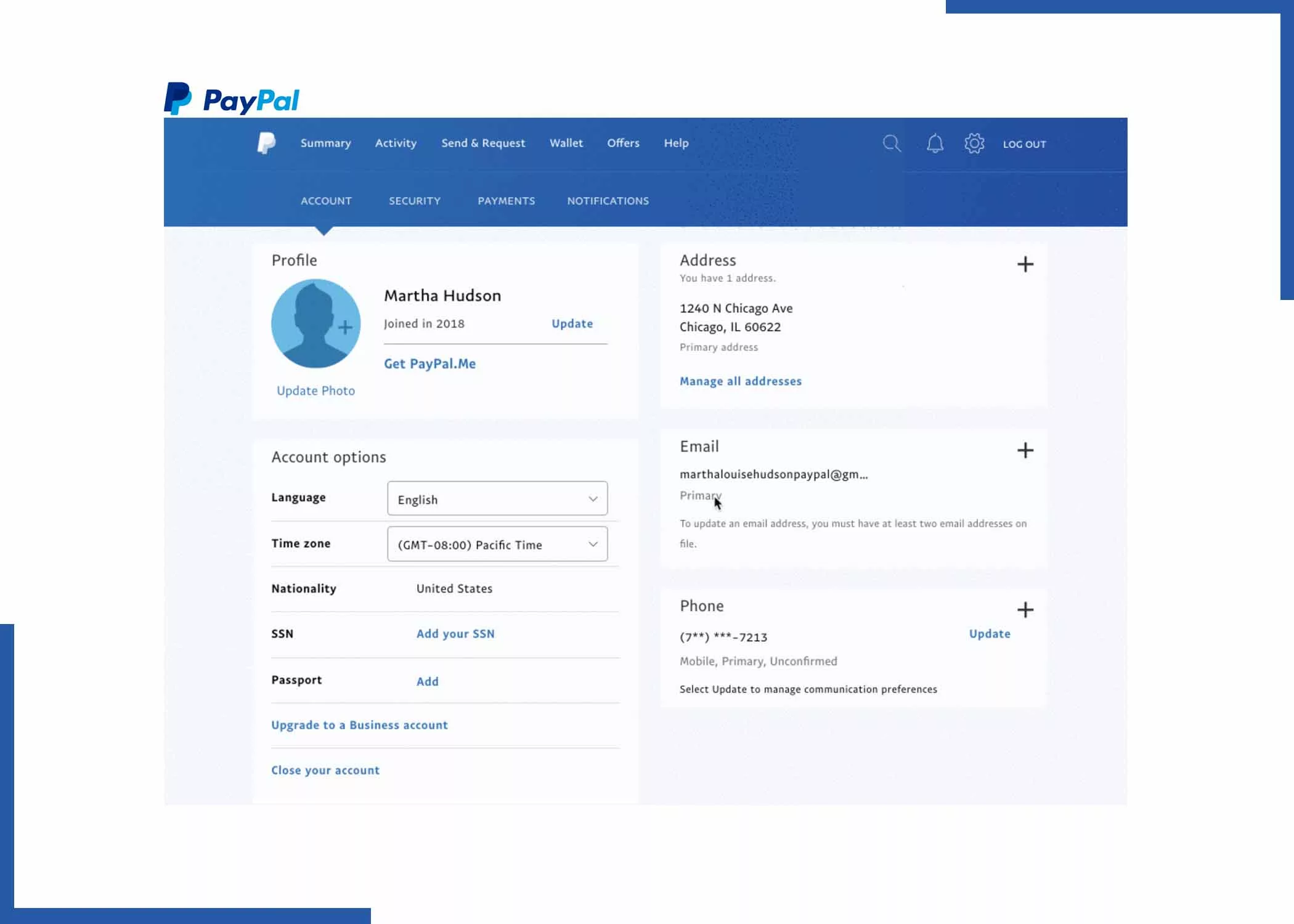PayPal Sign Out: logging out of your account is one of the ways to secure your account and keep it away from fraudsters. How do I sign out of a PayPal account? Have you tried to sign out of your PayPal account, but it proved to be abortive?
Well, you need to know that Signing out from PayPal has become one of the issues some users encounter; they find it difficult to log out. However, you don’t have to worry; this article will show you the necessary steps to follow in order to get it done.
In as much as PayPal offers good and valuable services. Not minding the outstanding features the platform has, it still has a loophole. What do I mean by that? It has a little issue with its sign-out procedure. Not everyone knows how to access the logout page, and that is the reason most people find it difficult to log out of their accounts.
Why You Should Sign Out of Your Account
It is very important to always sign out of your account after making transactions. Closing your mobile site or app without logging out of your account can cause you harm. Do you think that your login details are secured?
Have you asked yourself this question “What if someone gets hold of your mobile device? Or your bank account details like your credit card number; what will be the result? You see, you don’t need a security specialist to tell you what to do, knowing that your PayPal account deals with money transfers.
To keep your account transaction information safe, it is best to simply log out of your PayPal account; it won’t cost you anything. To create distance between your account and hackers, it’s very important to always sign out at the end of the day.
PayPal Sign-Out Procedures
I will be showing you how to sign out of your PayPal account on iOS and other devices. Follow the steps below to do that;
PayPal Sign-Out Procedures For iOS Devices
- Head to the PayPal mobile site at www.paypal.com.
- Find the menu button on the upper right corner of your device screen.
- When you find the menu button, tap on it to open it.
- A drop-down list will show up; scroll to the bottom, and you will see the “log out” button. Kindly click on it.
PayPal Sign-Out Procedures For Other Devices
If you are not using an iOS device, this section is for you.
- Go to your browser and key in www.paypal.com to access the profile.
- Find the “security tab” and select it.
- Go ahead and edit the “stay logged in for faster purchases” process.
- A menu will pop up. Navigate and select the button that says “log out of all devices” then you are good to go.
That is it for signing out on iOS and other devices.
Log on to PayPal
If you have signed out of your PayPal account and you need to get something done, you would need to sign back in:
- Go to PayPal’s official website using the web address www.paypal.com.
- Next, tap on the “Login” button, and you should be taken to the platform login page.
- Enter the mobile number or email address you used in signing up for your account and tap on the “Next” button.
- Now, enter your account password and tap on the “Login” button.
Above is how you can easily log in or sign in to your already existing PayPal account.
Forgot Password
Easy steps to reset your password:
- Type in https://www.paypal.com/authflow/email-recovery/?redirectUri=%252Fsignin%252F on your web browser.
- Fill in the text box with the following information.
- Email 1, email 2, and email 3.
Click on the “Next” button.
Customers Service PayPal
If you are having issues with your account, the best people to call are PayPal customer service. Kindly follow the simple steps below to do so:
- Go to your web browser and search for https://www.paypal.com/tt/smarthelp/contact-us.
By accessing the website you can easily make your complaint, call and text PayPal customer service.
Frequently Asked Questions
Should you Log Out of PayPal?
On a shared or public computer, this could allow someone to access your account after you’ve walked away. That’s why it’s important to log out of your PayPal account each time you finish using it.
How do I change my PayPal Login?
Go to your settings. Click the Security tab above your name. Click Update next to “password”. Confirm your current password, enter your new password twice, and change your password.
Can you have two PayPal Accounts?
You can have one personal account and one Business account. You must register each account with a unique email address.
Why can’t I Close my PayPal Account?
PayPal warns that if you have unresolved issues or a balance, you will be unable to delete your account. PayPal may also restrict account access if it detects suspicious activity, rendering a user unable to delete their account.
Do you Need a Bank Account for PayPal?
You don’t need a bank account or credit card to receive money in your PayPal account. But to send money to family and friends or withdraw funds, PayPal will ask you to link a bank account.
Also, Check Out: