If you want to learn how Google Gift Cards work, you’re on the right post. Google Gift Cards are more than just a present; they’re a gateway to a world of digital content, services, and entertainment.
Whether you want to treat someone special or indulge yourself, these gift cards provide access to many of Google’s offerings. In this post, we’ll explore the versatility of Google Gift Cards, how to redeem them, and the myriad of options they unlock.
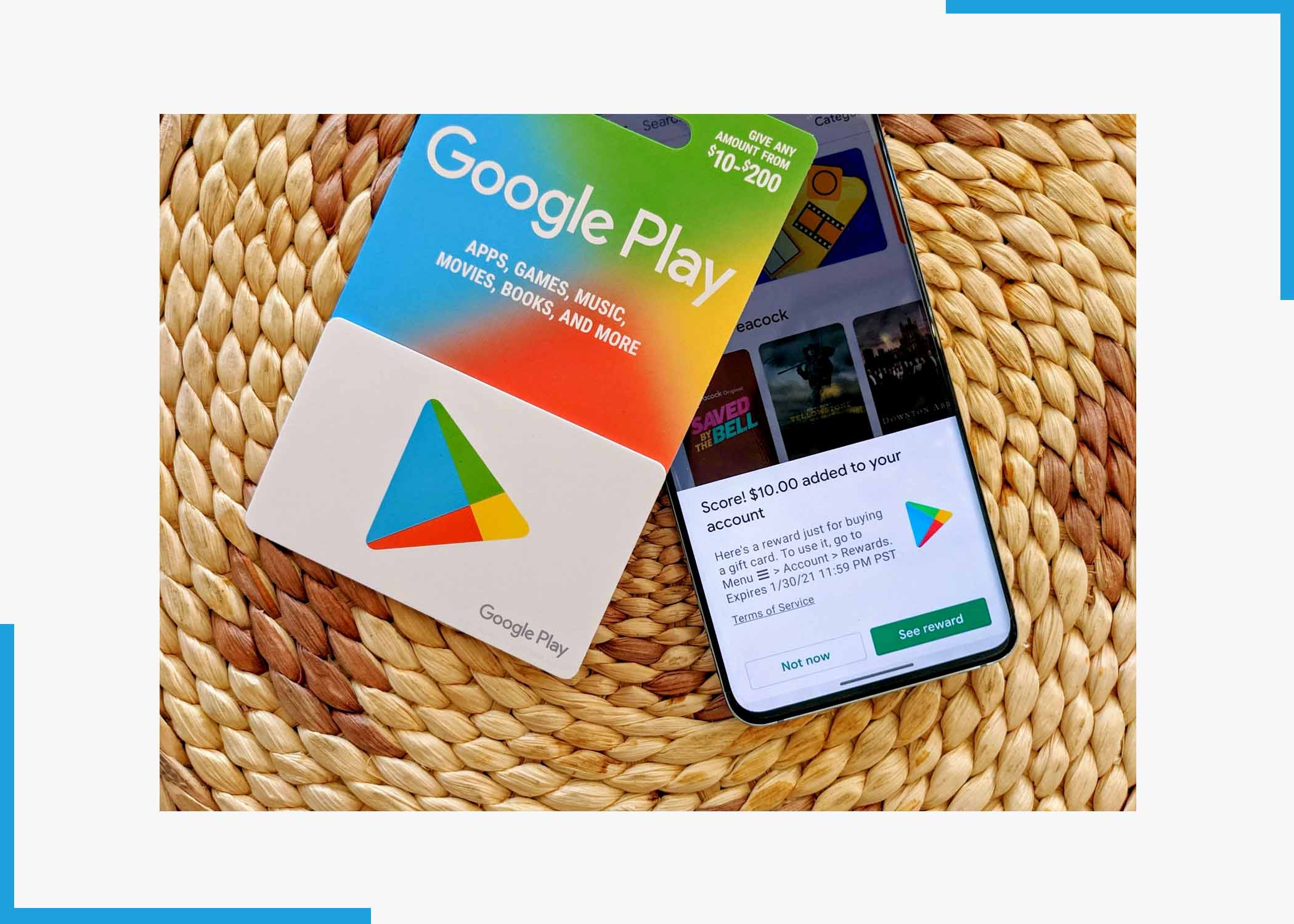
What Are Google Gift Cards?
Google Gift Cards are prepaid cards that hold a monetary value, allowing users to purchase digital content and services across various Google platforms. These cards serve as a convenient and versatile way to access apps, games, movies, music, books, and more.
What is Google Gift Card Used For
Having been preloaded with money, the Google gift card can be used to redeem items on Google Playstore. Instead of paying with a debit card in the store, gift cards can be substituted. Here are some of the items you can purchase using Google Gift Card;
- Pay for subscriptions such as your YouTube premium.
- Purchase your favorite movies.
- It can be used to buy books, and the books will be added to your Google Library.
- Make in-app purchases. Google Play card allows you to quickly pay for your app subscriptions without using your card.
- You can sell gift cards on the platforms that buy Google gift cards.
- Buy premium apps on the Google Play Store.
The above are things you can use your Google gift card for.
How Much is a Google Gift Card
There are different amounts for Google gift cards that you can gift someone. You can purchase a gift card for $25, $50, $100, $200, etc. You can sell these gifts at the rate the demand charges them for the card.
How to Redeem Google Gift Card
The code on the Google gift card is the code you can use to redeem the card. To access the code, you must scratch the grey strip with a coin. Below are the methods you can use to redeem a Google gift card;
Redeem a Google Gift Card with your Phone;
To redeem a Google Play gift card on your phone, follow the steps below;
- Open the Google Play store
- Then open the menu from your profile and then select “Payments and Subscriptions”.
- Scroll down and tap on “Redeem Gift code”.
- Scratch the card and enter the code.
- Tap ” Redeem ” to confirm that you wish to redeem and “Submit”.
Redeem a Google Gift Card While Making a Purchase;
Use the steps below to redeem a Google gift card when trying to make a purchase;
- Open the Google Play Store or any service and select a product you would like to buy.
- For the purchase start, select the “Google Pay” icon as the preferred payment method.
- Next, select “Redeem Code” and enter the card code.
- Select “Redeem” and confirm the purchase.
Redeem Google gift card via email;
Here is how you can redeem a Google gift card code via email;
- Open the email containing the Google gift e-code and select “redeem”.
- You will be prompted to enter your email to confirm the card belongs to you.
- Next, click on “Click to Redeem” and confirm your account.
The above steps can be used to redeem the gift card.
Where to Buy Google Play Gift Card
You can get your Google Gift Cards from any of these platforms;
- Kroger
- Amazon
- Target
- PayPal Digital Gifts
- Lowe’s
- GiftCards.com
- Gyft.
You can get Google gift cards in-store at;
- Walmart
- Walgreens
- Dollar General
- CVS PHARMACY
- Kroger
- Family Dollar
- Target
- 7-Eleven.
Conclusion
Google Gift Cards offer the freedom to choose from a plethora of digital content, ensuring that the recipient gets exactly what they want. This is all you need to know about Google gift cards, which cover how to redeem the gift code and what can be redeemed. We hope you find this article helpful and relevant. Ensure to share with your friends, use the comment section, and leave your thoughts.
Frequently Asked Questions
Where can I purchase Google Gift Cards?
Google Gift Cards are available for purchase both online and at various retail locations, including electronic retailers and supermarkets.
Can I use a Google Gift Card across all Google platforms?
Yes, Google Gift Cards can be used across various Google platforms, including the Google Play Store, Google Play Movies & TV, Google Play Music, Google Books, and for in-app purchases on Android apps.
How do I redeem a Google Gift Card?
To redeem a Google Gift Card, scratch off the protective layer to reveal the code, then visit the Google Play Store on a web browser or the mobile app. Go to the “Redeem” section, enter the code, and the gift amount will be added to your account.
Is there an expiration date for Google Gift Cards?
No, this virtual card does not have an expiration date. Once redeemed, the credit remains in your account until used for purchases on Google platforms.
Can I gift a specific item using a Google Gift Card, such as a particular app or book?
While Google Gift Cards are not tied to specific items, they provide credit to your Google account, allowing you to choose and purchase the digital content or services of your preference.
Can I check the balance of my Google Gift Card?
Yes, you can check the balance of your Google Gift Card by visiting the “Payment methods” section in your Google Account settings.
Also, Check Out:



