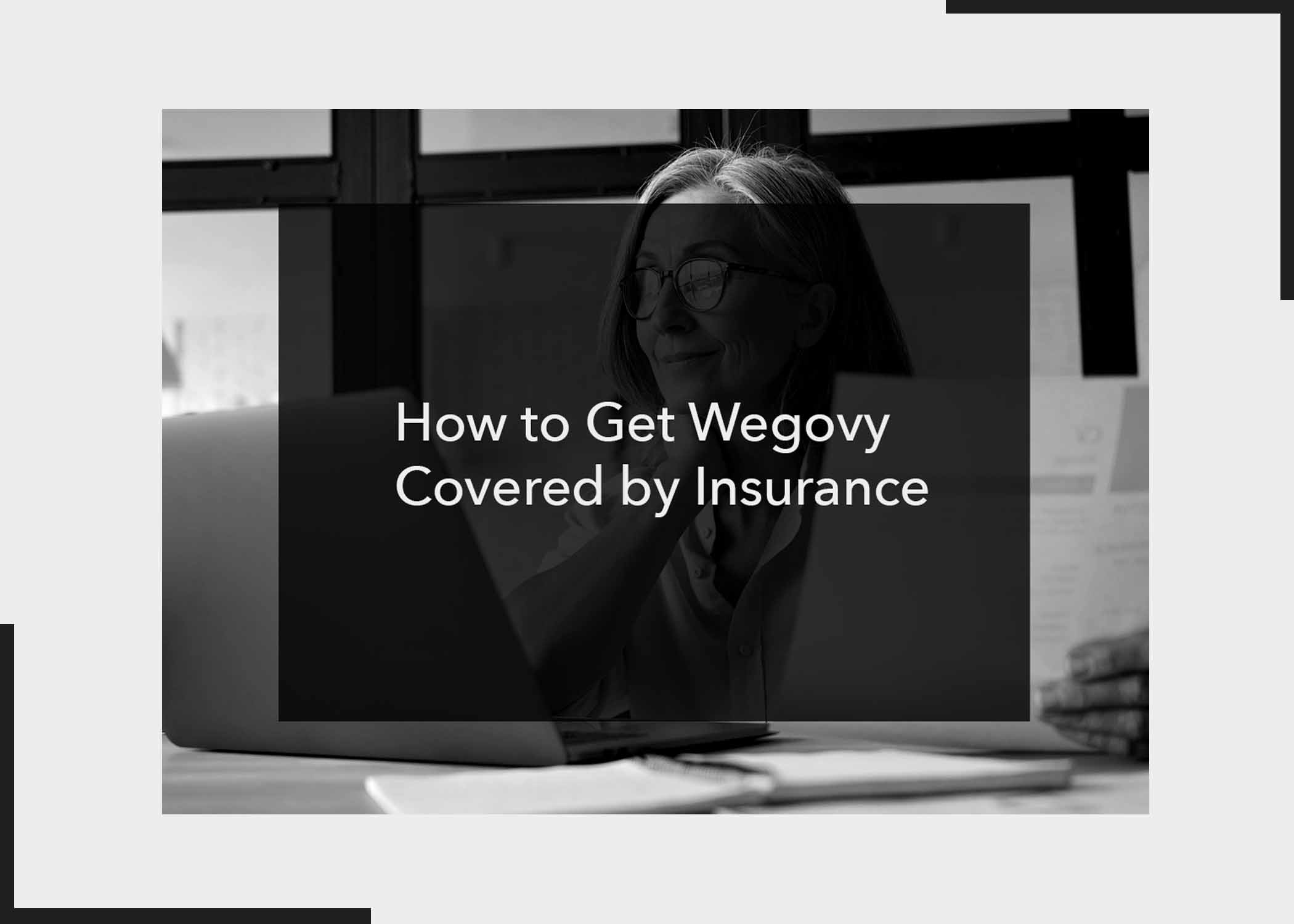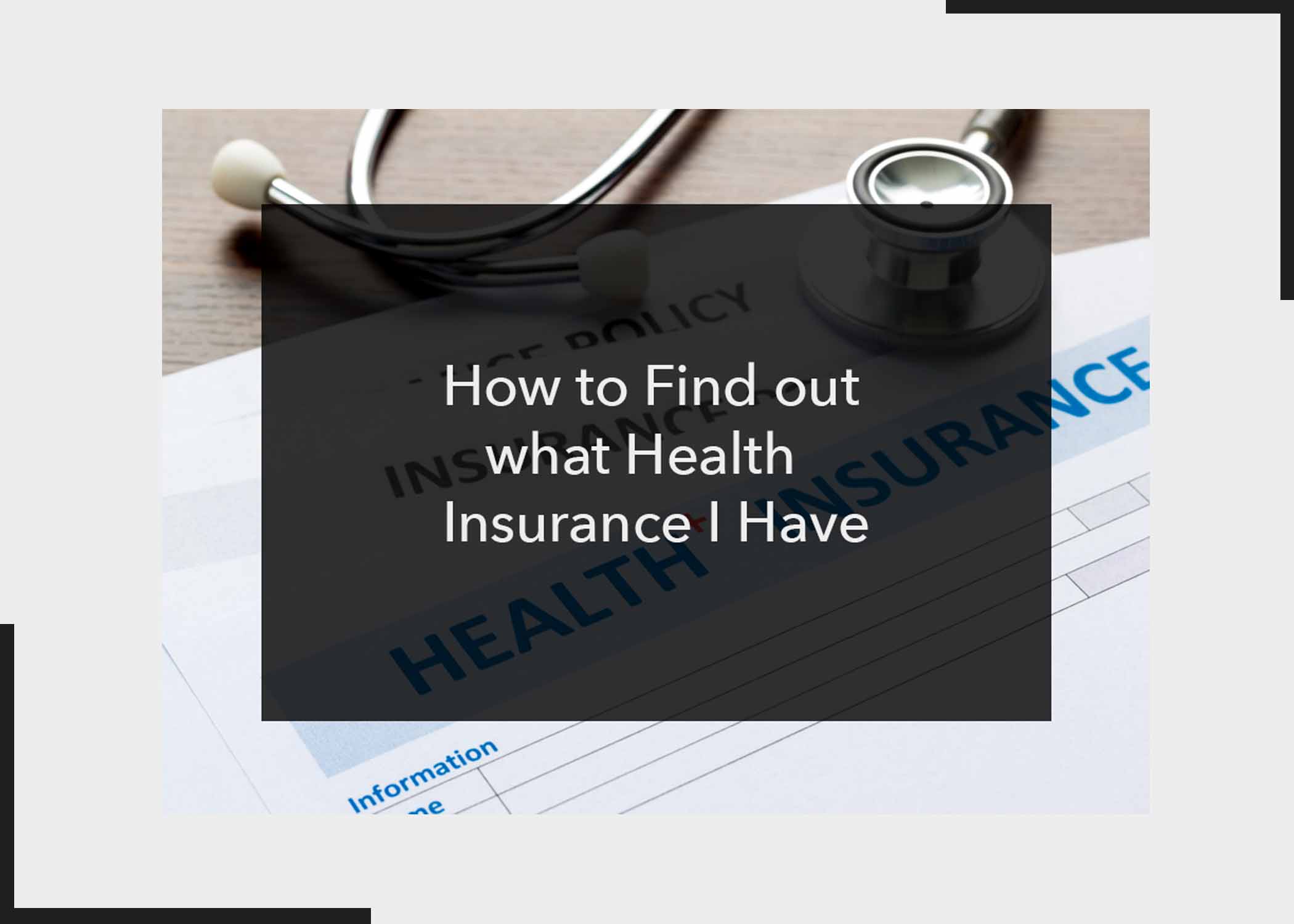Did you know that 94% of LinkedIn users are recruiters sourcing for candidates and posting jobs? Well, that’s why it’s important to have a striking profile as a job seeker. In this article, you will learn how to create a LinkedIn profile for a job step by step. Your LinkedIn profile works just like a resume, as it allows you to showcase your skills and experiences. Your striking profile makes your odds of getting your dream job much higher. On the platform, you can browse for jobs.
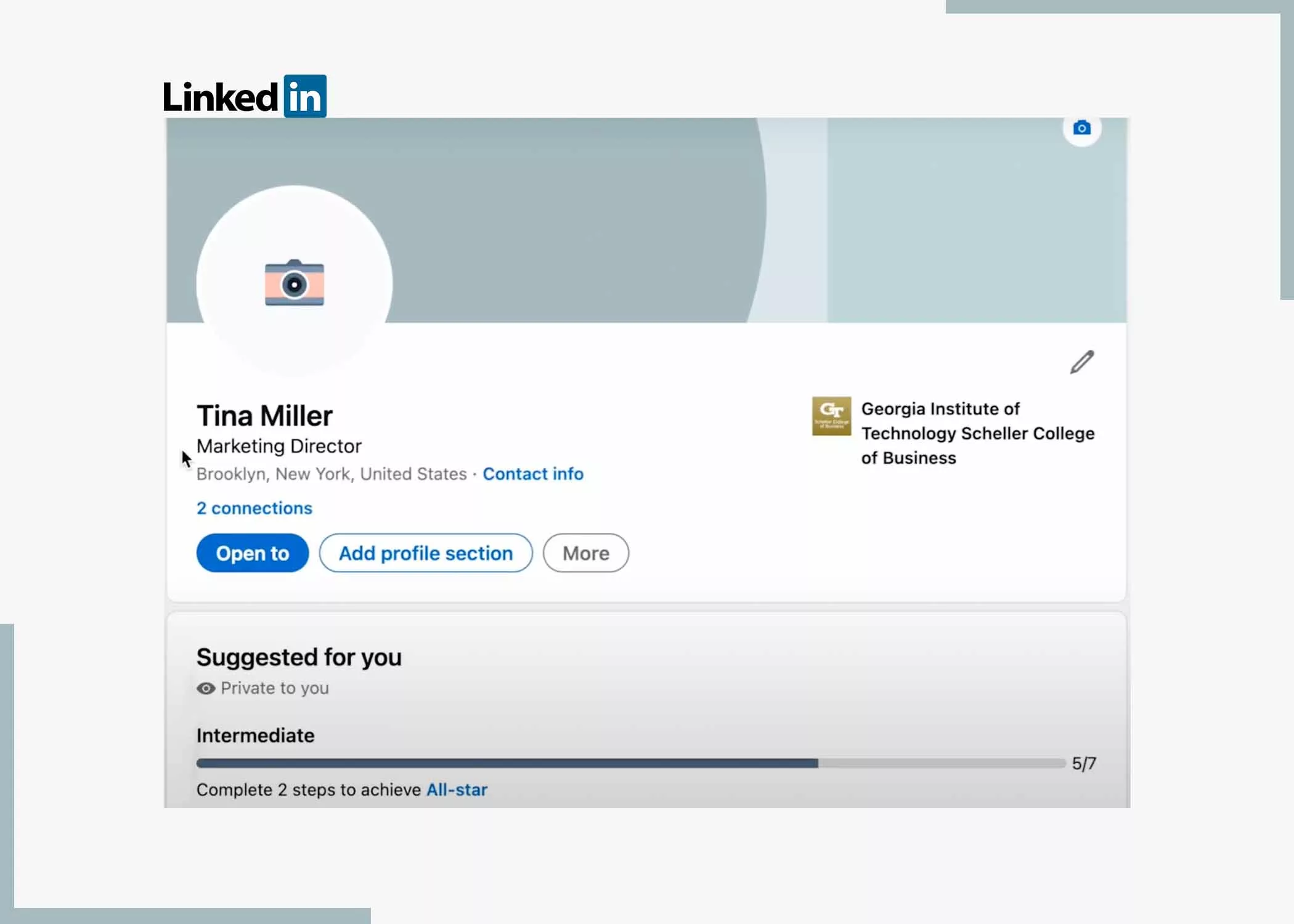
Tips on How to Set Up a LinkedIn Profile for Jobs
If you are searching for a new role in your field, optimizing your profile on LinkedIn is a great way to get your resume out there for recruiters. Below is a list of tips to follow to create your LinkedIn profile for a job;
Start by Selecting a Profile Picture
A profile picture is crucial because it is your first chance to grab potential recruiters’ or employers’ attention when they enter your profile page. Having a profile picture on your account makes it look more personable and more approachable.
Yes, LinkedIn is a social media platform. However, it should feature a more professional image than others. If you’re seeking a job, your profile should be able to attract recruiters. Using a professional headshot is a big plus. Take a professional headshot with clothes you’d wear to an interview. The more professional your profile picture looks, the more likely employers or recruiters are likely to contact you.
Include Your Location
On social media platforms today, you hardly see people, including their location; some say it’s for security reasons. That’s very much understandable; however, as a job seeker, it is important to add your location. When creating your profile, make sure to have an accurate location, which includes your country and zip code.
This makes your LinkedIn profile searchable for employers and people interested in connecting and networking with you. Also, LinkedIn will be able to provide jobs curated for you based on your location.
Provide Contact Information
If you are job hunting, having your contact info, such as your email address, on your LinkedIn profile is beneficial. Why? Well, with your contact info, employers or recruiters interested in working with you can get in touch with you directly.
Add Detailed Experience and List Your Skills
As we mentioned earlier, your LinkedIn profile works just as a resume or CV. So, it’s important to add detailed work experiences for each role you’ve had. This will help recruiters and hiring managers match you for the perfect job.
While including your experiences is important, adding your skills is equally important. Your skills help recruiters know the areas you are good at, and it will also help them find you when conducting a candidate search using the relevant search term.
Furthermore, adding your accomplishments alongside your skills is highly recommended. Nevertheless, ensure that you add accurate information to your headline.
Customize Your URL
By default, LinkedIn gives you a URL for you. However, the URL usually comes with your name and numbers, which can make it a bit hard to find you. I mean, a URL with names and numbers is a bit clunky, don’t you think?
Now, having a well-customized URL makes it a lot easier for recruiters and employers to search for you. You can customize your URL from your profile.
Write A Summary
The summary section of your LinkedIn page appears below your profile picture, name, and headline. And it serves as a great way to showcase your skills and include why they matter. Your summary is your chance to properly market yourself to recruiters. Make it personable and attractive for recruiters.
While writing your summary, don’t hold back; include as many industry-specific keywords as possible. Just don’t make it look spammy. Do you know your summary will help you appear higher in searches by recruiters?
Connect With Professionals
Connecting with other professionals is very important. The bigger your connections, the more likely recruiters and employers will discover you. LinkedIn is mostly for connecting and networking; growing your connections helps widen your network and list yourself as an expert in your field.
Share Information
Sharing relevant information on your account, such as studies and blogs, adds value to your profile. This helps to show potential employers and recruiters how you engage professionally. Relevant information on your account not only shows employers how you engage but also helps you create trust among your connections.
Upload Your Resume
The final step to take in creating your LinkedIn profile for your job is to upload your resume to LinkedIn. This offers you the opportunity to share important information about your career with employers, recruiters, etc.
Conclusion
Creating an attractive and striking profile on LinkedIn is a quick ticket to showcasing yourself and getting your dream job. This article will give you useful tips for creating a LinkedIn profile for a job role. We hope you find this guide helpful enough to share with your friends. What are your thoughts? Use the comment box below to share them.
However, you can find helpful information on utilising LinkedIn to look for a job by reading this article on How to Get a Job on LinkedIn.
Frequently Asked Questions
How do I Create my LinkedIn Profile?
Creating a relevant and striking profile is crucial on LinkedIn, and below are some tips to use to create your profile;
- Use the right profile picture; a professional headshot is your best bet.
- Make your headline more than just a job title.
- Write your summary and use it to market yourself.
- Add contact information
- Include your professional skills and job experiences.
- Customize your URL
- Grow your network by connecting with other professionals.
- Finally, share relevant information.
What is a LinkedIn CV?
LinkedIn CV works just like the physical one; the only difference is that it’s digital. On LinkedIn, you are allowed to upload your work experience, achievements, and education, enabling you to market yourself and your work experience to others on the platform.
How do I Write a Professional Profile on LinkedIn?
To write a professional profile on LinkedIn;
- Describe your passions
- Talk about your present job role.
- Frame your past and highlight your success.
- Reveal your character
- Show your life outside of work and tell stories.
Is it Better to Apply with LinkedIn or a CV?
This depends on how well-curated and professional your LinkedIn profile is. A strong and striking LinkedIn profile should bring your CV to life.
What is my LinkedIn Profile for a Job Application?
It is your professional landing page for managing your own brand. Also, your LinkedIn profile is a great way to tell people who you are and what you do.