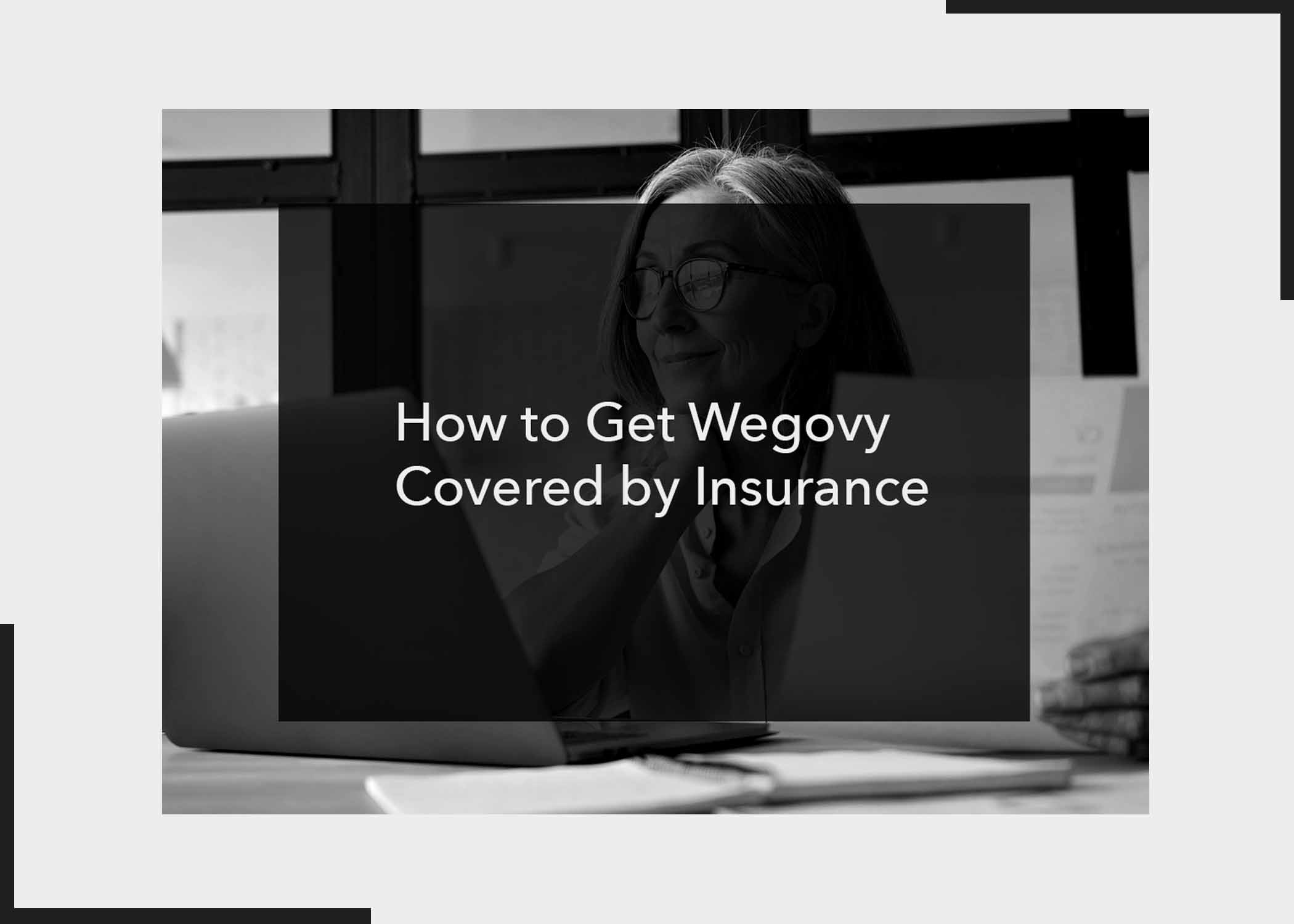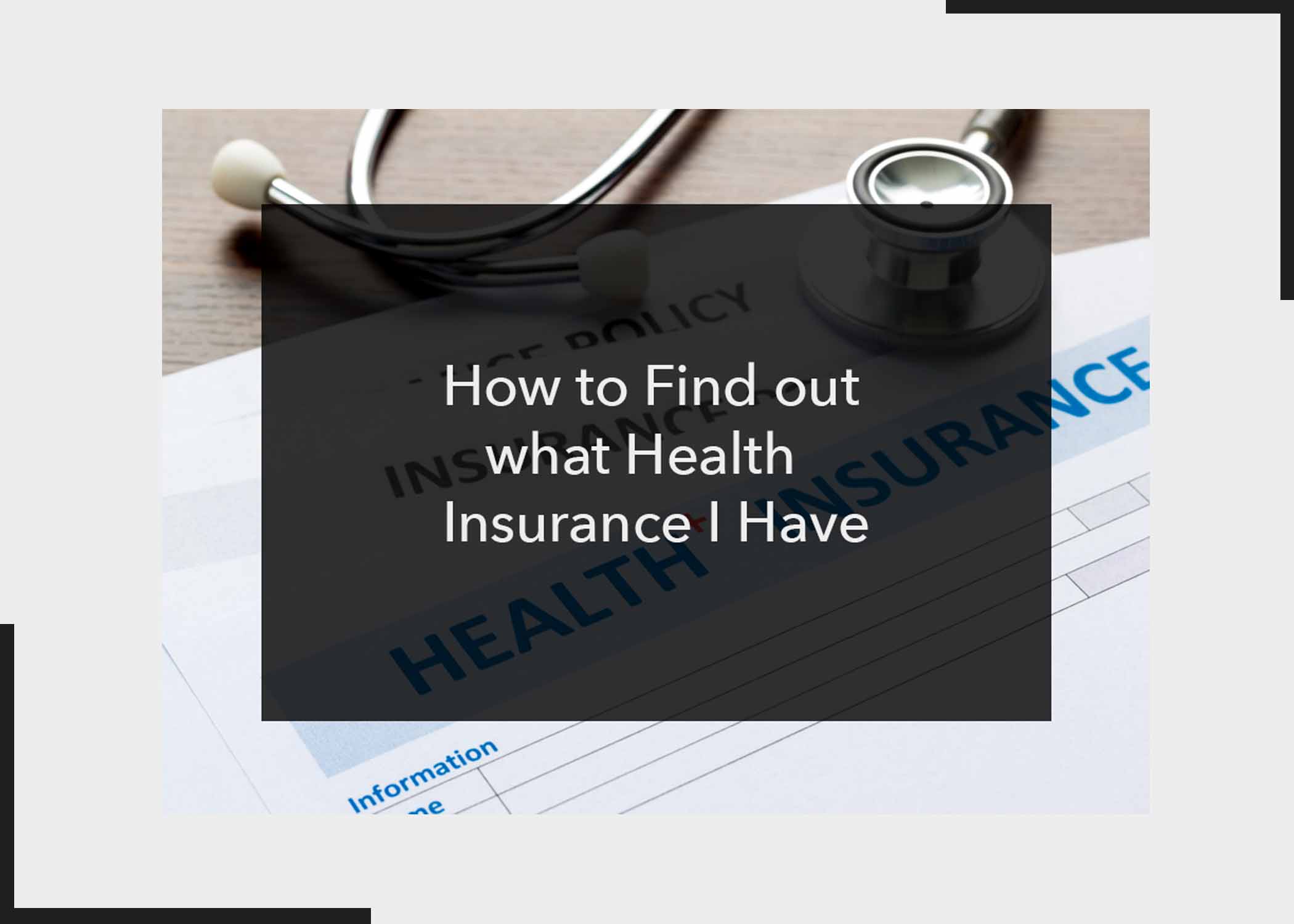Monitoring your Amazon Order Defect Rate is very crucial. It is one of the most vital metrics you must continually monitor and improve. Keep reading to learn how to monitor your Amazon order defect rate.
In this guide, we will be sharing every vital detail you need to know about Amazon’s order defect rate. What is Amazon’s order defect rate? Don’t know? Fortunately, you have clicked on the right article, so ensure to read to the end.
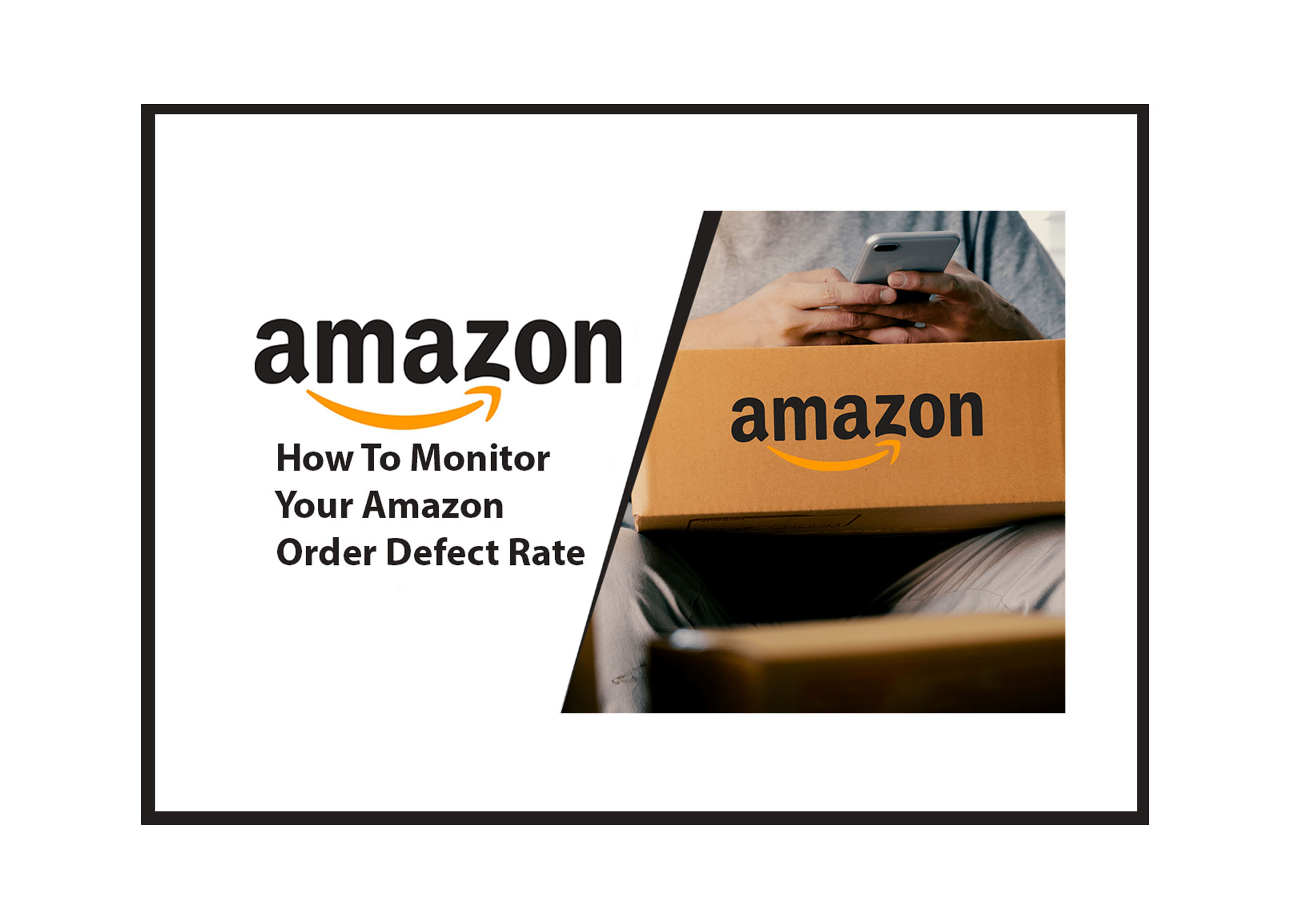
Monitoring Your Defect Rate on Amazon
To monitor your Amazon order defect rate, use the directions below;
1. Regularly Check Your Performance Dashboard
Access your seller account and navigate to the Performance Dashboard. Here, you’ll find an overview of your ODR and other relevant metrics to help you as a seller.
2. Set Up Notifications
On your dashboard, enable notifications to receive alerts when there are changes in your ODR. Make sure to proactively address issues as they arise, which can prevent them from escalating.
3. Monitor Customer Feedback
Regularly review customer feedback on your product listings. Address both positive and negative feedback promptly and strive to resolve customer concerns to prevent them from escalating into claims or chargebacks.
4. Stay Informed About A-to-Z Claims
Keep track of any A-to-Z claims made against your orders, as Amazon takes very serious notes on this. Promptly address these claims and work towards resolving them to prevent them from negatively impacting your ODR.
5. Review Return Requests
Actively manage return requests and address them promptly. As a seller, provide clear instructions to minimize the likelihood of a customer filing an A-to-Z claim.
6. Evaluate Your Shipping Processes
Assess your shipping practices to ensure timely and accurate deliveries. Late shipments can contribute to a higher ODR, which has lots of cons. So, optimizing your shipping processes is crucial.
7. Continuous Improvement
Regularly evaluate customer feedback and metrics to identify areas for improvement. Make sure to implement changes to enhance customer satisfaction and reduce the risk of defects.
What is Amazon’s Order Defect Rate (ODR)?
Amazon Order Defect Rate is a metric implemented by Amazon to monitor and measure the quality of customer service rendered by a seller. This metric measures the percentage of orders received due to a defect.
In short, the ODR is a measure taken to see how a seller can fulfil and ship orders without defects or issues. Having a high defect rate means your customers are frequently returning orders, which is a bad sign.
How To Calculate The Amazon Order Defect Rate
If your ODR is low, it shows your customers or shoppers are satisfied with your services and products. To calculate your order defect rate, divide the number of orders returned or cancelled due to faults by the number of orders placed. The result can be expressed as a percentage.
What Are The Factors That Make Your Order Defective?
Here are factors that contribute to your order defect rate on Amazon;
- Negative Feedback: Having too much negative is a major factor that skyrockets your ODR because it is a reflection of poor customer experience.
- Credit Card Charge Back: If a customer requests to get their cash back, it affects your defect rate.
- The buyer makes an A to Z claim: Amazon offers a guarantee to customers who are purchasing from companies on the marketplace. When a buyer makes a claim, it affects your defect rate negatively.
What Happens When Your Amazon Order Defect Rate Reaches Above 1%?
When your defect rate is higher than 1%, it means your customers are not happy, and you have lots of negative feedback related to orders. This will hurt and spoil your reputation as a customer, and you will likely lose customers.
If your order defect rate is more than 1%, Amazon will take action to protect customers, and this could result in your account being suspended or reducing your visibility. It is important to have effective majors if you don’t want any of these.
How Does the Amazon Order Defect Rate affect your rankings?
Having a low defect rate comes with some good perks. For one, a seller with a lower defect rate will be rewarded with higher search rankings and visibility on the marketplace. Also, you will be provided with lower and better customer service.
On the other hand, having a high ODR may result in you losing visibility in the marketplace. This will lead to you having fewer sales. To avoid losing value on the Amazon marketplace, make sure your customers are satisfied with your services.
How Can You Improve Your Amazon Order Defect Rate?
To improve your order defect rate on the Amazon marketplace, do the following;
Respond to negative feedback on products.
By replying, Amazon and your customers will know that you’re committed to customer service, and you also get the opportunity to apologize.
Make Fast and Free Shipping Prime Concern
Ensure that your product orders are shipped to their destination on time without incurring extra charges. This is a step to help reduce complaints and negative reviews from customers.
Use Perfect Packaging
Do well to make use of perfect packaging for your products to keep them secure. This will help reduce the risk of damage during shipping. If customers get exactly what they ordered, trust me, you won’t get negative feedback.
Review the Product Listing page.
It is important to review your product review page and ensure that you’re meeting the guidelines. Pay attention to your product title, images, descriptions, pricing, and reviews. You can use the SellerApp Listing Quality Tool to make your monitor your listing page.
Conclusion
There is everything you need to know about monitoring your order defect rate on Amazon. Also, we shared how you can improve your ODR easily. If there is something we forgot to cover in this guide, kindly make it known below. Also, share your ideas and recommendations with other readers in the comments.
Frequently Asked Questions
How do I lower my defect rate on Amazon?
To lower and improve your defect rate on Amazon, you have to provide on-time shipping and delivery of quality products.
What are considered defects at Amazon?
Factors considered defects on Amazon are negative feedback, unsatisfactory orders, or a chargeback.
How do you reduce ODR?
To reduce your ODR, give your customers the best service possible, dispatch products on time, and respond to queries, both negative and positive. The happier customers you get, the more your defect rate will reduce.
What is the invoice defect rate?
The invoice defect rate is aimed at helping third-party sellers monitor the invoicing experience they offer to business customers.
What is the maximum order defect rate ODR allowed by Amazon for your account to avoid suspension?
As a seller, you must maintain an ODR below 1%.
Also, Check Out: