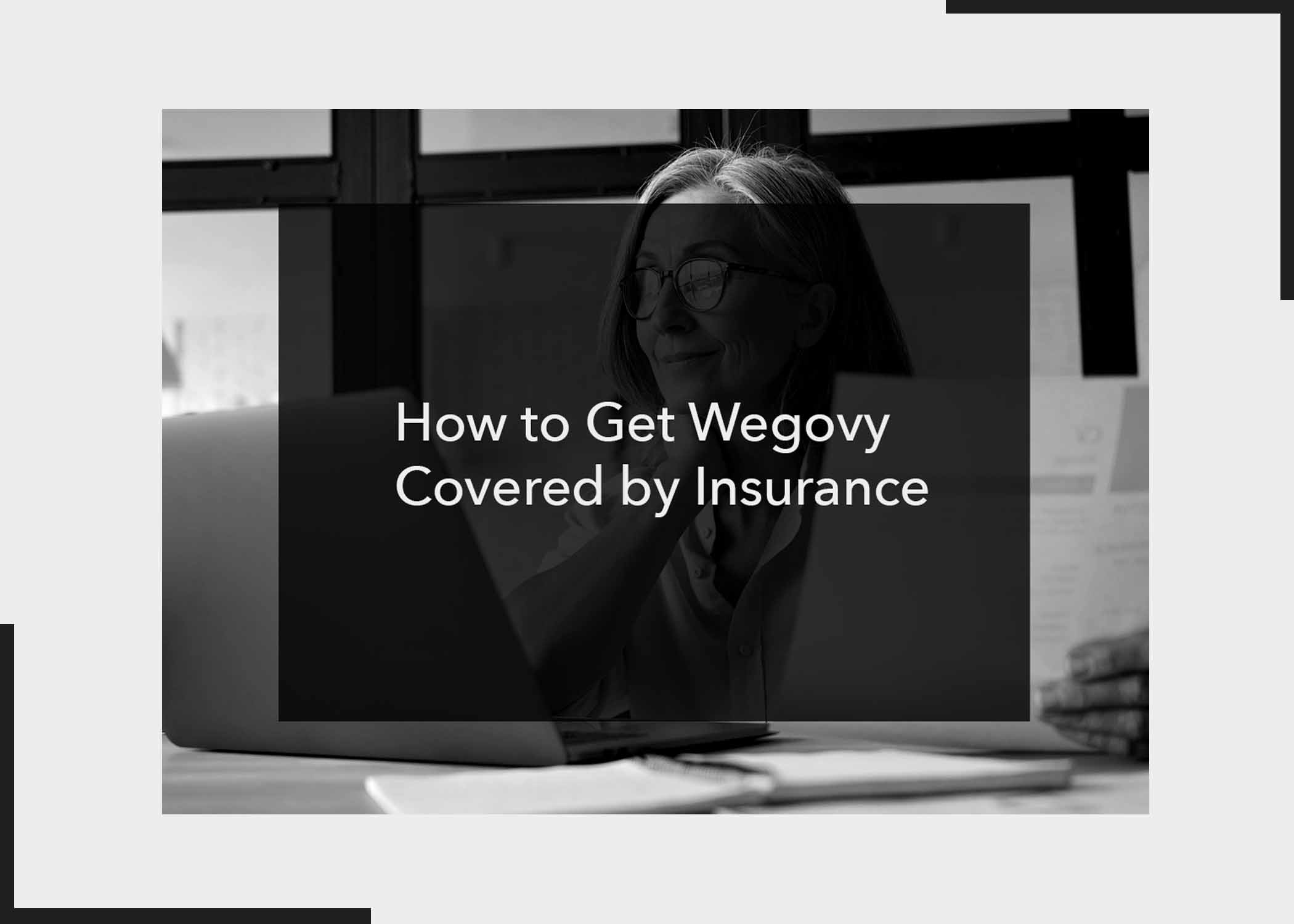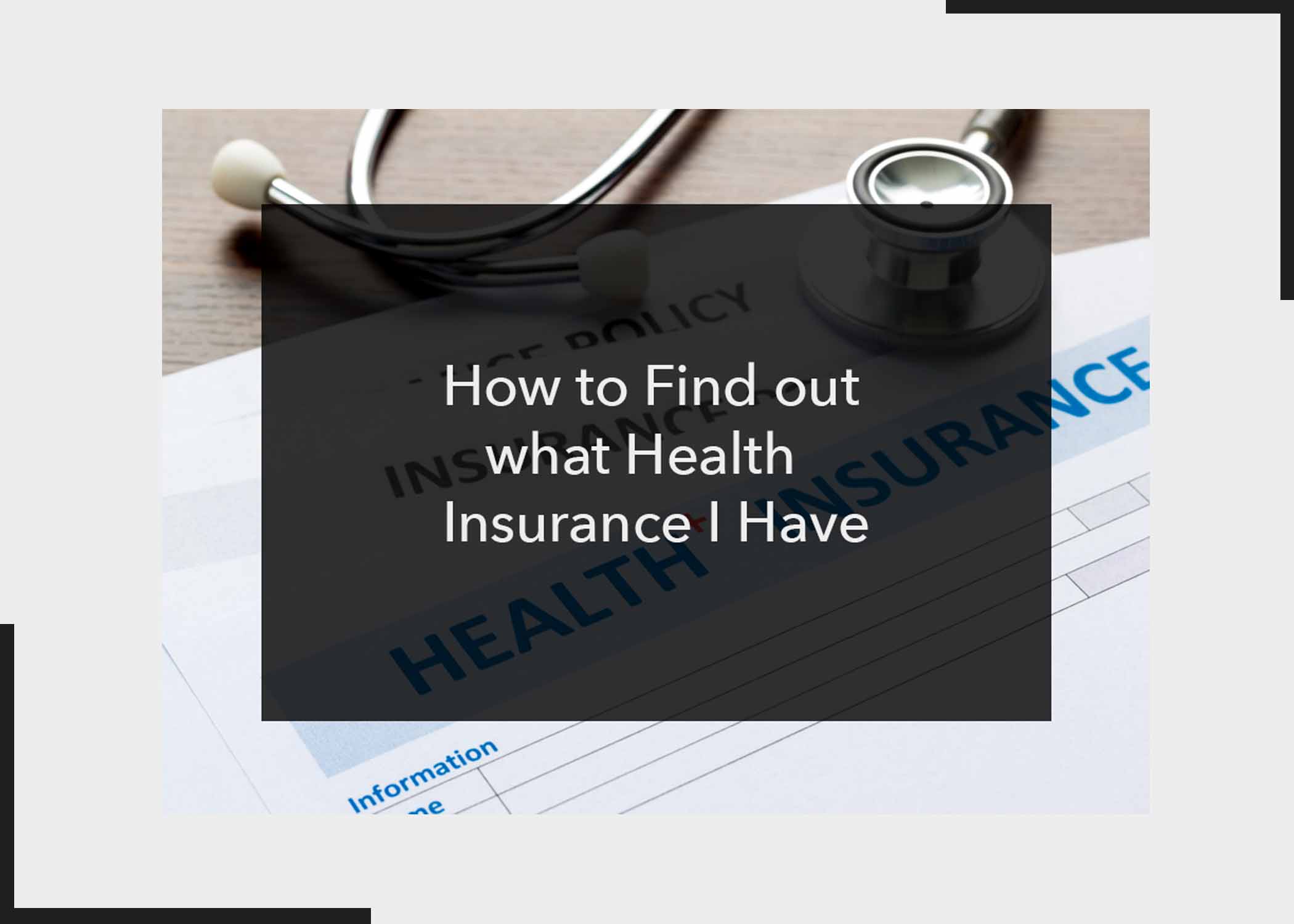Are you curious about the LinkedIn Sales Navigator but worried it won’t be worth the fee? Well, you can enjoy the LinkedIn sales navigator 30-day free trial. As a business or freelancer, using the sales navigator is a big advantage as it comes with many features.
Honestly, LinkedIn Sales Navigator Cost is very expensive, especially if you’re just getting your online business started or as a freelancer. As luck would have it, there is a 30-day free trial that you can use to get your hands on the tool. Accessing the free trial period is very easy. Keep reading to learn how to access the service for free.
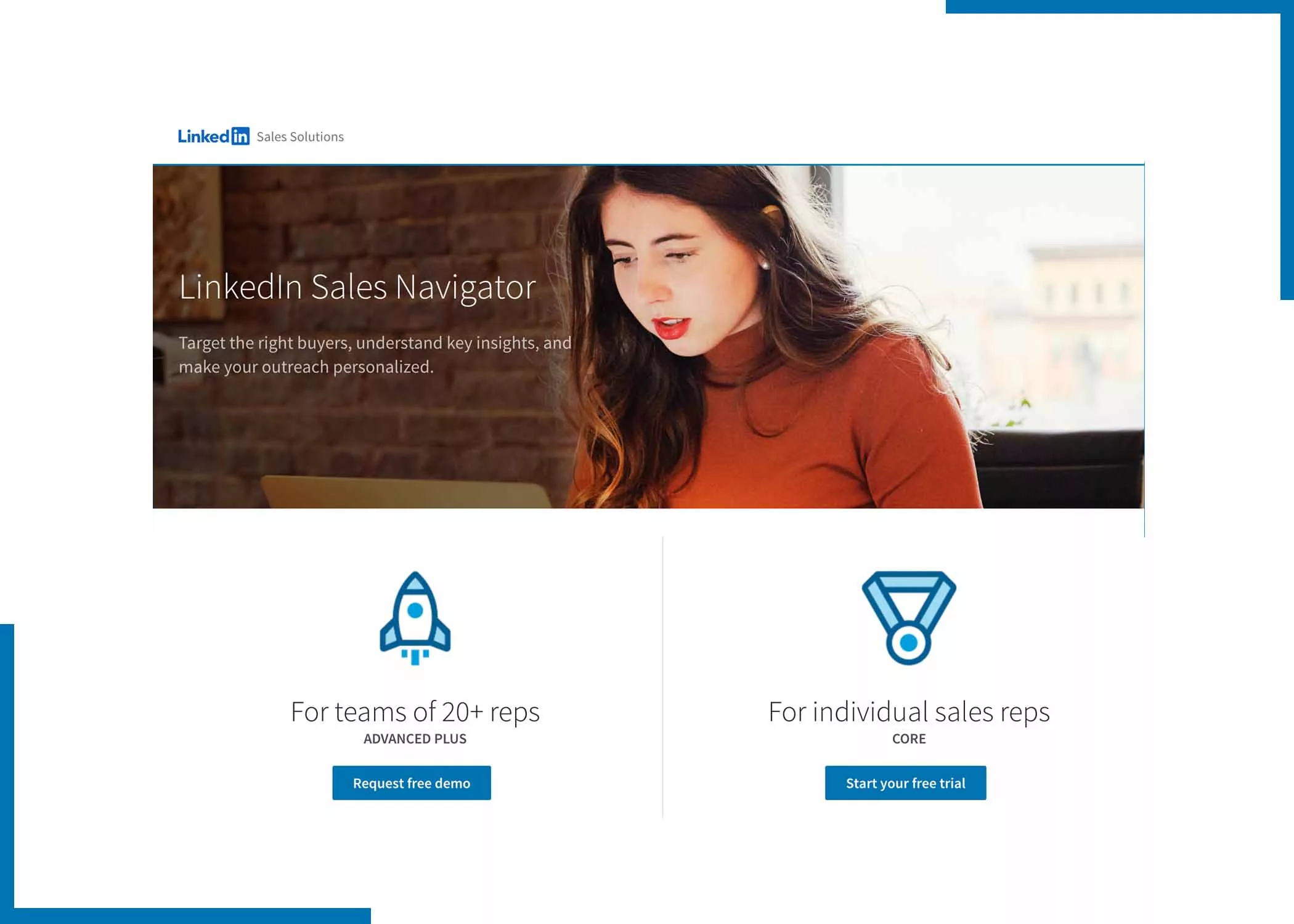
The service is offered by LinkedIn and has plenty of added advantages, nevertheless, there are three tiers to choose from. There is Sales Navigator Core, Advance, and Advanced Plus. The 30-day free trial is available on core and advanced.
Sales Navigator 30 Days Free Trial
Sales Navigator, as already known, is offered by LinkedIn. It allows you to make your prospecting on the platform take off. LinkedIn sales navigator is intended for those using the platform for commercial reasons (to sell a product or service).
LinkedIn Sales Navigator’s 30-day free trial allows you to access the service and use it for free for a month. How generous, right? It is a powerful tool to use on the platform; it allows;
- Do a search
- Segment your prospects
- Add or remove terms when searching for potential customers.
- Send InMail
There are plenty of useful features on the service that you can’t find on a regular LinkedIn account. Yes, LinkedIn sales navigator is a very helpful tool for marketers, freelancers, etc., but the price is high. Thankfully, there is a 30-day free trial to use before proceeding to pay for the service.
In other words, you get to use the service for free for a whole month, and afterwards, you can decide to pay or cancel the platform. So, are you interested in trying out the free trial? Let’s walk you through how to opt for the free trial.
What are the Benefits of LinkedIn Sales Navigator?
Some awesome benefits come with using LinkedIn Sales Navigator, and they are;
1. Advanced Search Filters
Sales Navigator offers sophisticated search filters that enable users to pinpoint their target audience with precision. This feature helps streamline the process of finding and connecting with decision-makers and potential clients.
2. Lead Recommendations
The platform uses its algorithms to provide personalized lead recommendations. These suggestions are based on your preferences, saved leads, and interactions, making it easier to discover new prospects who align with your business goals.
3. Real-Time Sales Insights
Stay informed about your leads and accounts with real-time updates. Receive timely alerts on job changes, company news, and relevant activities within your network. This feature ensures that you are always up-to-date, allowing for more informed and timely outreach.
4. InMail Credits
With a Premium Sales Navigator subscription, you receive a monthly allocation of InMail credits. This is a powerful tool for reaching out to prospects outside your immediate network.
5. Extended Network Visibility
Gain access to an extended view of your network, allowing you to see and connect with professionals beyond your immediate connections. This expanded visibility is especially valuable for sales professionals seeking to widen their reach and explore new opportunities.
6. TeamLink
Collaborate with your sales team more effectively through TeamLink. This feature shows you the connections within your team’s collective network, helping you leverage shared connections for warmer introductions and enhanced networking.
7. Custom Lists
Organize your leads and prospects efficiently with the ability to create and manage custom lists. Tailor your outreach strategies based on specific criteria, and keep your sales pipeline organized for improved productivity.
8. Sales Navigator App
Stay connected on the go with the Sales Navigator mobile app. Access your leads, receive updates, and engage with prospects seamlessly from your mobile device, ensuring you never miss an opportunity, whether you’re in the office or on the move.
9. LinkedIn Learning
Premium Sales Navigator subscribers often get access to LinkedIn Learning courses. These courses cover a variety of professional development topics, allowing you to enhance your skills and stay ahead in your industry.
How do you get a free month of LinkedIn Sales Navigator?
With the LinkedIn Sales Navigator free trial, you get access to all the features offered for one month, after which you will be required to pay for the service. Don’t worry, and you can easily cancel the subscription if it’s not for you.
To access the sales navigator and use it for free, follow the easy steps below;
- Go to https://www.linkedin.com/ and sign in to your account.
- Next, click on “Work” and select “Find Leads”.
- Immediately, you will be redirected to the Sales Navigator Page.
- Click on “Learn More” on the “Sales Navigator Core”.
- Now, click on “Start my free month”.
- Follow the prompts to enter your card details (don’t worry; your money won’t be deducted from your account until after the trial).
That’s it, you are in. You will now have access to all the databases and features on the service for one month. Your goal should be to get the most out of the service for the month by extracting all the data you need before the trial ends.
How Long is LinkedIn Sales Navigator’s free trial?
LinkedIn Sales Navigator free trial is available for 30 days (one month). So, after one month, the free trial will end, and if the subscription is not cancelled before, the fee will be deducted from your account.
Conclusion
There is all you need to know about activating LinkedIn Sales Navigator’s 30-day free trial. Hopefully, you can use the free trial to understand how the service works and extract leads. This is a guide to help you understand LinkedIn Sales Navigator and the cost. Do you think LinkedIn Sales Navigator is worth paying for? What are your thoughts on this post? Share your thoughts and answers below.
Frequently Asked Questions
Is there a free trial for LinkedIn Sales Navigator?
Yes, there is a free trial on LinkedIn Sales Navigator. You can get a hold of the service for a whole month before proceeding to pay for it.
Is LinkedIn Sales Navigator worth the money?
As a business or freelancer, LinkedIn sales navigator gives you access to a huge number of data and functionalities to build and expand your network and much more. So, yes, it is worth the money.
Can I cancel LinkedIn Premium after the free trial?
Absolutely! You can cancel your LinkedIn premium on your device easily after the free trial.
Does Sales Navigator have a limit?
No, there is no limit to the number of seats that can be purchased on the LinkedIn Sales Navigator Team.
Do you still get charged if you cancel a free trial?
No, you don’t pay any fee once you cancel a free trial. However, you will be charged if the trial is not cancelled before the end date.
Is Sales Navigator a CRM?
LinkedIn Sales Navigator is available as a viewable embedded profile within your CRM and can also be actively synced with your CRM to move important databases.