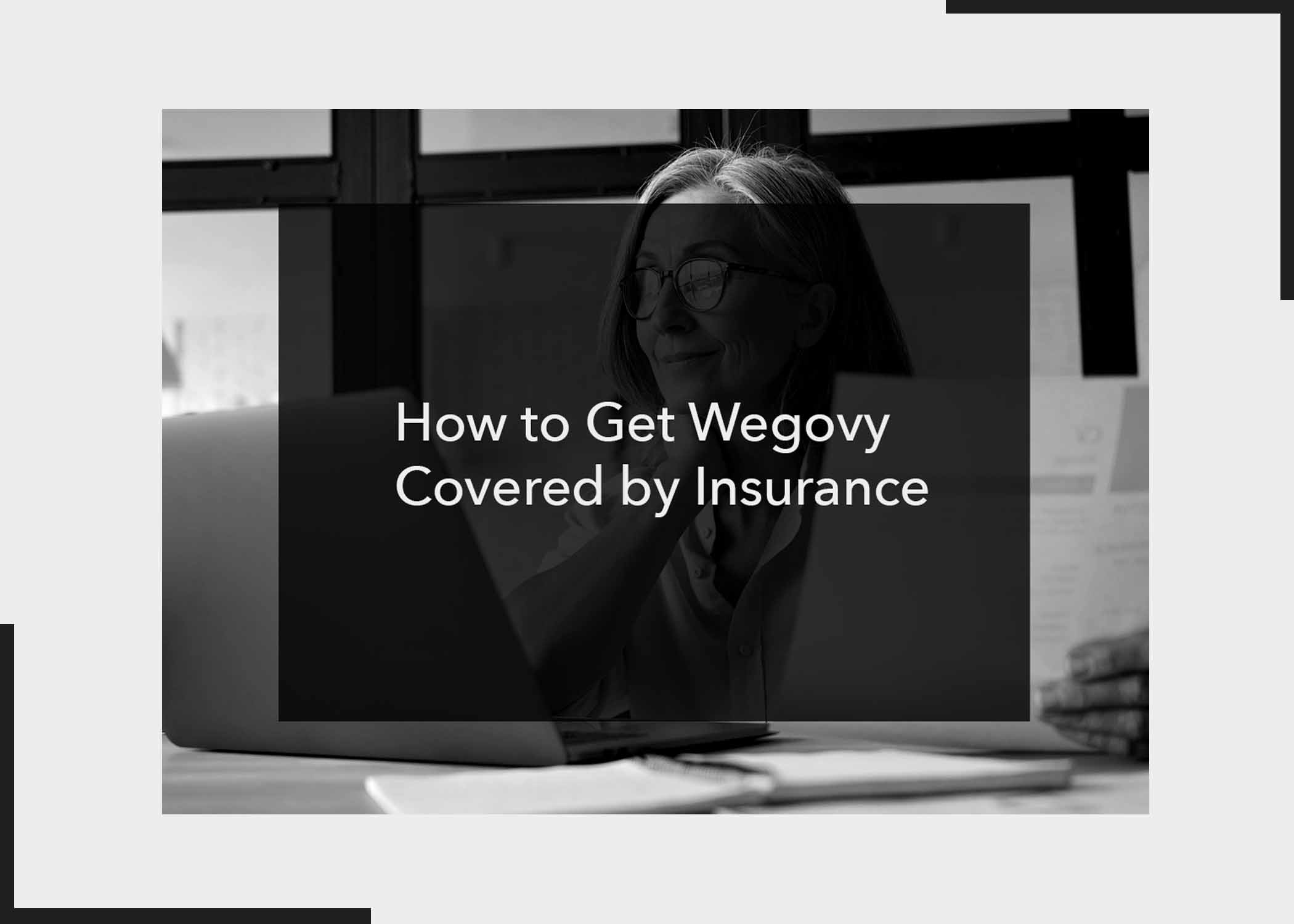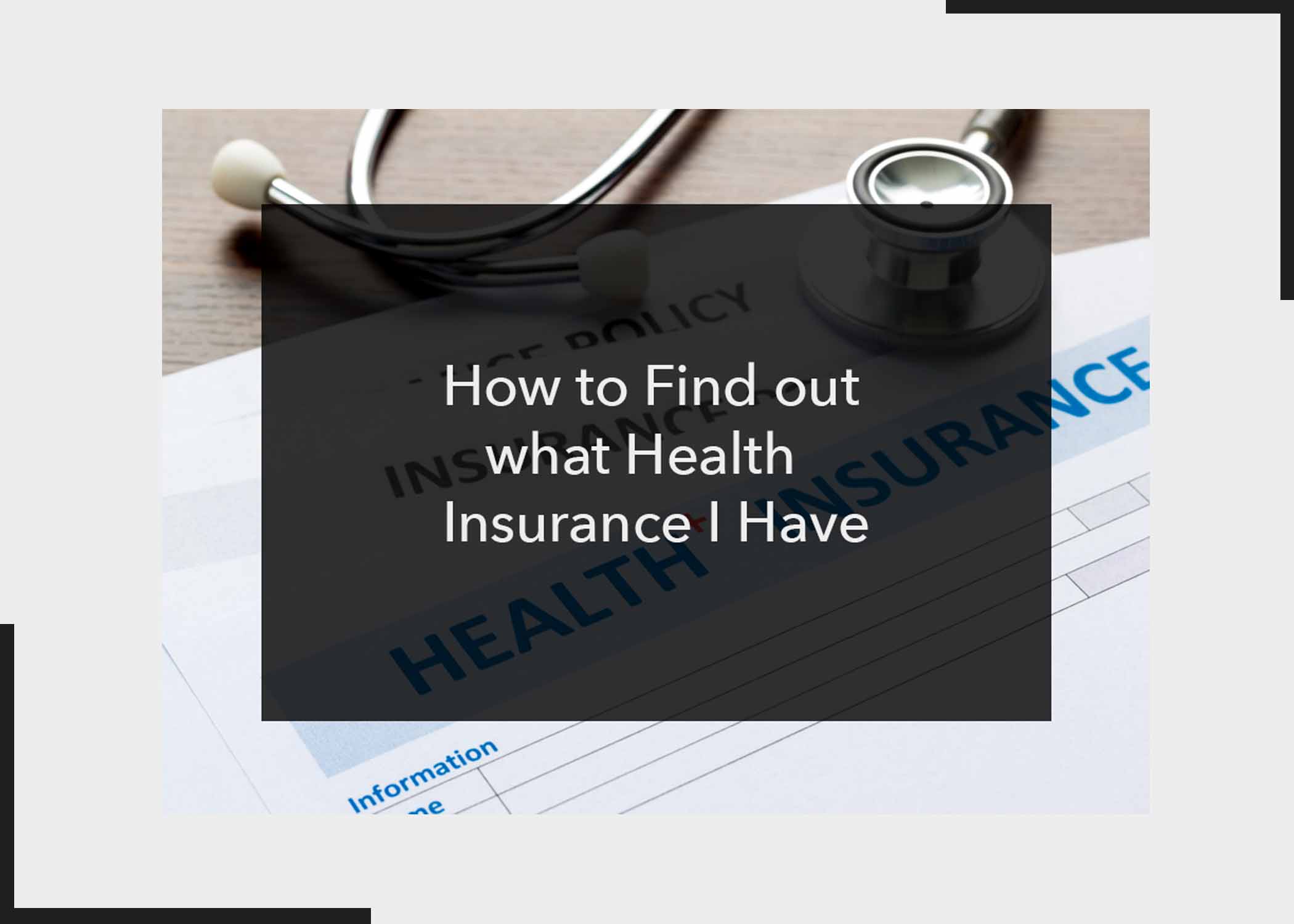If you are looking forward to creating and listing your product on Amazon, this guide is for you. You will be learning how to get your product listed on Amazon in this article, so ensure to read to the end.
Creating the perfect product listing is a vital part of selling on Amazon and a starting point for your success in the marketplace. However, as a beginner, you might find the process challenging. Well, don’t stress over it too much because you have clicked on the right article.

Getting your product listed on Amazon is very straightforward. However, it is important not to miss any of them. Before listing your product on Amazon, there are a few things you need to take care of. To start on the Amazon marketplace and list your products, there are things that must be put in place.
- Get UPCs for your products.
- Measure and weigh the products you want to list.
- Take great product photos.
- Lastly, make your products findable on the Marketplace.
How To List Products On Amazon
Now, we are at the fun part. By getting the above ready, listing your products will be a lot easier because all you have to do is click, configure, and upload. Use the steps below to successfully list your products for sale on Amazon;
1. Create an Amazon Seller Account
To start your journey on Amazon, you need to create a seller account., if you don’t already have one. There are two main types: Individual and Professional. The choice depends on your business volume and your target.
Individual accounts are suitable for small businesses, while Professional accounts are more appropriate for larger operations. Once your account is set up, you gain access to the Seller Central dashboard, the control centre for managing your products and orders on the e-commerce platform.
2. Understand Amazon’s Product Categories
Amazon has a wide array of product categories, and it’s crucial to choose the one that best fits your product. Each has specific requirements and may involve additional fees. So, researching and selecting the right category is essential for maximizing visibility and ensuring your product reaches the right audience.
3. Prepare Your Product Information
Before proceeding to list your product, gather all the necessary information. This includes high-quality images, detailed product descriptions, specifications, and any relevant information such as size, colour, and material.
Clear, concise, and accurate product information is vital for both customer satisfaction and Amazon’s search algorithm. With all the relevant details, it will be a lot easier to list your products and be seen on the platform.
4. Optimize for Amazon SEO
Amazon operates on a search algorithm, and optimizing your product listings for search is crucial for success. Use relevant keywords in your product title, bullet points, and description. Consider what terms potential customers might use to find your product and incorporate those strategically.
5. Set Competitive Pricing
Pricing is an important factor in a customer’s decision-making process, especially for the e-commerce giant Amazon. Research your competitors and set a competitive price for your product. Take into account factors such as manufacturing costs, shipping fees, and potential referral fees. Additionally, consider running promotions or participating in Amazon’s various pricing programs to attract more customers.
6. Fulfillment Options
Amazon offers two primary fulfilment options: Fulfillment by Amazon, known as FBA, and Fulfillment by Merchant, FBM. With FBA, Amazon handles storage, packing, and shipping, while FBM requires you to manage these aspects. Choose the option that aligns with your business model, target, and capacity. You can check out other posts to guide you through your decision-making.
7. Create an Attractive Product Page
Another step is building a catchy product page. A visually appealing and informative product page is more likely to attract customers, so use high-quality images and ensure that your product descriptions are detailed and persuasive. Consider using A+ Content to enhance your product pages with rich media content. It is available to Professional Sellers.
8. Understand Amazon’s Policies
Familiarize yourself with Amazon’s policies to avoid potential issues. This includes understanding prohibited items, adhering to community guidelines, and staying up-to-date with any policy changes. Failure to comply with Amazon’s policies can result in penalties, including the suspension of your account.
9. Launch and Promote Your Product
Finally, launch and publish your product. Once your product is live, consider implementing promotional strategies to increase visibility. Utilize Amazon advertising options, participate in promotional events, and encourage customer reviews. Positive reviews can significantly impact your product’s ranking and credibility.
10. Monitor and Optimize
The world of e-commerce is dynamic, and staying competitive requires ongoing effort. Regularly monitor your product’s performance, analyze customer feedback, and make necessary adjustments. Stay informed about market trends and continually optimize your listings to stay ahead in the competitive marketplace.
Conclusion
As a business, bringing products to Amazon is likely one of the best options, and with different fulfilment services, making a sale will be easy. Well, of course, when you implement useful tactics and strategies. However, we have shared how you can get your products listed on Amazon Marketplace in this post.
Frequently Asked Questions
Is product listing on Amazon free?
Yes, listing products on Amazon for sale is free.
Why is my product not listed on Amazon?
Poor keyword optimization or poorly written description could be the cause of your product not appearing on the search results. You can run PPC campaigns on Amazon to boost your product visibility in the marketplace.
How long does it take for a product to be listed on Amazon?
It takes just 15 minutes for your product listing to appear on your inventory page.
Can you start Amazon FBA with no money?
Selling on Amazon doesn’t require money. All that is needed is a product to sell and an Amazon account. You can start selling in the Amazon marketplace without spending a penny.
Is listing on Amazon easy?
The process of listing items for sale on Amazon is very easy and straightforward. That means you can easily list products on the marketplace.
Do you need barcodes to sell on Amazon?
Yes, you will need barcodes for each product that you are selling on Amazon. If the products are brand new and not yet in the market, you will need to purchase UPC codes.
Also, Check Out: