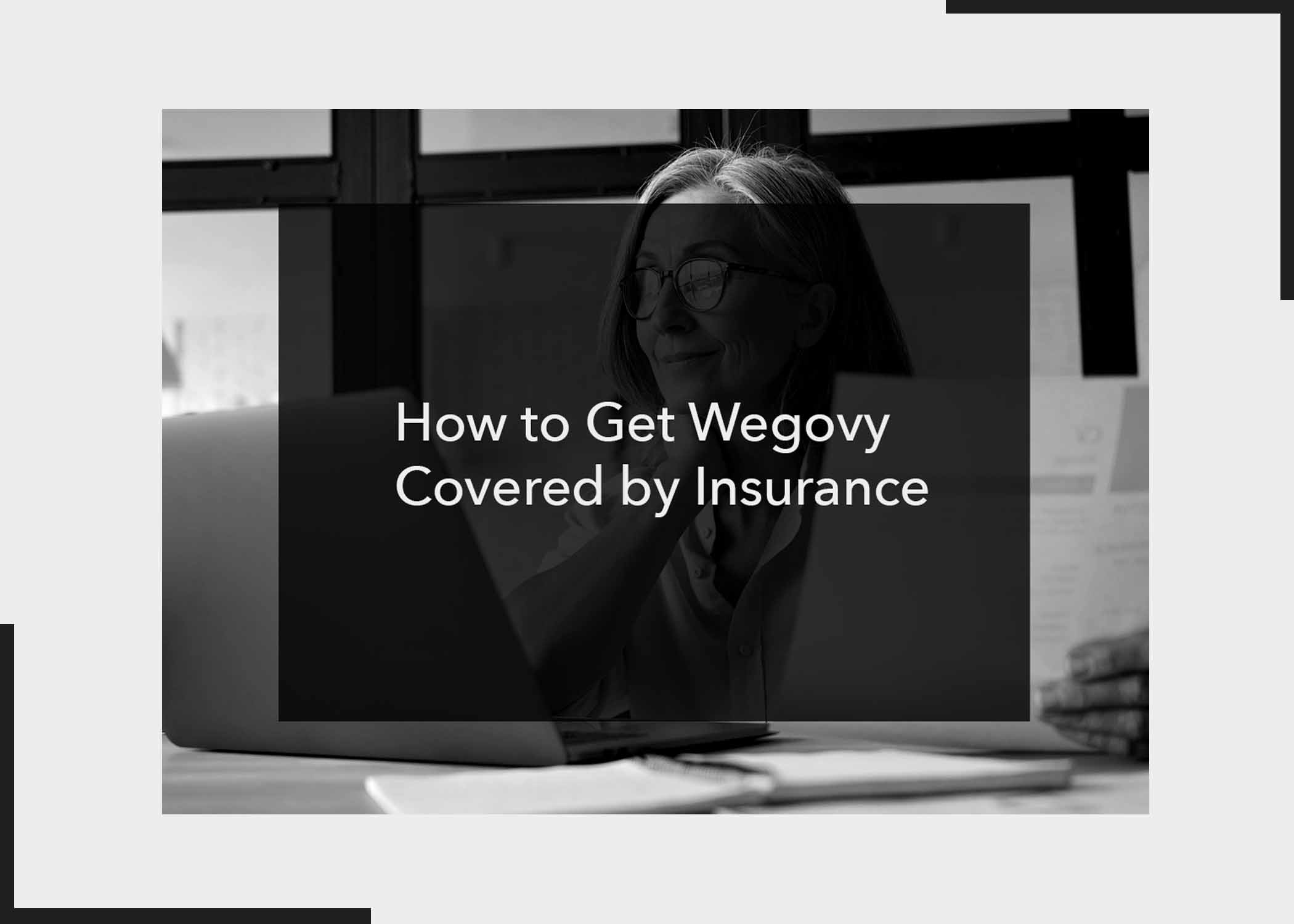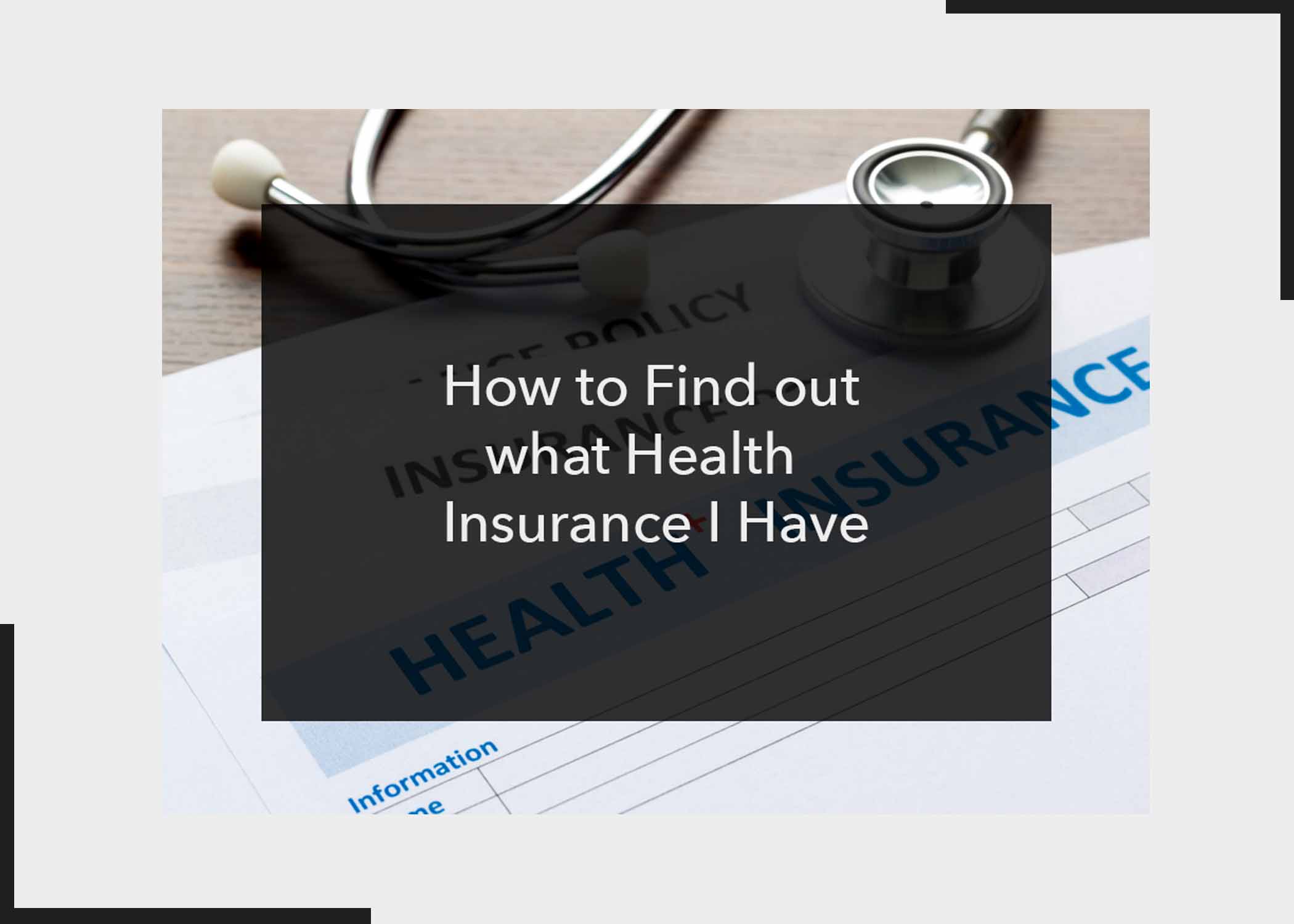Want to learn how to sell books on Amazon? Do you have a book you’d like to sell on Amazon but don’t know how? Lucky for you, you’re on the right post. Selling books on Amazon is a beautiful way to make some cash – and even start building an online Amazon business.
In other words, selling books online can be an excellent source of income. – or the start of a lucrative online business. Even if you want to list and sell books from your brick-and-mortar store, get rid of children’s books, or even publish a book you wrote, you can start now by contacting readers worldwide.
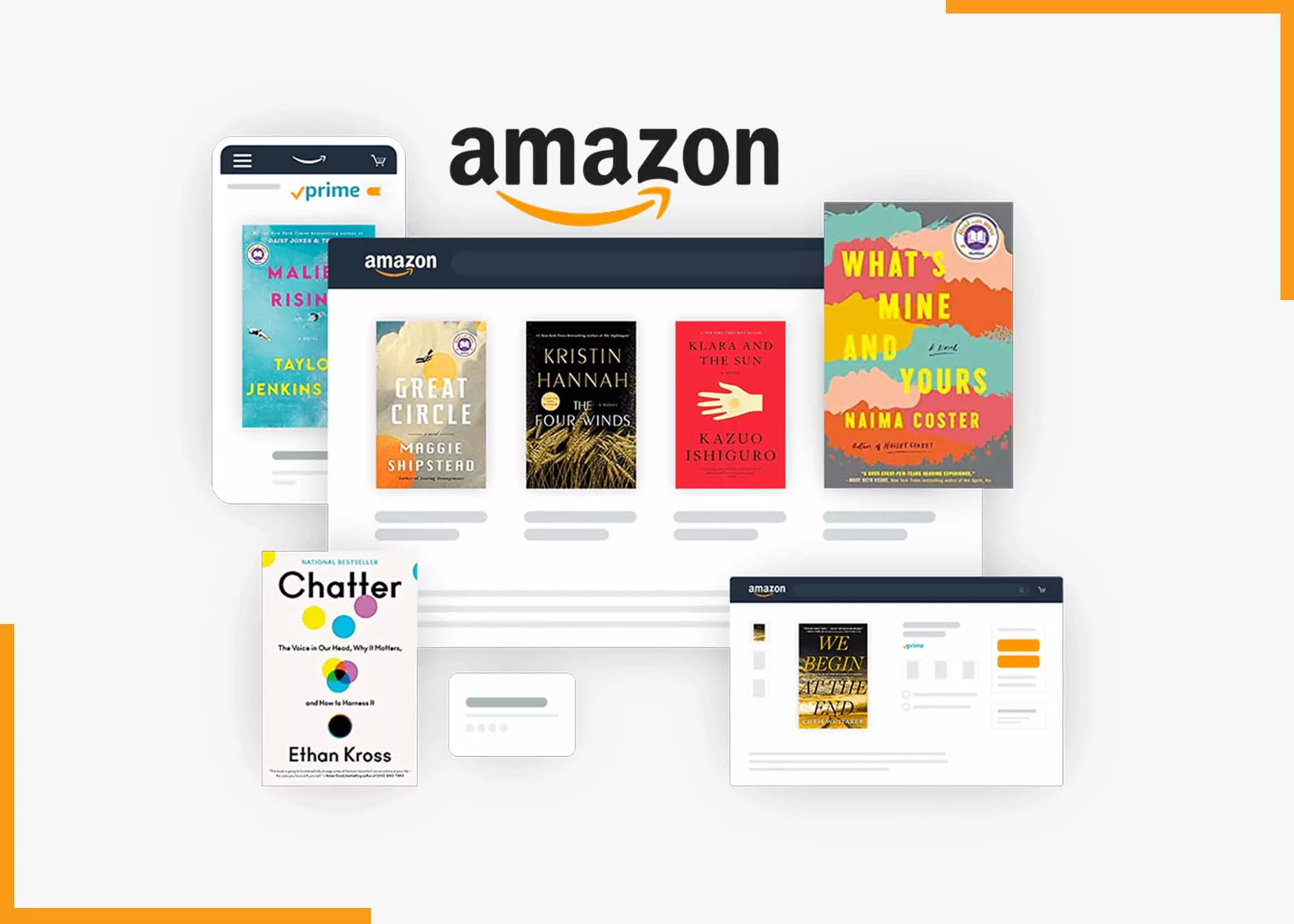
It’s a good thing Amazon allows sellers to list books for sale. Plus, Amazon is the biggest e-commerce platform in the World, so you’ll make good sales with the right tips and strategies. Selling books on Amazon is very easy, and we will walk you through the process and share tips for selling your books.
Why Sell Books Online on Amazon
There are still lots of book lovers around the world today. Even with all of the competing entertainment mediums, books are still in demand. Maybe you have other options when it comes to selling books online.
Below are some of the benefits of selling books online:
- Sell the book for either cash or credit.
- Choose from a wide variety of genre types.
- No need for a large inventory. You can start with just a few books.
- Sell books in different ways.
If you sell in the Amazon Store and you depend on Amazon’s seller tools, you can get started quickly and with less expenses.
Types of Books you can Sell online on Amazon
Here are some of the popular types of books that can be sold on Amazon:
- Sell new books online.
- Textbooks.
- eBooks.
- Sell collectables or rare books online.
- Sell used books.
- Books without an ISBN
Those are some of the books you can sell on Amazon.
How to Start Selling Books on Amazon
Selling your books on Amazon is very lucrative and can be done with these guidelines;
1. Create an Amazon Seller Account
If you don’t have one, sign up for an Amazon Seller Account. You can choose between an Individual or Professional account. The Professional account is more suitable for those planning to sell more books.
2. Research and Prepare Your Books
Before proceeding, research the books on Amazon to determine their potential market value and demand.
3. Gather Information for Listings
Collect relevant information about your books, including the title, author, ISBN (International Standard Book Number), and condition before making your listing.
4. List Your Books
After completing the steps above, proceed to list your books. In the Seller Central dashboard, go to “Inventory”, select “Add a Product”, and enter the ISBN or title of the book, and Amazon will guide you through the listing process. Make sure to provide accurate details about the book’s condition (e.g., new, used, or collectable).
5. Set Your Price
Determine the selling price for your books; for this, consider factors such as the book’s condition, market demand, and competitive prices.
6. Manage Your Inventory
Keep track of your inventory using the “Manage Inventory” section in Seller Central.
Monitor stock levels and replenish as needed.
7. Fulfillment Options
To make selling your books better and easier, choose between Fulfillment by Merchant (FBM) or Fulfillment by Amazon (FBA). With FBM, you handle packing, shipping, and customer service. Meanwhile, Amazon handles storage, packing, shipping, and customer service for a fee with FBA.
8. Shipping and Packaging
In regards to your fulfilment plan, you need to be ready. If you decide to use FBM, be prepared to ship orders promptly and in the condition described. Then, if using FBA, send your books to an Amazon fulfilment centre according to their guidelines.
9. Customer Service
Provide excellent customer service by promptly addressing inquiries and resolving issues. Make sure to address both negative and positive reviews on your books.
10. Optimize Your Listings
Regularly review and update your book listings to ensure accuracy and relevance. Also, consider using keywords in your product titles and descriptions to enhance discoverability.
11. Market Your Books
Consider marketing strategies to boost your book sales, such as promotions, advertising, and optimizing your seller profile. This will help you put your business in the correct position and direction to be seen by potential buyers.
12. Monitor Your Performance
You can monitor your selling performance using Amazon’s seller analytics. It can be used to monitor your performance, track sales, and identify areas for improvement.
5 Tips to Sell Books on Amazon Store
For your chances of becoming successful in building an online business on Amazon, kindly follow these best practices:
Select a Selling Plan to get started
You will have to set up an Amazon seller account to start selling and gain access to the Seller Central dashboard, where you can easily list products, manage your inventory, and fulfil orders.
- Individual selling plan: This pay-as-you-go plan provides access to basic listing and order management tools.
- Professional Selling plan: it gives you the liberty to use advanced selling tools for a monthly subscription payment.
Research the kind of Genres and Categories that Sell the Best
You need to keep in mind some books sell better than others. Research to find high-demand books can pay off. Do your research on what types of books sell well; it might take some time to know a sweet spot between the books you can find to resell and what kinds of books people are looking to buy. But you have to put in a lot of effort.
Be Honest About the Condition of Your Books
You can use simple and understandable definitions to explain the condition of a book in an Amazon product listing. This explanation helps to manage customer expectations. Even if collectables and hardcovers with dust jackets have extra conditions, you must build customer trust. This can be accomplished by being honest about the condition of each book.
Choose Your Fulfillment Option
If you are an Amazon seller, you have different options to fulfil orders:
- Fulfilment by Amazon (FBA): you can ship books to an Amazon Fulfillment centre, and they do the rest for you. FBA includes storage, packing, shipping, customer service, and returns. Using FBA when shipping your products is also the easiest way to get the prime badge for high offers.
- Merchant Fulfilled Network (MFN): you can store inventory and pack and ship books independently.
Track the Performance of Sales
Consistently manage your orders and stay on top of sales to monitor performance. Check out the numerous business tools Amazon offers.
Conclusion
By following the steps above and implementing the tips in this post, selling your books on Amazon will be easy. Are you an Amazon seller? If yes, what are your experiences and challenges of using the platform? Please share them with other readers in the comment section below.
Frequently Asked Questions
Is selling Online Profitable?
Selling books online can be a profitable business venture. Here are a few benefits of selling books online:
- You can sell as much or as little as you want.
- It is convenient for you and the buyer.
- Give a wide variety of titles, authors, and genres.
What Types of Books Can One Sell in the Amazon Store?
In a wide range of categories, you can sell new, used, collectable, comic, and more books.
What Happened to Amazon Bok Trade-In?
Amazon no longer accepts trade-ins for books, but you can still sell your used books, thereby creating a selling account.
What Happened to Amazon Textbook Buyback?
Well, the Amazon Textbook Buyback is no longer active or available. Instead, you can check to see if you can sell used textbooks by going to the Amazon Trade-in platform and entering the textbook’s ISBN.
Also, Check Out: