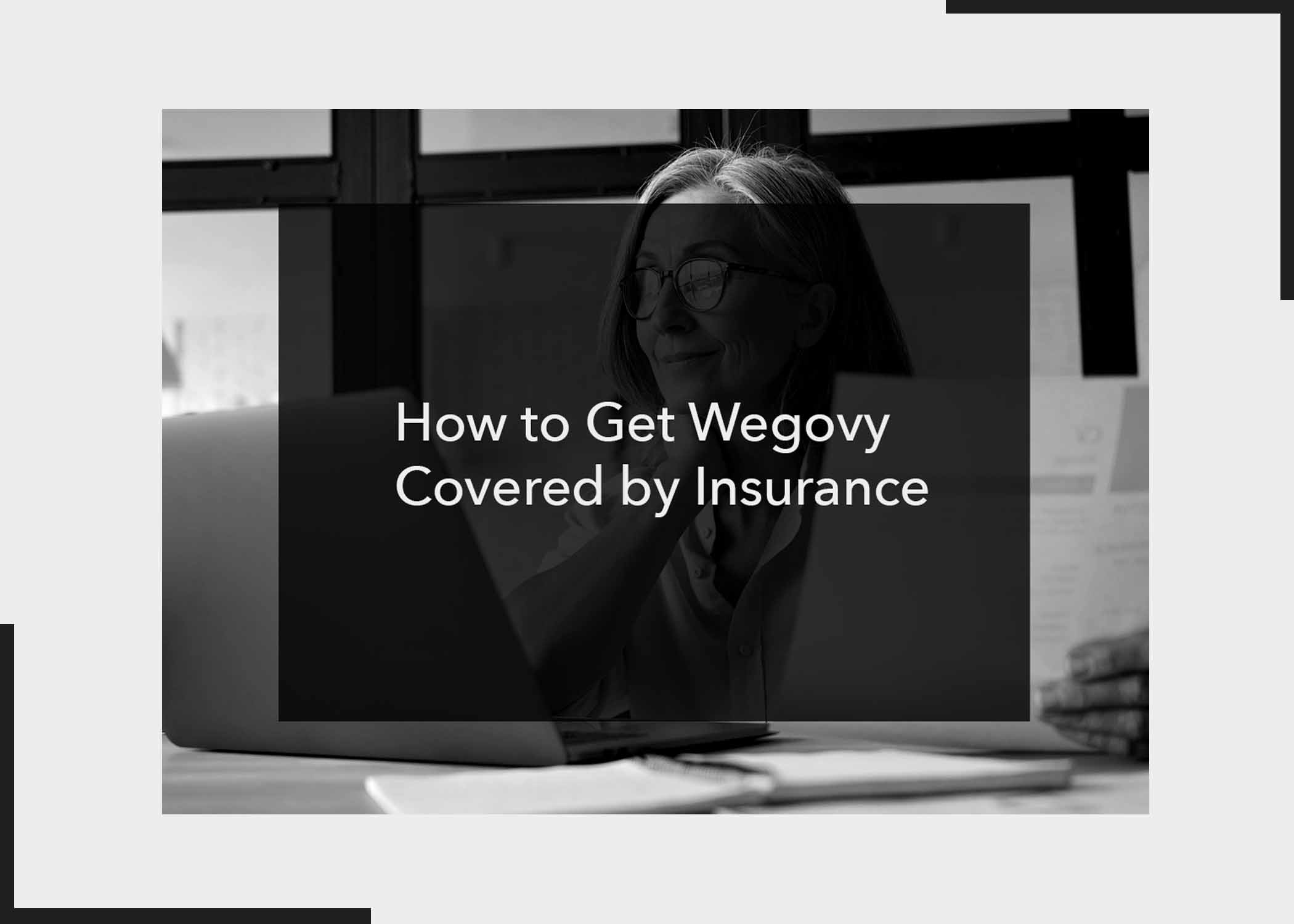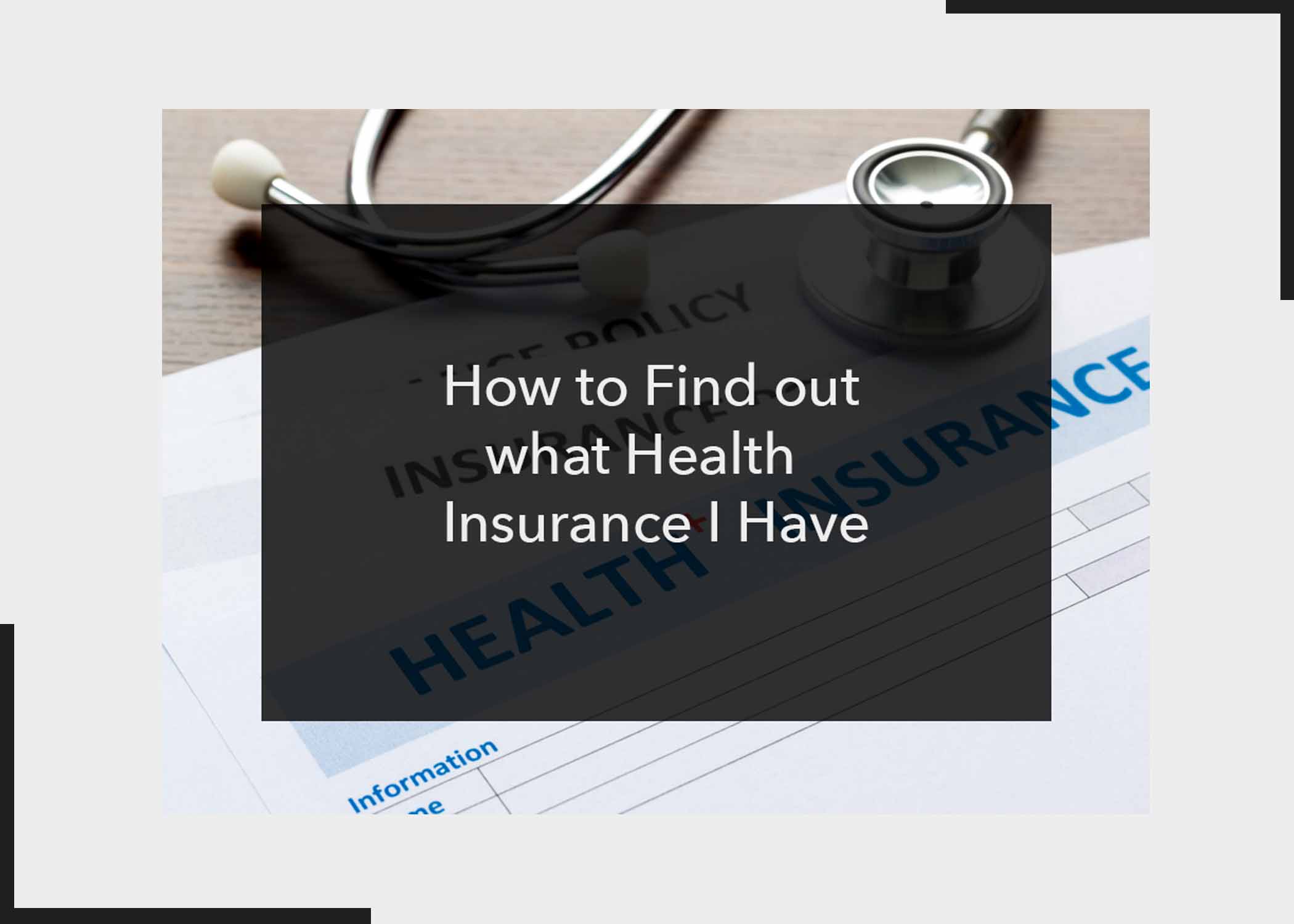Did you make a wrong purchase on Amazon? Or perhaps you have a broken item and are wondering how to return items you ordered on Amazon? We have got you. The truth is purchasing items on Amazon is easy, but it’s not always as simple as returning Amazon orders.
It is a whole different case when you want to return an item, but don’t worry much. This post will show how you can return a purchased item on the e-commerce platform.
There are different ways to return an item, including gifts, damaged items, wrong clothing sizes, accidental purchases, etc. In this post, we will be mentioning the different methods, so be sure to read to the end.

How to Return Ordered Items on Amazon
For all the methods, you will need to follow these steps before proceeding. Here are the steps to follow;
- Sign in to your Amazon account.
- Go to the Returns Center or Your Orders.
- Enter the order number or choose the order containing the item you want to return.
- Select the item you want to return.
- Choose a reason for return from the drop-down menu.
- Choose a refund and delivery method.
You can return your item by mail, Amazon Locker, or an Amazon physical store. If you choose to return by mail, you will need to print a shipping label and package your item securely before sending it back. For Amazon Locker or an Amazon physical store option, you will receive a QR code that you can use to drop off your package.
However, it is important to note that some items may not be eligible for returns, such as hazardous materials, flammable liquids, gases, etc. Also, some items may have different return policies depending on their category. Therefore, it’s always best to check the product page for specific details on returns and refunds.
Conclusion
By following these steps, returning ordered items on Amazon should be a breeze. We hope you find this article helpful enough to share with your friends. Let us know what your thoughts are about this post. Which of these tactics do you believe is more productive or beneficial? What do you think of this guide? We’d love to hear them, so please leave them in the comments section below.
Frequently Asked Questions
How do I return a gift?
Here is how to return a gift on Amazon:
- Go to the Returns Center using a browser (laptop or desktop). If prompted, sign in to your Amazon account. You will need to create one if you don’t have one.
- Then, enter the order number for the item you wish to return.
- Select Search.
- Select the items you want to return and the return reason from the drop-down menu.
- For items sold by a third-party seller, you’ll see Submit return request. Some Amazon sellers review return requests before authorizing them.
- Select your preferred return method. If you choose to return using Amazon Hub Locker, select an Amazon Hub Locker location.
- Finally, follow the on-screen instructions to complete.
Can I return an Amazon order after using it?
No, you can’t. All items must be returned in the same condition in which you received them. It means items should be returned unused and undamaged.
How long does it take to return an item to Amazon?
Amazon says, “It can take up to 30 days for us to receive and process your return”.
How many returns does Amazon allow?
As long as returns are for a legitimate reason, there is no limit to how many items you can return on Amazon.
How do I know if Amazon received my return?
You can check the status of your refund in your orders.
What happens if Amazon denies your return?
You can submit an appeal within 30 days of the decision.
Does Amazon accept returns without original packaging?
No.
Also, Check Out: